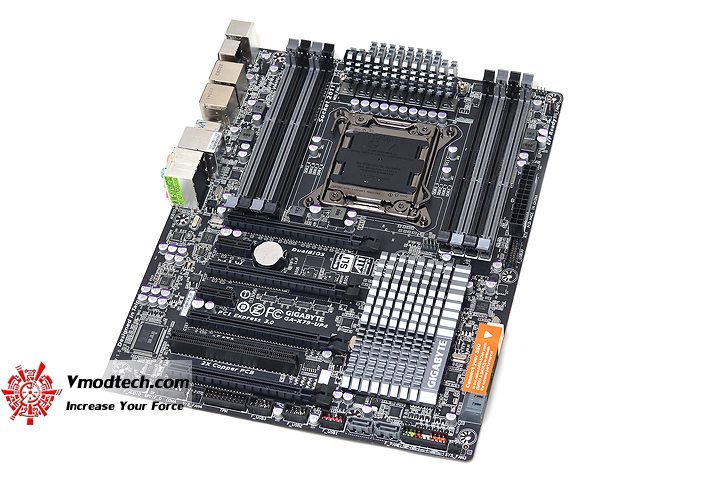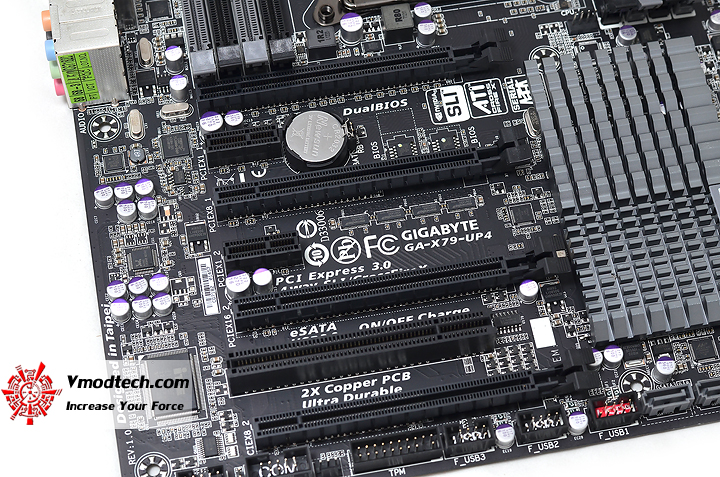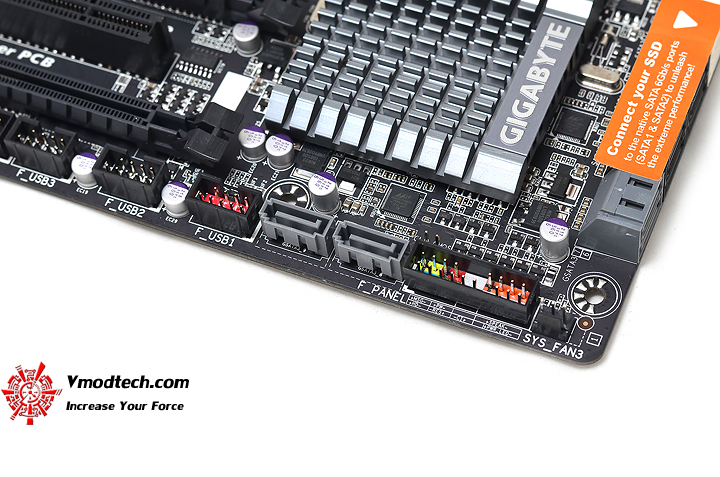GIGABYTE X79-UP4 MOTHERBOARD Review : Motherboard Appearance (2/8)
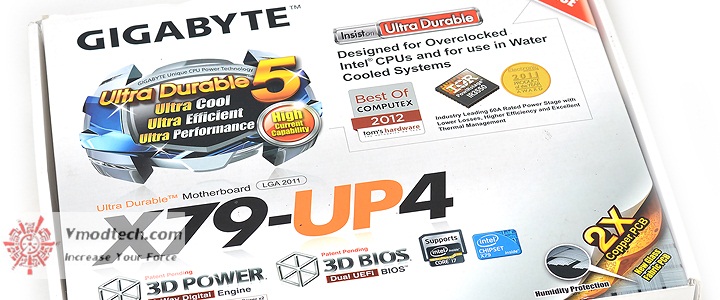
.
Mother Board Appearance
.
กล่องสีขาวที่คุ้นตาของ GIGABYTE
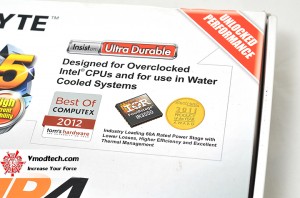 |
 |
ฟีเจอร์หลักของบอร์ดครับ 3D Power และ Ultra Durable 5
ด้านหลังก็จะเป็นรายละเอียดของฟีเจอร์หลักครับ เยอะแยะไปหมดเลยครับ
อุปกรณ์ที่มากับกล่องครับ
I/O Shield + คู่มือ + แผ่น Driver 1 x SLI bridge + 3-way SLI bridge + 4-way SLI bridge แล้วก็สาย SATA ครับ
บอร์ดตัวเต็มที่มีขนาดมาตรฐาน ATX สีดำตัดด้วยเทาคมเข้ม
PCI Express Slot SLI ได้ CF ได้ โดยรองรับการทำงานดังนี้
- 2 x PCI Express x16 slots, running at x16 (PCIEX16_1, PCIEX16_2) * For optimum performance, if only one PCI Express graphics card is to be installed, be sure to install it in the PCIEX16 slot.
- 2 x PCI Express x16 slots, running at x8 (PCIEX8_1, PCIEX8_2) * The PCIEX8_2 slot shares bandwidth with the PCIEX16_2 slot. When the PCIEX8_2 slot is populated, the PCIEX16_2 slot will operate at up to x8 mode. (All PCI Express x16 slots conform to PCI Express 3.0 standard.)
- 2 x PCI Express x1 slots (All PCI Express x1 slots conform to PCI Express 2.0 standard.)
- 1 x PCI slot
มี Heatsink ของ Chipset บริเวณด้านขวาล่างของบอร์ดเป็นจุดสนใจครับ งดงามด้วยสีเทาตัดกับพื้นบอร์ดที่เป็นสีเข็มๆ ส่วนด้านล่างของบอร์ดก็จะเห็นช่องเสียบสายไปยัง Front Panel รวมถึงช่องเสียบ SATA สองช่องครับ
.