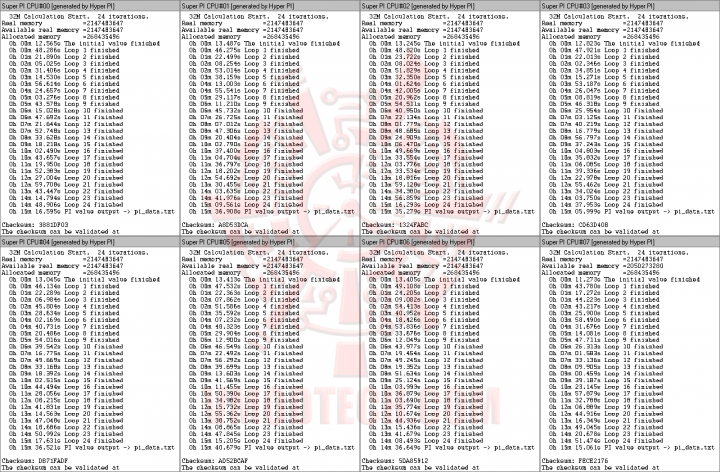…สวัสดีครับ สำหรับในช่วงวันหยุดสบายๆกับวันพ่อแห่งชาติปีนี้ เราก็มาชมเมนบอร์ดแรงๆสำหรับงานระดับ Work Station กันดีกว่านะครับ ซึ่งคราวนี้ตัวเมนบอร์ดที่ผมมานำเสนอจะเป็นแบรนด์ ASUS ที่มากันในรุ่น P6T7 WS SuperComputer แค่ฟังชื่อก็รู้ว่าแรงแล้วใช่ไหมครับ ก่อนอื่นเราไปชมสเป็คต่างๆจากทางผู้ผลิตกันก่อนเลยนะครับ
…สวัสดีครับ สำหรับในช่วงวันหยุดสบายๆกับวันพ่อแห่งชาติปีนี้ เราก็มาชมเมนบอร์ดแรงๆสำหรับงานระดับ Work Station กันดีกว่านะครับ ซึ่งคราวนี้ตัวเมนบอร์ดที่ผมมานำเสนอจะเป็นแบรนด์ ASUS ที่มากันในรุ่น P6T7 WS SuperComputer แค่ฟังชื่อก็รู้ว่าแรงแล้วใช่ไหมครับ ก่อนอื่นเราไปชมสเป็คต่างๆจากทางผู้ผลิตกันก่อนเลยนะครับ
.
>>Specifications from Manufacturer<<
Specifications
| CPU |
Intel® Socket 1366 Core™ i7 Processor Extreme Edition/Core™ i7 Processor LGA1366 socket for Intel® Xeon® processor 3500 Series
LGA1366 socket for Intel® Xeon® processor E5502/E5504/E5506
Supports Intel® Dynamic Speed Technology
*Refer to www.asus.com for Intel CPU support list |
| Chipset |
Intel® X58 + ICH10R
Nvidia NF200*2 |
| System Bus |
Up to 6400 MT/s ; Intel® QuickPath Interconnect |
| Memory |
6 x DIMM, Max. 24 GB, DDR3 2000(O.C.)/1866(O.C.)/1800(O.C.)/1600(O.C.)/1333/1066 ECC,Non-ECC,Un-buffered Memory
Triple channel memory architecture
*Support Intel Extreme Memory Profile (XMP)
** Due to Intel spec definition, DIMMs of DDR3-1800 or above are supported by specific CPU models only.
*** Please load X.M.P or D.O.C.P setting in BIOS for hyper DIMM (DDR3 1800MHz or above) support.”
**** Refer to www.asus.com or this user manual for the Memory QVL (Qualified Vendors Lists) |
| Expansion Slots |
3 x PCIe 2.0 x16 (@ x16 or x8)
3 x PCIe 2.0 x16 (@ x8)
1 x PCIe 2.0 x16 (@ x16) |
| Multi-GPU Support |
Supports NVIDIA® 3-Way Geforce SLI™ techonology |
| Storage |
Intel ICH10R controller
6 xSATA 3 Gb/s ports
Intel® Matrix Storage Support RAID 0,1,5,10
Ext Marvell 88SE6121 SATA controller
2 x eSATA 150/300 (RAID 0,1)*
Ext Marvell 88SE6320 SAS controller
2 x SAS (RAID 0,1)* |
| LAN |
2 x Realtek 8111C Dual Gb LAN (Support teaming function) |
| Audio |
ADI 2000B 8 -Channel High Definition Audio CODEC
ASUS Noise Filter
Multi-Streaming
Jack-Sensing
Front Panel Jack-Retasking
Coaxial / Optical S/PDIF out ports at back I/O |
| IEEE 1394 |
VIA VT6315N controller supports 1 x 1394a ports |
| USB |
12 USB 2.0 ports |
| ASUS Unique Features |
EPU - 6 Engine
True 16+2 Phase Power Design
TurboV
Fan Xpert
Express Gate
AI Nap
Q-Shield
Q-Connector
Fanless Design: Heat-pipe solution
Fanless Design: Stack Cool 2
My Logo 2
CrashFree BIOS 3
EZ Flash 2
C.P.R.(CPU Parameter Recall)
SFS (Stepless Frequency Selection)
O.C. Profile |
| ASUS Workstation Special Features |
7 PCIe x 16 slots
G.P. Diagnosis Card bundled
ASUS SASsaby Cards support
ASUS WS Diag. LED
ASUS WS Heartbeat
SAS Onboard |
| Back Panel I/O Ports |
2 x External SATA
1 x S/PDIF Out (Coaxial + Optical)
2 x LAN(RJ45) port
6 x USB 2.0/1.1
8 -Channel Audio I/O
PS/2 KB/MS port |
| Internal I/O Connectors |
24-pin EATX Power connector
8-pin ATX +12V Power connector
Chassis intrusion
CPU fan with PWM control
Chassis fan1 with Q-fan control
Chassis fan2 with Q-fan control
Chassis fan3 with Q-fan control
PWR fan
CD audio in
3 x USB connectors support additional 6 USB ports
20-pin Panel connector
1 x IEEE 1394a port
TPM header
S/PDIF Out header
Front panel connector |
| BIOS |
16 Mb Flash ROM
AMI BIOS, Green, PnP, DMI v2.0, Wfm2.0, ACPI v2.0a, SMBIOS v 2.4, BIOS flash utility under DOS |
| Manageability |
WOL/WOR by PME,WOR by Ring,Chasis Intrusion,AI NET2 |
| Support Disc |
ASUS PC Probe II
ASUS AI Suite
Anti-virus software (OEM version)
ASUS Update
Adobe Acrobat Reader ver 8.0
Microsoft DirectX ver 9.0C
Image-Editing Suite |
| Form Factor |
CEB Form Factor
12 inch x 10.5 inch ( 30.5 cm x26.9 cm ) |
A Powerful Workstation Engine Essential in Your Professional Studio
The ASUS Workstation Series is the ideal foundation for a powerful PC. It delivers awesome power, dependable performance and unparallel multiple I/O scalability for the most demanding tasks and future upgrades. Also, it provide extreme power saving experience with EPU-6 Engine function. The ASUS Workstation Series intelligently reduces operation noise and dissipates heat through advanced and environmentally friendly methods to accommodate user needs. Don´t change yourself for a computer. Instead, let ASUS Workstation Series improves the quality of your work and life.
ASUS Workstation Exclusive Features
CUDA parallel computing power supported
 The motherboard will achieve outstanding and dependable performance in the role of a Personal Supercomputer when working in tangent with discrete CUDA technology—providing unprecedented return on investment. Users can count on up to 4 CUDA cards(One of them should be Quadro graphic card) that are plugged into P6T7 WS SuperComputer for intensive parallel computing on tons of data, which delivers nearly 4 teraflops of performance. It is the best choice to work as a personal supercomputer on your desk instead of a computer cluster in a room.
The motherboard will achieve outstanding and dependable performance in the role of a Personal Supercomputer when working in tangent with discrete CUDA technology—providing unprecedented return on investment. Users can count on up to 4 CUDA cards(One of them should be Quadro graphic card) that are plugged into P6T7 WS SuperComputer for intensive parallel computing on tons of data, which delivers nearly 4 teraflops of performance. It is the best choice to work as a personal supercomputer on your desk instead of a computer cluster in a room.
7 PCI-E Gen2 x16
 No matter what your preference is, seven PCI-E Gen2 x16 Slots gives you the sufficient I/O interfaces to fulfill your demand for graphic or computing solution. You’ll be able to run both multi-GPU setups. The board features SLI on demand technology, not only supporting up to three graphics cards in a 3 way SLI but also supporting up to four double-deck GPU Graphics cards. Whichever path you take, you can be assured of jaw-dropping graphics at a level previously unseen.
No matter what your preference is, seven PCI-E Gen2 x16 Slots gives you the sufficient I/O interfaces to fulfill your demand for graphic or computing solution. You’ll be able to run both multi-GPU setups. The board features SLI on demand technology, not only supporting up to three graphics cards in a 3 way SLI but also supporting up to four double-deck GPU Graphics cards. Whichever path you take, you can be assured of jaw-dropping graphics at a level previously unseen.

ASUS Heartbeat
 Brightly and vividly lighting LEDs shine around the ASUS brand name on the motherboard after successful booting process. With the breath-like deep blue lighting shining in regular tempo, ASUS Heartbeat makes the motherboard as vivid as life.
Brightly and vividly lighting LEDs shine around the ASUS brand name on the motherboard after successful booting process. With the breath-like deep blue lighting shining in regular tempo, ASUS Heartbeat makes the motherboard as vivid as life.
SAS Onboard
 P6T7 WS SuperComputer provides users with onboard SAS ports to support for hard drive upgration flexibility. SAS hard drive has safer, faster and more reliability for data trasfer and storage.
P6T7 WS SuperComputer provides users with onboard SAS ports to support for hard drive upgration flexibility. SAS hard drive has safer, faster and more reliability for data trasfer and storage.
ASUS SASsaby Card Support
 This motherboard is fully compatible with ASUS SAS card (the SASsaby card series, optional). Faster, safer and more stable, SAS will provide users with a better choice for storage expansion and upgrade needs.
This motherboard is fully compatible with ASUS SAS card (the SASsaby card series, optional). Faster, safer and more stable, SAS will provide users with a better choice for storage expansion and upgrade needs.
Diag. LED
 Diag. LED checks key components (CPU, DRAM, VGA card, and HDD) in sequence during motherboard booting process. If an error is found, the LED next to the error device will continue lighting until the problem is solved. This usr-friendly design provides an intuitional way to locate the root problem within a second.
Diag. LED checks key components (CPU, DRAM, VGA card, and HDD) in sequence during motherboard booting process. If an error is found, the LED next to the error device will continue lighting until the problem is solved. This usr-friendly design provides an intuitional way to locate the root problem within a second.
4 PCIe x16 link for 3-way SLI
 The Best Graphic Performance you EVER have
The Best Graphic Performance you EVER have
The 4 PCIe run on the speed of 16 links gives you the fastest and the most reliable 3-Way SLI graphic performance you ever have when you are engaged in Mechanical/Architecture/Interior/Aircraft/Audio/Video Design or when you are playing games in leisure time.

G.P. Diagnosis Card (bundled)
 Bundled with the P6T7 WS SuperComputer motherboard, the G.P. Diagnosis card assists users in system checking by effortlessly and quickly providing precise system checks right after they switch on their PCs.
Bundled with the P6T7 WS SuperComputer motherboard, the G.P. Diagnosis card assists users in system checking by effortlessly and quickly providing precise system checks right after they switch on their PCs.

CPU, Chipset and Graphics features
LGA1366 Intel® Core™ i7 Processor Extreme Edition/Core™ i7 Processor
 This motherboard supports the latest Intel® Core™7 processors in LGA1366 package with integrated memory controller to support 3-channel (6 DIMMs) DDR3 memory. Supports Intel® QickPath Interconnect (QPI) with a system bus of up to 6.4GT/s and a max bandwidth of up to 25.6GB/s. Intel® Core™7 processor is one of the most powerful and energy efficient CPUs in the world.
This motherboard supports the latest Intel® Core™7 processors in LGA1366 package with integrated memory controller to support 3-channel (6 DIMMs) DDR3 memory. Supports Intel® QickPath Interconnect (QPI) with a system bus of up to 6.4GT/s and a max bandwidth of up to 25.6GB/s. Intel® Core™7 processor is one of the most powerful and energy efficient CPUs in the world.
PCIe 2.0
 This motherboard supports the latest PCIe 2.0 devices for double speed and bandwidth which enhances system performance.
This motherboard supports the latest PCIe 2.0 devices for double speed and bandwidth which enhances system performance.
CUDA Technology
 NVIDIA® CUDA™ is a general purpose parallel computing architecture that leverages the parallel compute engine in NVIDIA graphics processing units (GPUs) to solve many complex computational problems in a fraction of the time required on a CPU.With over 100 million CUDA-enabled GPUs sold to date, thousands of software developers are already using the free CUDA software development tools to solve problems in a variety of professional and home applications – from video and audio processing and physics simulations, to oil and gas exploration, product design, medical imaging, and scientific research(From www.NVIDIA.com).
NVIDIA® CUDA™ is a general purpose parallel computing architecture that leverages the parallel compute engine in NVIDIA graphics processing units (GPUs) to solve many complex computational problems in a fraction of the time required on a CPU.With over 100 million CUDA-enabled GPUs sold to date, thousands of software developers are already using the free CUDA software development tools to solve problems in a variety of professional and home applications – from video and audio processing and physics simulations, to oil and gas exploration, product design, medical imaging, and scientific research(From www.NVIDIA.com).
LGA1366 Intel® Xeon® processor
 This motherboard supports the latest Intel® Xeon processors in LGA1366 package with integrated memory controller to support 3-channel (6 DIMMs) DDR3 memory. Supports Intel® QickPath Interconnect (QPI) with a system bus of up to 6.4GT/s and a max bandwidth of up to 25.6GB/s. It can support DDR3 ECC un-buffered memory.
This motherboard supports the latest Intel® Xeon processors in LGA1366 package with integrated memory controller to support 3-channel (6 DIMMs) DDR3 memory. Supports Intel® QickPath Interconnect (QPI) with a system bus of up to 6.4GT/s and a max bandwidth of up to 25.6GB/s. It can support DDR3 ECC un-buffered memory.
X58 Chipset
 The Intel® X58 Express Chipset is the latest chipset designed to support latest Intel® Core™7 processors and Intel´s next generation system interconnect interface, Intel® QuickPath Interconnect (QPI), providing improved performance by utilizing serial point-to-point links, allowing increased bandwidth and stability. It also supports to 36 PCI Express 2.0 lanes providing better graphic performance.
The Intel® X58 Express Chipset is the latest chipset designed to support latest Intel® Core™7 processors and Intel´s next generation system interconnect interface, Intel® QuickPath Interconnect (QPI), providing improved performance by utilizing serial point-to-point links, allowing increased bandwidth and stability. It also supports to 36 PCI Express 2.0 lanes providing better graphic performance.
SLI Technology
 NVIDIA SLI™ (Scalable Link Interface) takes advantage of the increased bandwidth of the PCI Express bus architecture and features intelligent hardware and software that allows two GPUs to efficiently work together to deliver earth-shattering, scalable performance. For some applications nearly 2X performance! (From www.NVIDIA.com)
NVIDIA SLI™ (Scalable Link Interface) takes advantage of the increased bandwidth of the PCI Express bus architecture and features intelligent hardware and software that allows two GPUs to efficiently work together to deliver earth-shattering, scalable performance. For some applications nearly 2X performance! (From www.NVIDIA.com)
Memory Features
Triple-Channel DDR3 2000(O.C.)/1866(O.C.)/1800(O.C.)/1600(O.C.)/1333/1066

 The motherboard supports DDR3 memory that features data transfer rates of 2000(O.C.) / 1866(O.C.) / 1800(O.C.) / 1600(O.C.) /1333 / 1066 MHz to meet the higher bandwidth requirements of the latest 3D graphics, multimedia, and Internet applications. The triple-channel DDR3 architecture enlarges the bandwidth of your system memory to boost system performance.
The motherboard supports DDR3 memory that features data transfer rates of 2000(O.C.) / 1866(O.C.) / 1800(O.C.) / 1600(O.C.) /1333 / 1066 MHz to meet the higher bandwidth requirements of the latest 3D graphics, multimedia, and Internet applications. The triple-channel DDR3 architecture enlarges the bandwidth of your system memory to boost system performance.
ASUS Quiet Thermal Solution
ASUS EPU-6 Engine
 System Level Energy Saving
System Level Energy Saving
The new ASUS EPU - the world´ s first power saving engine, has been upgraded to a new 6 engine version, which provides total system power savings by detecting current PC loadings and intelligently moderating power in real-time. With auto phase switching for components (which includes the CPU, VGA card, memory, chipset, drives and system fan), the EPU automatically provides the most appropriate power usage via intelligent acceleration and overclocking - helping save power and money.
ASUS TurboV
 Feel the adrenaline rush of real-time OC - now a reality with the ASUS TurboV. This extreme OC tool lets you set new ambitions on the OC stage with an advanced and easy-to-use interface - allowing you to overclock without exiting or rebooting the OS. With micro adjustments of the CPU PLL, NB, NB-PCIe, and DRAM voltages in 0.02v intervals, there are no limits - only extreme results to break new OC records!
Feel the adrenaline rush of real-time OC - now a reality with the ASUS TurboV. This extreme OC tool lets you set new ambitions on the OC stage with an advanced and easy-to-use interface - allowing you to overclock without exiting or rebooting the OS. With micro adjustments of the CPU PLL, NB, NB-PCIe, and DRAM voltages in 0.02v intervals, there are no limits - only extreme results to break new OC records!
Best Quality Power Components
 100% High-quality Japan-made Conductive Polymer Capacitors!(5000 hrs VRM)
100% High-quality Japan-made Conductive Polymer Capacitors!(5000 hrs VRM)
Low RDS (on) MOSFETs with min. switching loss & lower temperature, Ferrite Core chokes with lower hysteresis loss, and 100% Japan-made high quality, long life conductive polymer capacitors.
ASUS True 16+2 Phase Power Design
 The breakthrough technology of 16+2 phase VRM design is bringing to the ASUS motherboards. 16+2 phase power design (16-phase to vCore; 2-phase to vDRAM/QPI controller inside CPU) can reach high power efficiency, dispel heat generated by VRM module effectively, and lower more temperature compared to other VRM solution. With the high quality power components such as low RDS (on) MOSFETs, Ferrite core chokes with lower hysteresis loss, and 100% Japan-made high quality conductive polymer capacitors, ASUS 16+2 phase VRM design also ensure longer component life, minimum power loss, and help to reach the superior overclocking score ever than before.
The breakthrough technology of 16+2 phase VRM design is bringing to the ASUS motherboards. 16+2 phase power design (16-phase to vCore; 2-phase to vDRAM/QPI controller inside CPU) can reach high power efficiency, dispel heat generated by VRM module effectively, and lower more temperature compared to other VRM solution. With the high quality power components such as low RDS (on) MOSFETs, Ferrite core chokes with lower hysteresis loss, and 100% Japan-made high quality conductive polymer capacitors, ASUS 16+2 phase VRM design also ensure longer component life, minimum power loss, and help to reach the superior overclocking score ever than before.
ASUS Express Gate
 5 Secs Bootup to online
5 Secs Bootup to online
Taking only 5 seconds to go online from bootup, Express Gate is the one-stop gateway to instant fun! It´s a unique motherboard built-in OS. You can utilize the most popular Instant Messengers (IM) like MSN, Skype, Google talk, QQ, and Yahoo! Messenger to keep in touch with friends, or quickly check on the weather and e-mails just before leaving your house. What´s more, the user-friendly picture manager lets you view your pictures without entering Windows at anytime!
* The actual boot time is subject to hardware configurations and product models
ASUS Power Saving Solution
AI Nap
 Minimize noise and power consumption when temporarily away!
Minimize noise and power consumption when temporarily away!
With AI Nap, users can instantly snooze your PC without terminating the tasks. System will continue operating at minimum power and noise when user is temporarily away. It keeps downloading files or running applications in quietest state while you´re sleeping. Simply click keyboard or mouse, you can swiftly wake up the system in few seconds.
ASUS Quiet Thermal Solution
Up to 20°C(36°F) Cooler - Stack Cool 2
 Effective Fanless Heat Dissipation at 0dB
Effective Fanless Heat Dissipation at 0dB
Stack Cool 2 is a fanless cooling solution offered exclusively by ASUS. It effectively and noiselessly transfers heat generated by the critical components to the other side of the specially designed PCB (printed circuit board) for effective heat dissipation - making temperatures cooler by up to 20°C.
Fan Xpert
 Active Quiet & Cool
Active Quiet & Cool
ASUS Fan Xpert intelligently allows users to adjust both the CPU and chassis fan speed according to different ambient temperature , which is caused by different climate conditions in different geographic regions and system loading.Built-in variety of useful profiles offer flexible controls of fan speed to achieve a quiet and cool environment.
Aesthetic Heat-pipe
 Lowers Temperatures by up to 10°C
Lowers Temperatures by up to 10°C
The aesthetic heat-pipe design effectively directs the heat generated by the chipsets to the heatsink near the back I/O ports - where it can be carried away by existing airflows from the CPU or a bundled optional fan. This innovative and groundbreaking fanless heat pipe design effectively lowers temperatures by up to 10°C without having lifetime problems that a normal chipset fan has. Furthermore, it provides options for users to install side-flow fans or a passive cooler. This Heat Pipe design is the most reliable fanless thermal solution to date.
ASUS EZ DIY
Q- Shield
 Easy and Comfortable Installations
Easy and Comfortable Installations
The specially designed ASUS Q-Shield does without the usual “fingers” - making it convenient and easy to install. With better electric conductivity, it ideally protects your motherboard against static electricity and shields it against Electronic Magnetic Interference (EMI).
CrashFree BIOS 3
 Simply restore corrupted BIOS data from USB flash disk
Simply restore corrupted BIOS data from USB flash disk
The ASUS CrashFree BIOS 3 allows users to restore corrupted BIOS data from a USB flash disk containing the BIOS file. This utility saves users the cost and hassle of buying a replacement BIOS chip.
O.C. Profile
 Conveniently store or load multiple BIOS settings
Conveniently store or load multiple BIOS settings
Freely share and distribute favorite overclocking settings
The motherboard features the ASUS O.C. Profile that allows users to conveniently store or load multiple BIOS settings. The BIOS settings can be stored in the CMOS or a separate file, giving users freedom to share and distribute their favorite overclocking settings.
Q-Connector
 Make connection quick and accurate!
Make connection quick and accurate!
The ASUS Q-Connector allows you to connect or disconnect chassis front panel cables in one easy step with one complete module. This unique adapter eliminates the trouble of plugging in one cable at a time, making connection quick and accurate.
EZ-Flash 2
 Simply update BIOS from a USB flash disk before entering the OS
Simply update BIOS from a USB flash disk before entering the OS
EZ Flash 2 is a user-friendly BIOS update utility. Simply launch this tool and update BIOS from a USB flash disk before entering the OS. You can update your BIOS only in a few clicks without preparing an additional floppy diskette or using an OS-based flash utility.
TPM
 Trusted Platform Module (TPM) system, which can securely store keys( for encryption/ decryption), digital certificates, passwords, and data. A TPM system also helps enhance network security, protects digital identities, and ensures platform integrity.
Trusted Platform Module (TPM) system, which can securely store keys( for encryption/ decryption), digital certificates, passwords, and data. A TPM system also helps enhance network security, protects digital identities, and ensures platform integrity.
*The TPM module is purchased separately
ASUS Crystal Sound
Noise Filtering
 Eliminate background noise while recording
Eliminate background noise while recording
This feature detects repetitive and stationary noises like computer fans, air conditioners, and other background noises then eliminates it in the incoming audio stream while recording.
Industry Standard
SATA on the Go
 The motherboard supports the next-generation hard drives based on the Serial ATA (SATA) 3Gb/s storage specification, delivering enhanced scalability and doubling the bus bandwidth for high-speed data retrieval and saves. The external SATA port located at the back I/O provides smart setup and hot-plug functions. Easily backup photos, videos and other entertainment contents on external devices.
The motherboard supports the next-generation hard drives based on the Serial ATA (SATA) 3Gb/s storage specification, delivering enhanced scalability and doubling the bus bandwidth for high-speed data retrieval and saves. The external SATA port located at the back I/O provides smart setup and hot-plug functions. Easily backup photos, videos and other entertainment contents on external devices.
Dual Gigabit LAN
 The integrated dual Gigabit LAN design allows a PC to serve as a network gateway for managing traffic between two separate networks. This capability ensures rapid transfer of data from WAN to LAN without any added arbitration or latency.
The integrated dual Gigabit LAN design allows a PC to serve as a network gateway for managing traffic between two separate networks. This capability ensures rapid transfer of data from WAN to LAN without any added arbitration or latency.
High Definition Audio
 Enjoy high-end sound system on your PC!
Enjoy high-end sound system on your PC!
The onboard 8- channel HD audio (High Definition Audio, previously codenamed Azalia) CODEC enables high-quality 192KHz/24-bit audio output, jack-sensing feature, retasking functions and multi-streaming technology that simultaneously sends different audio streams to different destinations. You can now talk to your partners on the headphone while playing a multi- channel network games. All of these are done on one computer.
Dual RAID
 The Intel ICH10R chipsets incorporate Six Serial ATA connectors with high performance RAID functions in RAID 0, 1, 10 and 5. The JMicron controller provides another two Serial ATA connectors for RAID 0, 1, and JBOD functions. This motherboard is the ideal solution to enhance hard disk performance and data back up protection without the cost of add-on cards.
The Intel ICH10R chipsets incorporate Six Serial ATA connectors with high performance RAID functions in RAID 0, 1, 10 and 5. The JMicron controller provides another two Serial ATA connectors for RAID 0, 1, and JBOD functions. This motherboard is the ideal solution to enhance hard disk performance and data back up protection without the cost of add-on cards.
IEEE 1394a interface
 IEEE 1394a interface provides high speed digital interface for audio/video appliances such as digital television, digital video camcorders, storage peripherals & other PC portable devices.
IEEE 1394a interface provides high speed digital interface for audio/video appliances such as digital television, digital video camcorders, storage peripherals & other PC portable devices.
S/PDIF-out on Back I/O Port
 This motherboard provides convenient connectivity to external home theater audio systems via coaxial and optical S/PDIF-out (SONY-PHILIPS Digital Interface) jacks. It allows to transfer digital audio without converting to analog format and keeps the best signal quality.
This motherboard provides convenient connectivity to external home theater audio systems via coaxial and optical S/PDIF-out (SONY-PHILIPS Digital Interface) jacks. It allows to transfer digital audio without converting to analog format and keeps the best signal quality.
RoHS
GreenASUS
 The motherboard and its packaging comply with the European Union´s Restriction on the use of Hazardous Substances (RoHS). This is in line with the ASUS vision of creating environment-friendly and recyclable products and packaging to safeguard consumers´ health while minimizing the impact on the environment.
The motherboard and its packaging comply with the European Union´s Restriction on the use of Hazardous Substances (RoHS). This is in line with the ASUS vision of creating environment-friendly and recyclable products and packaging to safeguard consumers´ health while minimizing the impact on the environment.

Accessories
ชมสเป็คต่างๆจากผู้ผลิตกันแล้ว เราไปชมตัวเป็นๆของเมนบอร์ดกันต่อเลยดีกว่าครับ
 หน้าตาตัวกล่องเมนบอร์ดครับ
หน้าตาตัวกล่องเมนบอร์ดครับ
.
 หน้าตาโดยรวมของตัวเมนบอร์ด หล่อเหลา เท่ห์ไม่หยอกจริงๆครับ
หน้าตาโดยรวมของตัวเมนบอร์ด หล่อเหลา เท่ห์ไม่หยอกจริงๆครับ
.
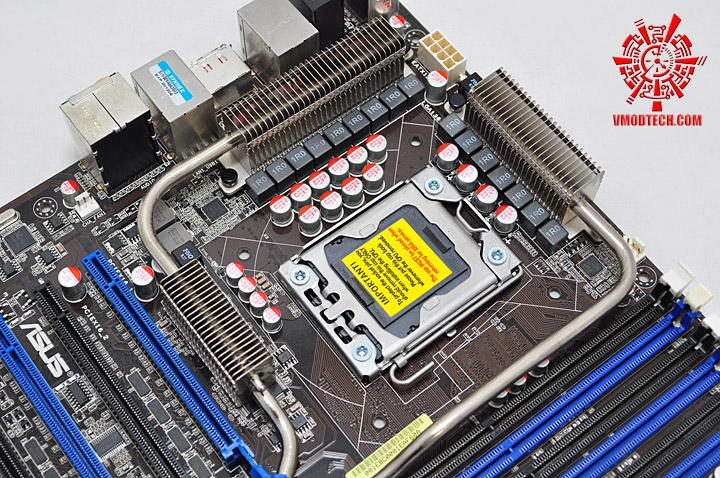 ภาคจ่ายไฟซีพียูแบบ 16เฟส เต็มๆ งานนี้ไม่ต้องกลัวขาดแคลนไฟแน่นอนครับ
ภาคจ่ายไฟซีพียูแบบ 16เฟส เต็มๆ งานนี้ไม่ต้องกลัวขาดแคลนไฟแน่นอนครับ
.
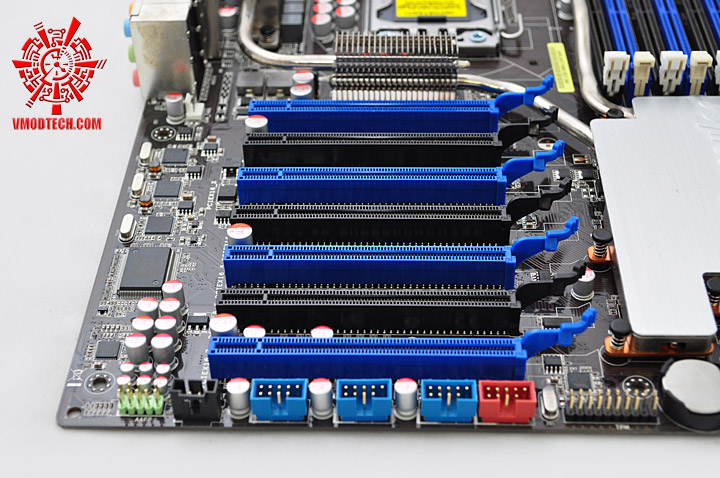 …บอร์ดตัวนี้ จะมากันแบบ PCI-E X16 ล้วนๆ 7ช่องทาง โดยแบ่งเป็น PCI-E X16 แท้ๆ 4ช่องที่เป็นสล็อตสีน้ำเงิน ซึ่งจะถูกควบคุมการทำงานด้วยชิป NF200 2ตัว ตัวละ 2ช่อง ส่วนสล็อตสีดำอีก 3ช่อง จะทำงานที่ความเร็วสูงสุดที่ X8 ครับ
…บอร์ดตัวนี้ จะมากันแบบ PCI-E X16 ล้วนๆ 7ช่องทาง โดยแบ่งเป็น PCI-E X16 แท้ๆ 4ช่องที่เป็นสล็อตสีน้ำเงิน ซึ่งจะถูกควบคุมการทำงานด้วยชิป NF200 2ตัว ตัวละ 2ช่อง ส่วนสล็อตสีดำอีก 3ช่อง จะทำงานที่ความเร็วสูงสุดที่ X8 ครับ
.
————————————————–
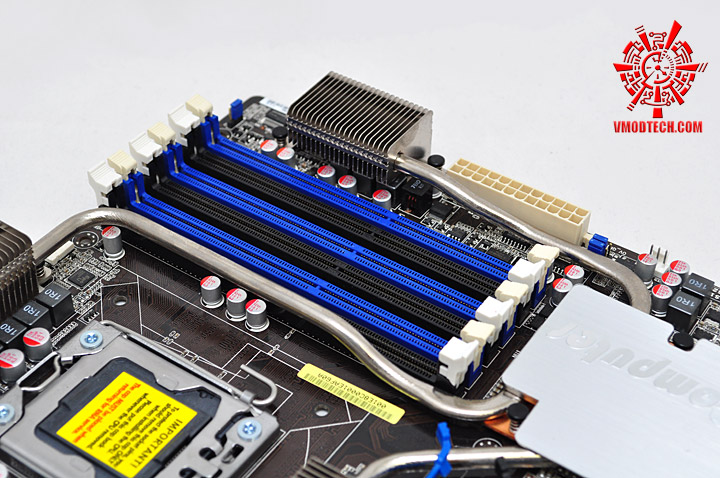 …แรมจะเป็นแบบ Triple Chennal 6Slots ตามมาตรฐานของ LGA1366 ซึ่งจะมาพร้อมกับภาคจ่ายให้แรมโดยเฉพาะ 2เฟส แถมยังเย็นฉ่ำด้วยชุดระบายความร้อนแบบฮีตไปป์ให้กับบริเวณภาคจ่ายไฟของแรมด้วย
…แรมจะเป็นแบบ Triple Chennal 6Slots ตามมาตรฐานของ LGA1366 ซึ่งจะมาพร้อมกับภาคจ่ายให้แรมโดยเฉพาะ 2เฟส แถมยังเย็นฉ่ำด้วยชุดระบายความร้อนแบบฮีตไปป์ให้กับบริเวณภาคจ่ายไฟของแรมด้วย
.
 …บริเวณใต้ซิงค์ตัวนี้ จะถูกอันแน่นไปด้วยชิปเซตหลักๆถึง4ตัว นั่นก็คือ ชิป MCH X58 ,ชิป ICH10R และชิป NF200 อีก 2ตัวจากทาง Nvidia ซึ่งเอาไว้สำหรับคุมตัวสล็อต PCI-E X16 สีน้ำเงินทั้ง 4สล็อต โดยแบ่งเป็น ชิปละ 2สล็อตครับ
…บริเวณใต้ซิงค์ตัวนี้ จะถูกอันแน่นไปด้วยชิปเซตหลักๆถึง4ตัว นั่นก็คือ ชิป MCH X58 ,ชิป ICH10R และชิป NF200 อีก 2ตัวจากทาง Nvidia ซึ่งเอาไว้สำหรับคุมตัวสล็อต PCI-E X16 สีน้ำเงินทั้ง 4สล็อต โดยแบ่งเป็น ชิปละ 2สล็อตครับ
.
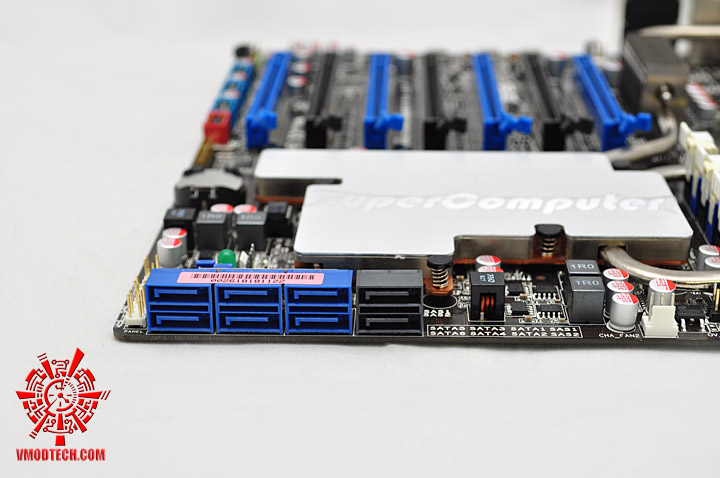 …SATA2 6ช่องทางสีน้ำเงิน และ SAS หรือช่องต่อฮาร์ดดิสต์ SCSI ที่มีอินเตอร์เฟซแบบ SATA อีก 2ช่องทางสีดำ งานนี้มากับแบบสมกับที่เป็นเมนบอร์ด Work Station จริงๆครับ
…SATA2 6ช่องทางสีน้ำเงิน และ SAS หรือช่องต่อฮาร์ดดิสต์ SCSI ที่มีอินเตอร์เฟซแบบ SATA อีก 2ช่องทางสีดำ งานนี้มากับแบบสมกับที่เป็นเมนบอร์ด Work Station จริงๆครับ
.
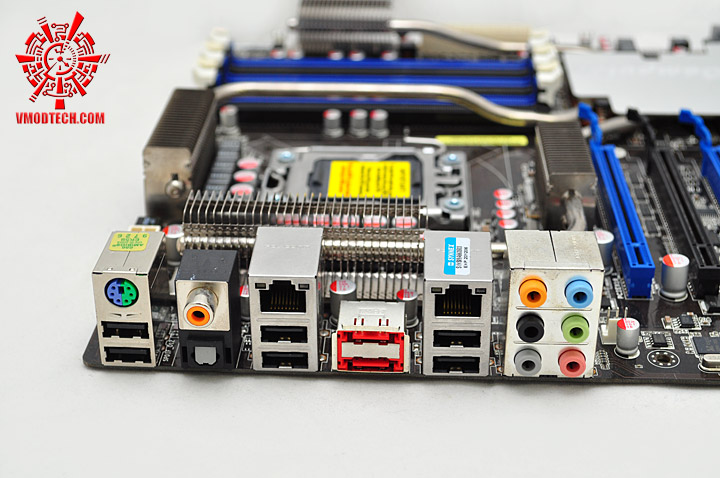 หน้าตาของช่อง Back Panel ด้านหลัง ครบครันทุกความต้องการพื้นฐานครับ
หน้าตาของช่อง Back Panel ด้านหลัง ครบครันทุกความต้องการพื้นฐานครับ
.
 ของแถมภายในกล่องครับ
ของแถมภายในกล่องครับ
.
————————————————–
Test Setup
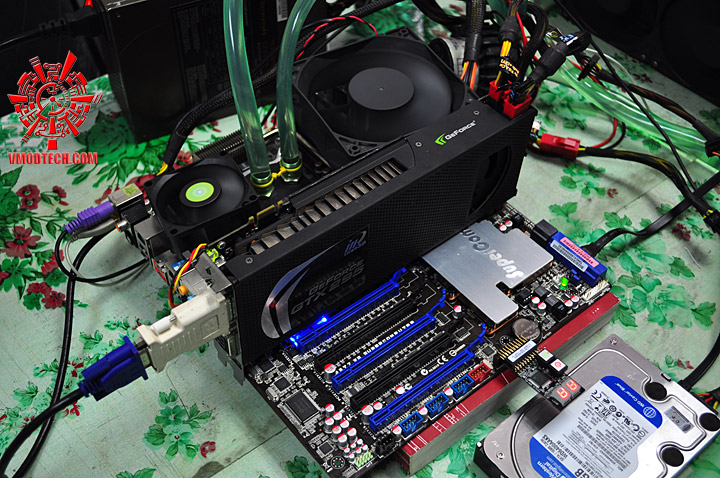 หน้าตาโดยรวมของระบบที่ใช้ในการทดสอบคราวนี้ครับ
หน้าตาโดยรวมของระบบที่ใช้ในการทดสอบคราวนี้ครับ
.
| .SYSTEMS |
| .CPU |
..Intel® Xeon™ W3570 Engineering Sample
|
| .Motherboard |
..ASUS P6T7 WS SuperComputer
|
| .Memory |
..G.Skill Trident PC12800 CL8D-6GBTD 2GB*3 Triple Channel |
| .Graphic Card |
..Inno3D GTX295 @ 729/1,571/1,242MHz
|
| .Harddisk |
..WD AAKS 640GB |
| .CPU Cooler |
..Water Cooling
|
| .Power Supply |
..Thermaltake Tough Power 1,200W |
| .Operation System |
..Windows 7 Ultimate 32-bit |
เพื่อไม่ให้เป็นการเสียเวลา ลุยกันเลยดีกว่าครับ
.
CPU-Z Detail
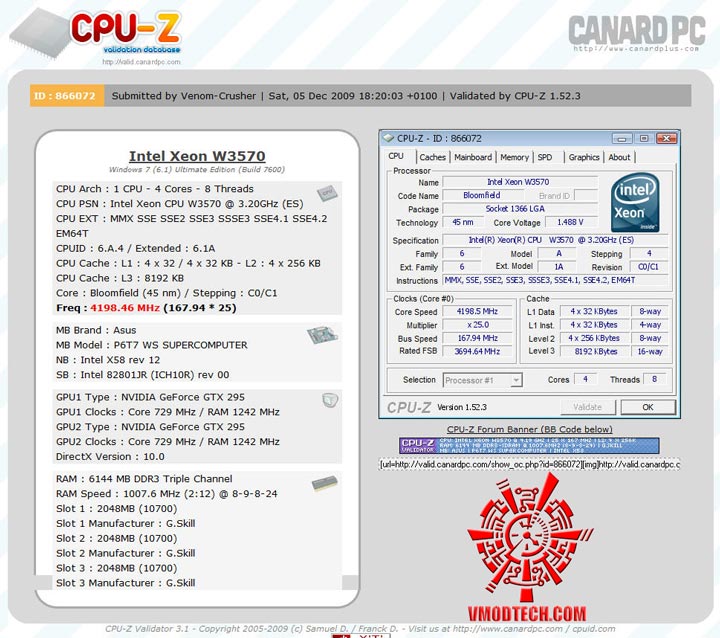 (Click Picture to Validate Link)
(Click Picture to Validate Link)
…คราวนี้ทาง ASUS ได้ส่งซีพียูสำหรับงาน Work Station อย่าง Intel Xeon W3570 มาให้ทดสอบควบคู่ไปกับเมนบอร์ดตัวนี้ไปพร้อมๆกันไปด้วยนะครับ ซึ่งทางผมก็มิได้ขัดศรัทธาแต่อย่างใดครับ
.
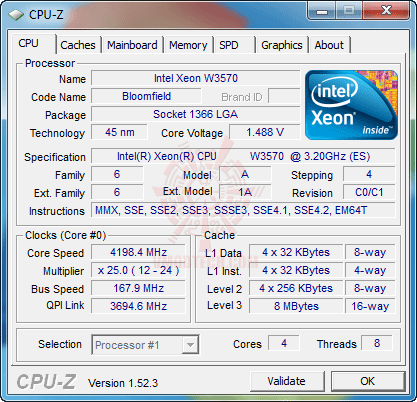 .
.
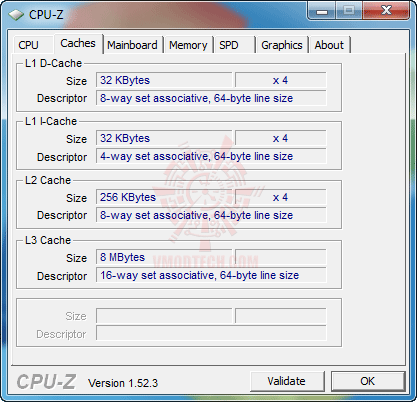 .
.
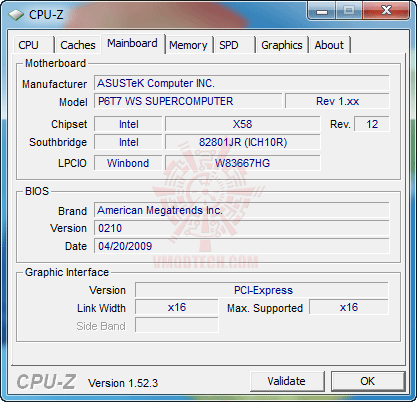 .
.
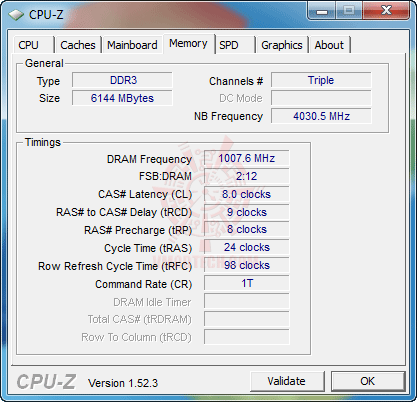 .
.
 …ความเร็วที่Setupเพื่อใช้ในการทดสอบคราวนี้ครับ 4.198GHz แบบ Turbo Mode ที่Vcore 1.488V. ถือว่าทำได้เป็นที่น่าพอใจสำหรับซีพียูRevisionเก่าที่เป็น REV.C0/C1 ครับ
…ความเร็วที่Setupเพื่อใช้ในการทดสอบคราวนี้ครับ 4.198GHz แบบ Turbo Mode ที่Vcore 1.488V. ถือว่าทำได้เป็นที่น่าพอใจสำหรับซีพียูRevisionเก่าที่เป็น REV.C0/C1 ครับ
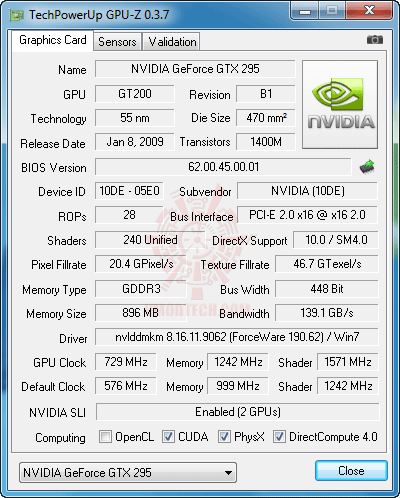 ความเร็วของการ์ดจอที่ใช้ในการทดสอบคราวนี้ครับ
ความเร็วของการ์ดจอที่ใช้ในการทดสอบคราวนี้ครับ
.
EVEREST Detail
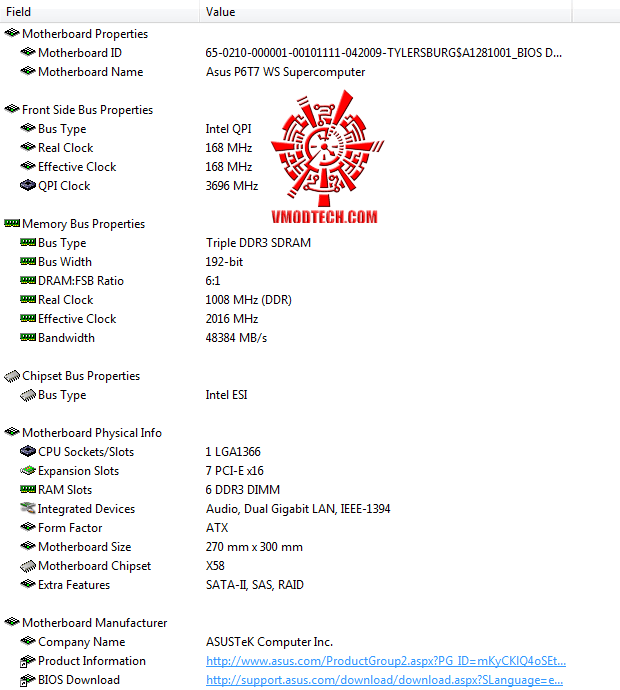 .
.
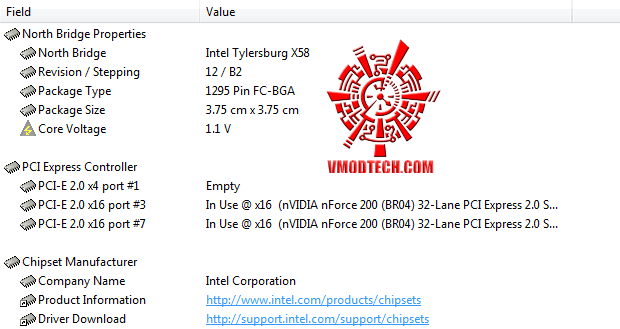 .
.
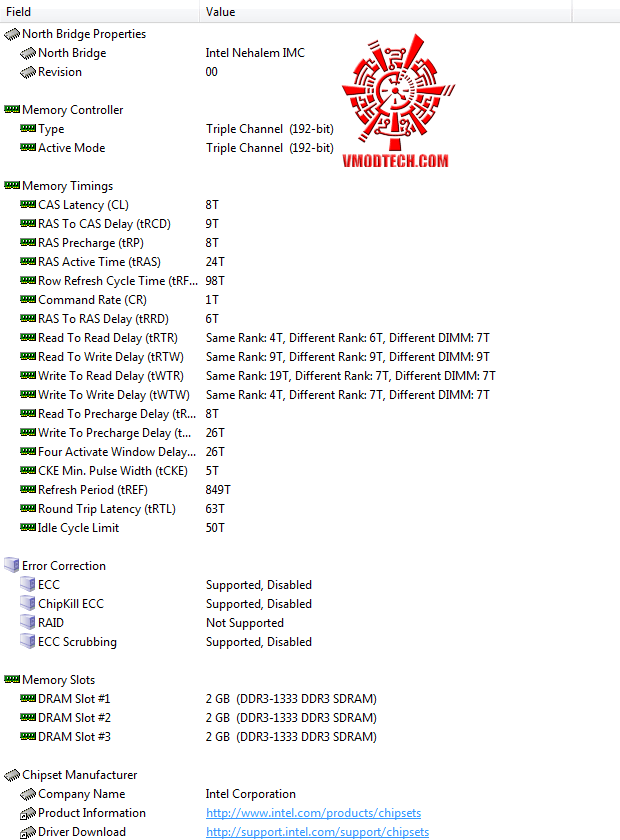 .
.
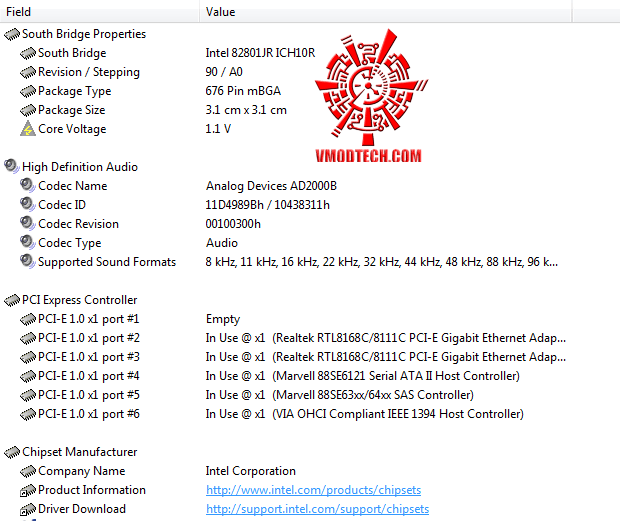 ไปลุยทดสอบที่ความเร็วนี้แบบม้วนเดียวจบกันที่หน้าถัดไปเลยครับ
ไปลุยทดสอบที่ความเร็วนี้แบบม้วนเดียวจบกันที่หน้าถัดไปเลยครับ
.
————————————————–
SuperPI 32M 8Threads
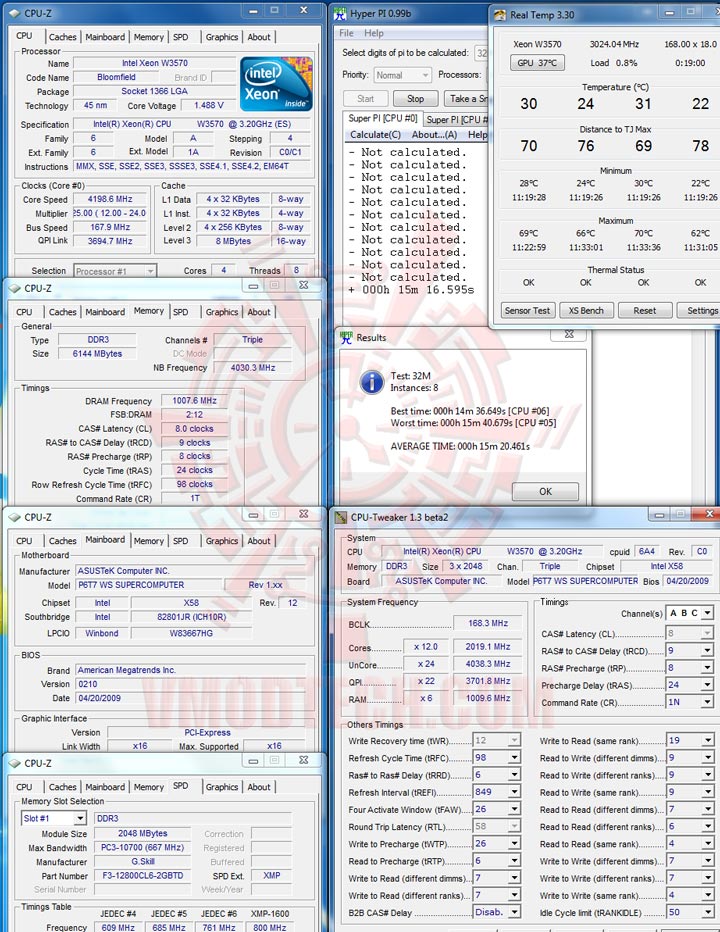 .
.
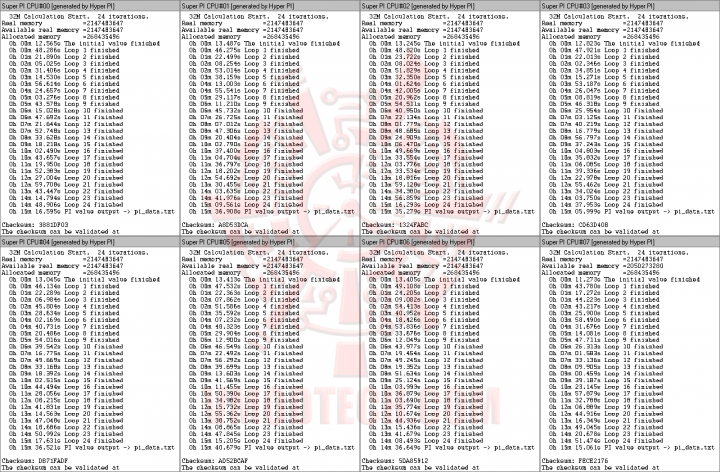 (Click Picture to Enlarge)
(Click Picture to Enlarge)
…ผ่านการทดสอบความเสถียรขั้นต่ำของเว็บไซต์เรา ด้วย SuperPI 32M 8Threads กันแบบสบายๆครับที่ความเร็วนี้ ขนาดซีพียูเป็น REV. C0/C1 นะเนี่ย
.
SuperPI 1M & 32M 1Thread
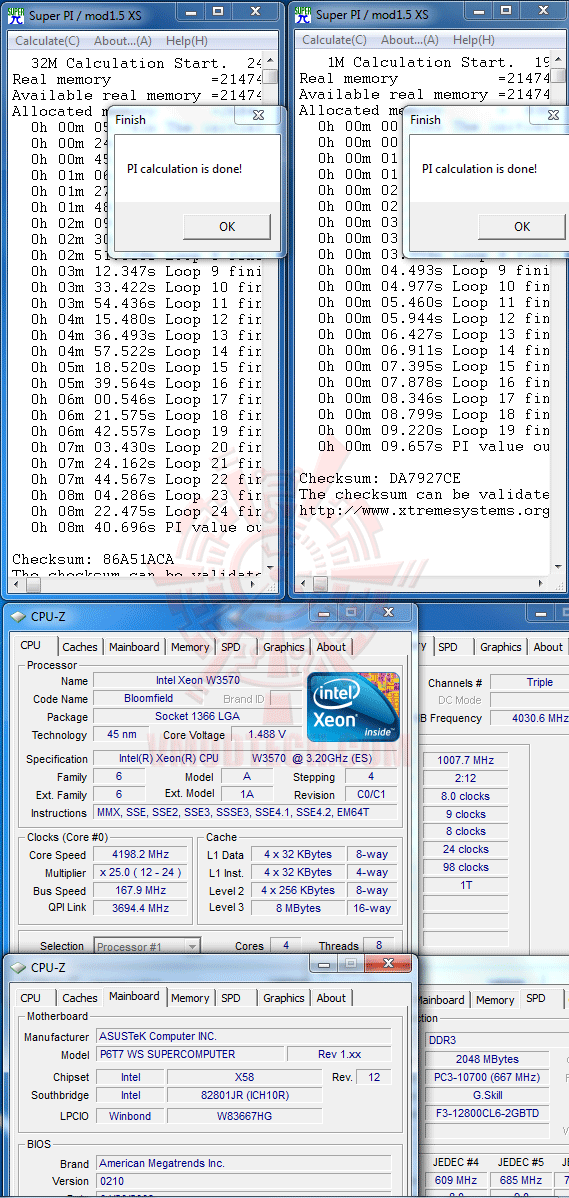 ความเร็วของ SuperPI โดยรวมถือว่าทำออกมาได้รวดเร็วใช้ได้เลยครับ
ความเร็วของ SuperPI โดยรวมถือว่าทำออกมาได้รวดเร็วใช้ได้เลยครับ
.
WinRAR3.91 ,wPrime2.00 ,CPUMark99 ,Fritz Chess & CrystalMark 2004R3
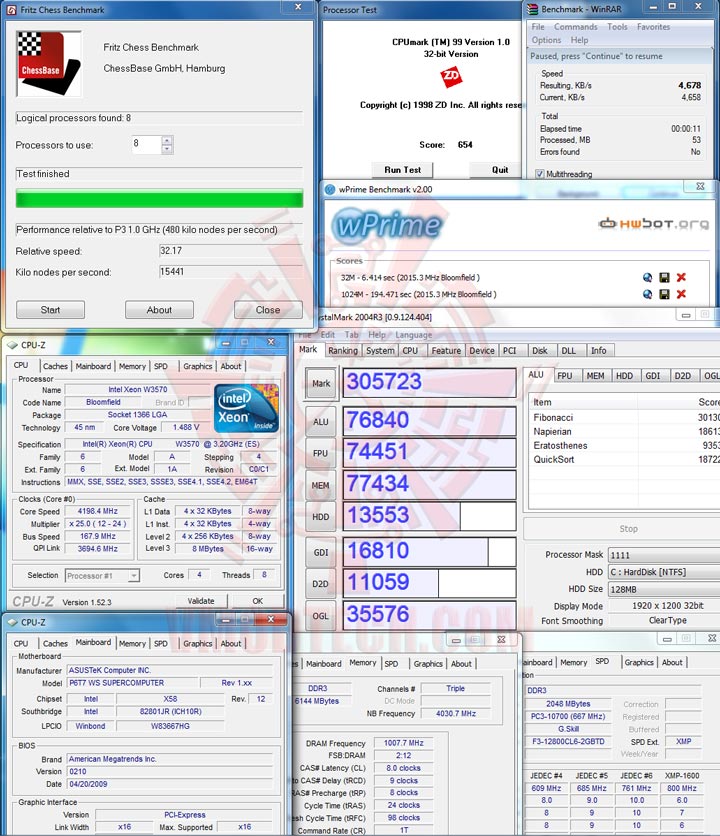 ผลเทสต์โดยรวมประสิทธิภาพที่ออกมาก็เป็นที่น่าพอใจครับ
ผลเทสต์โดยรวมประสิทธิภาพที่ออกมาก็เป็นที่น่าพอใจครับ
.
————————————————–
CINEBENCH 9.5
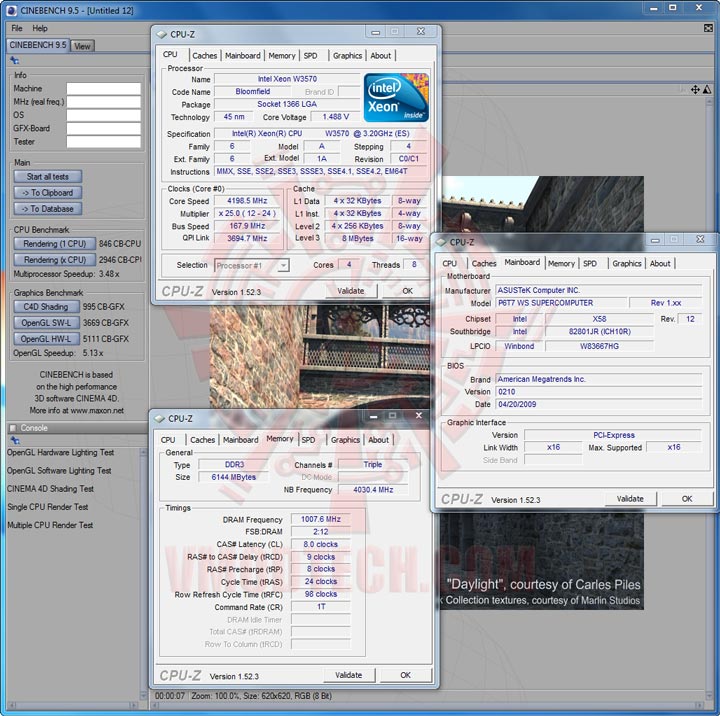 .
.
CINEBENCH R10
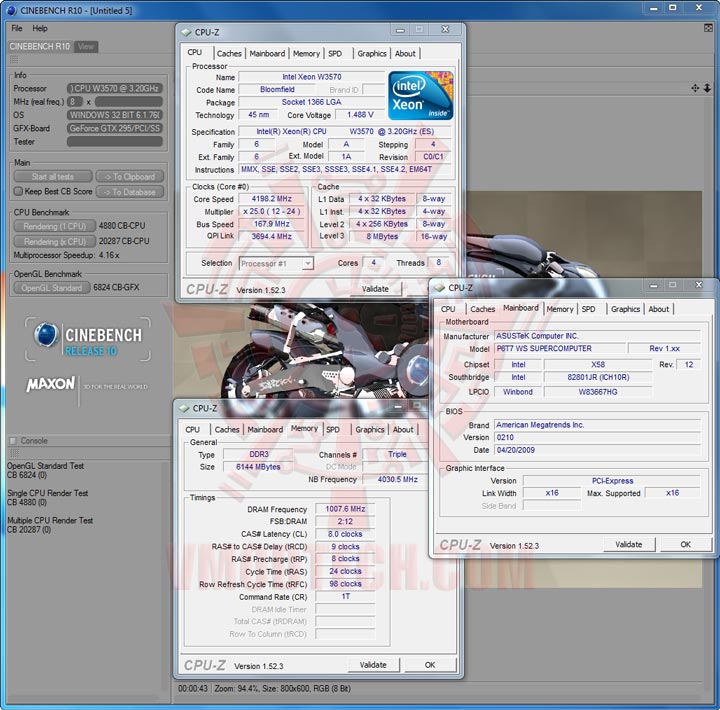 .
.
PCMark 05
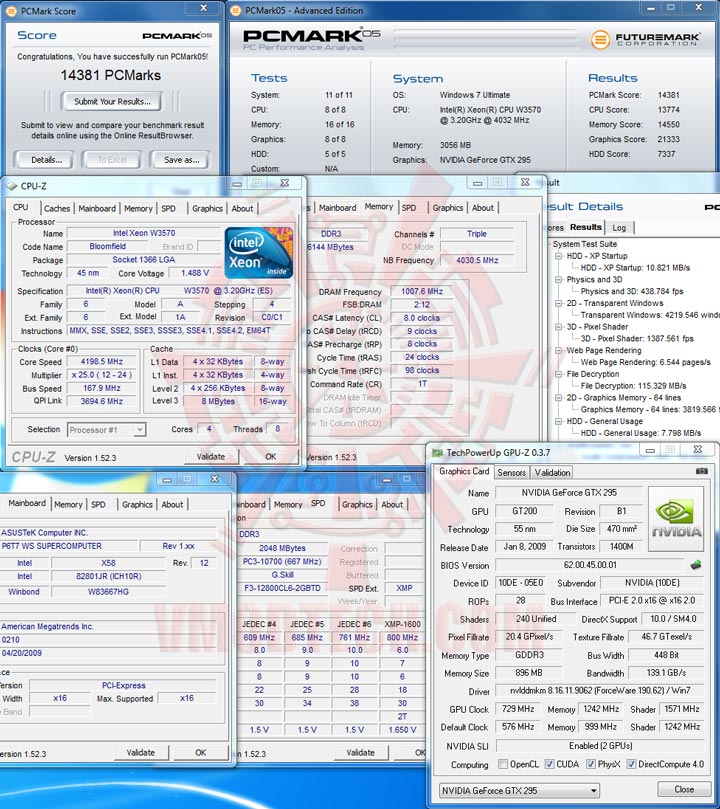 แรงกันตามสไตล์ OS 32bit
แรงกันตามสไตล์ OS 32bit
.
————————————————–
EVEREST Ultimate
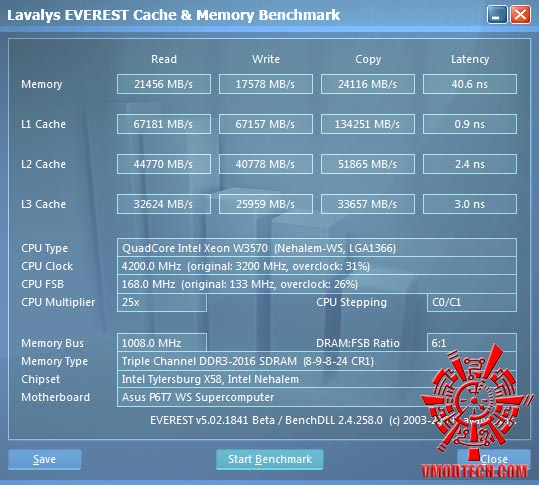 .
.
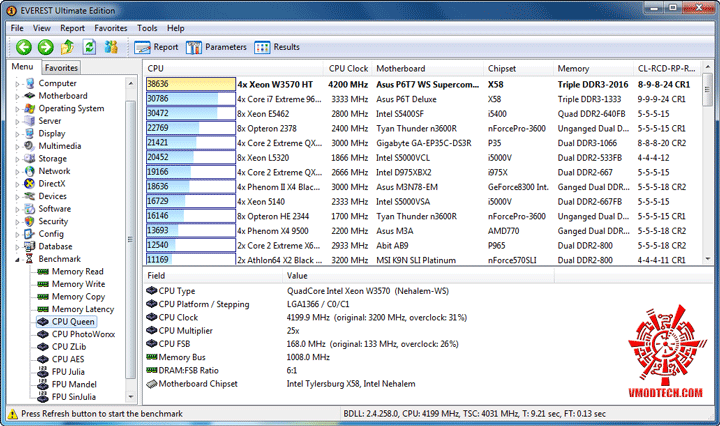 .
.
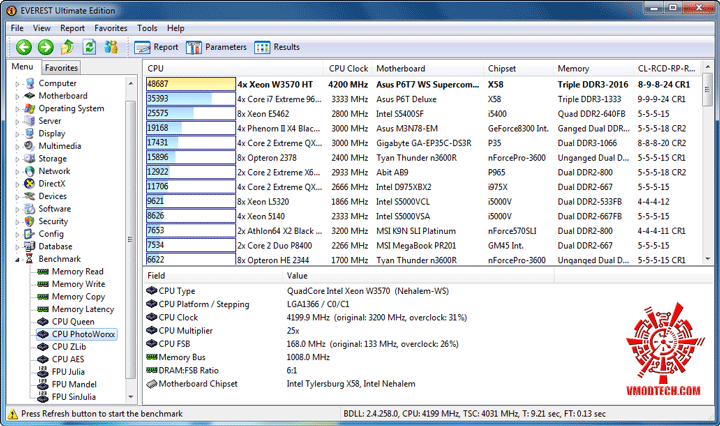 .
.
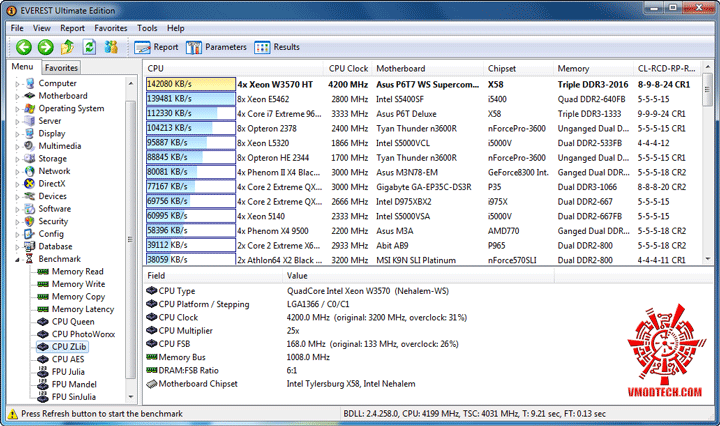 .
.
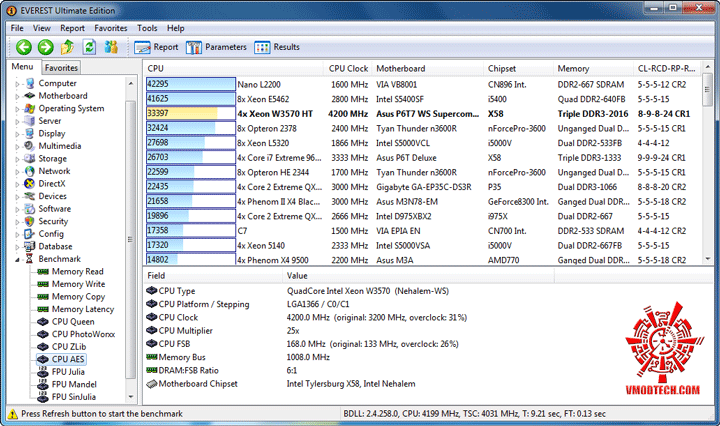 .
.
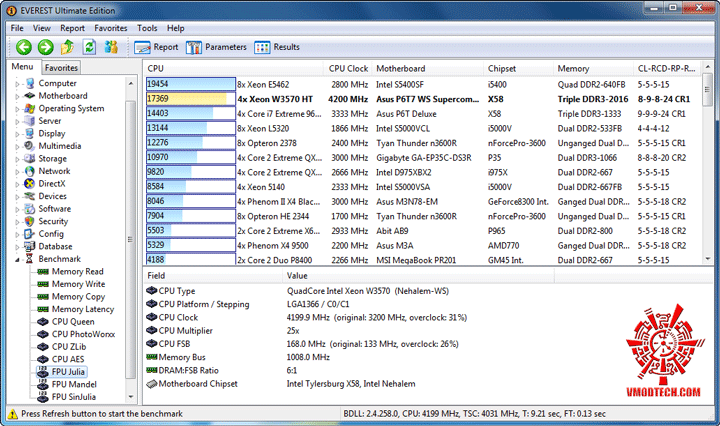 .
.
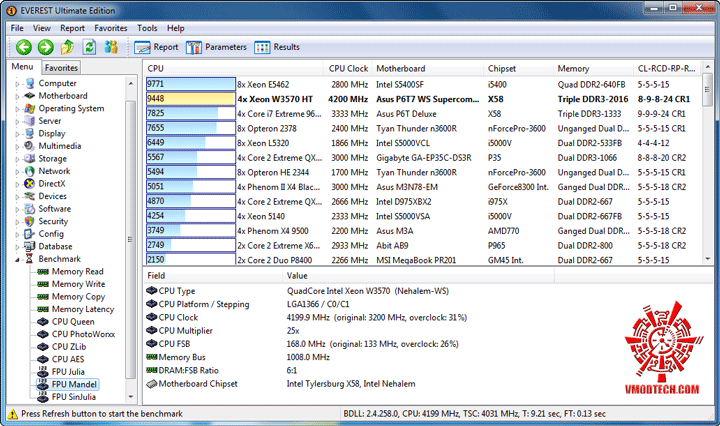 .
.
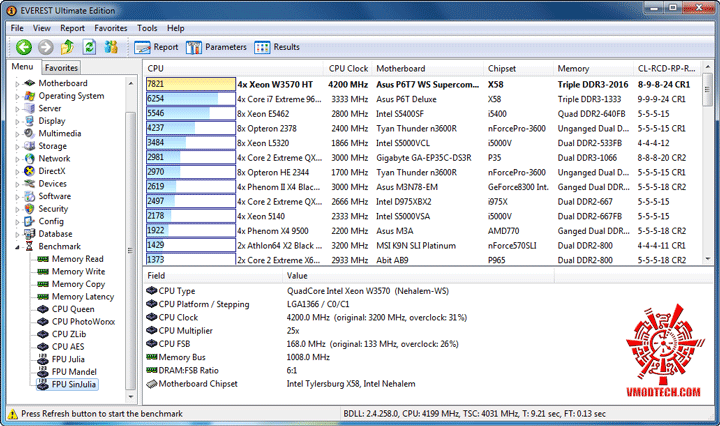 แรงระดับหัวแถว เกือบทุกการทดสอบครับ
แรงระดับหัวแถว เกือบทุกการทดสอบครับ
.
————————————————–
Sisoft Sandra 2009
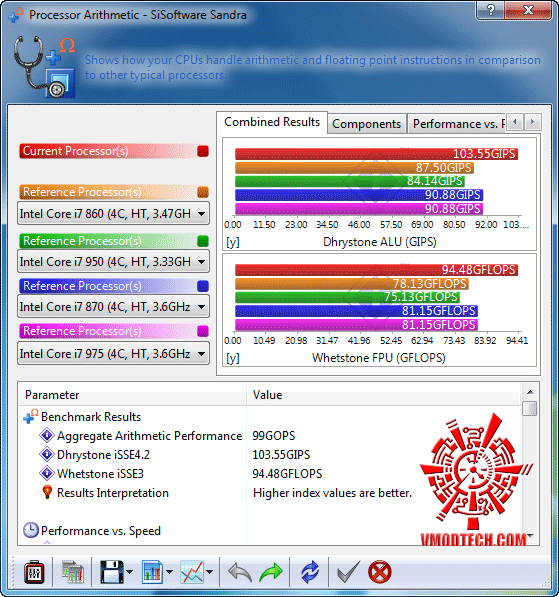 .
.
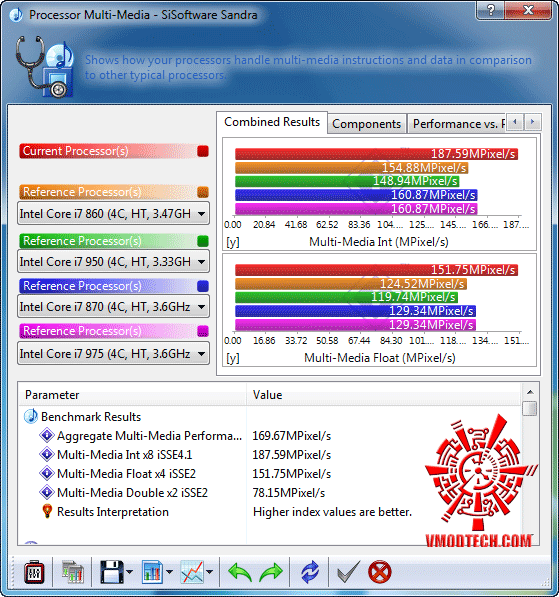 .
.
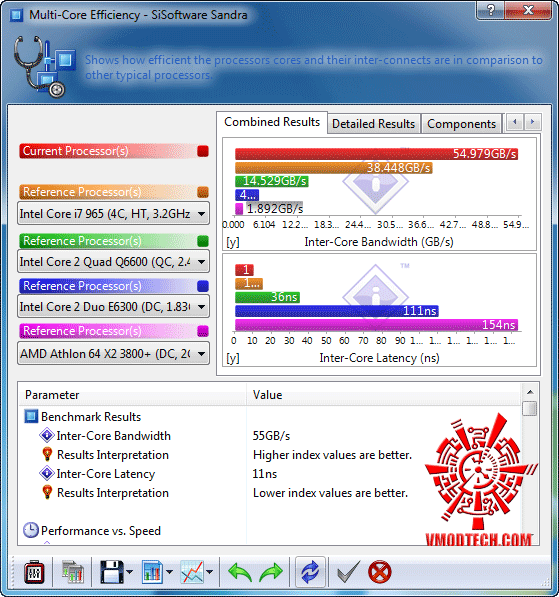 .
.
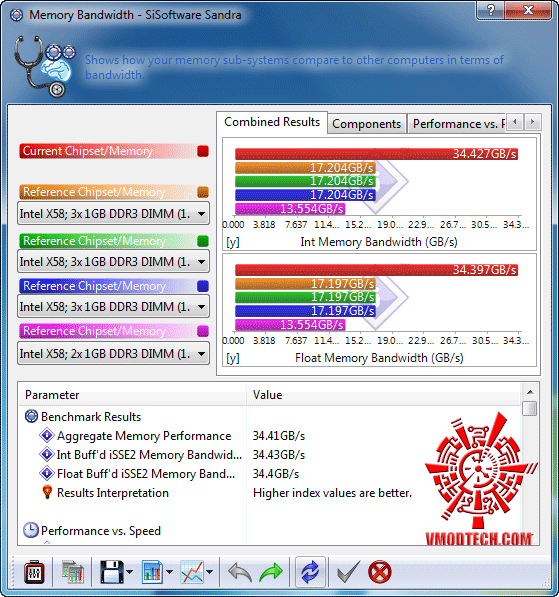 .
.
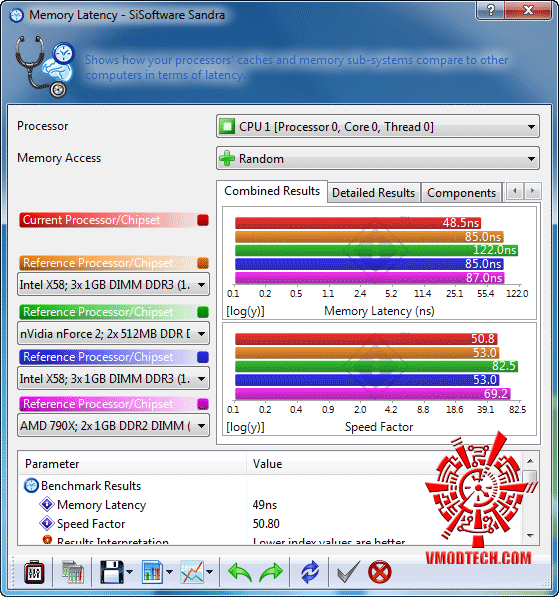 .
.
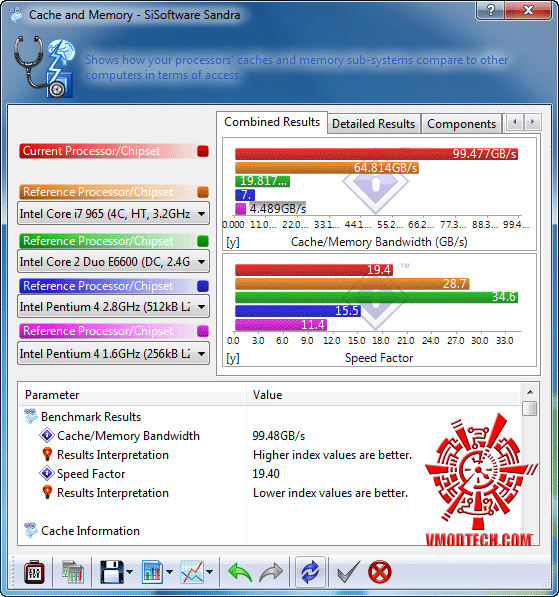 Memory Banwidth ทะลุระดับ 34GB/s กันตามสไตล์ LGA1366 Triple Chennal ครับ
Memory Banwidth ทะลุระดับ 34GB/s กันตามสไตล์ LGA1366 Triple Chennal ครับ
.
————————————————–
3DMark 03
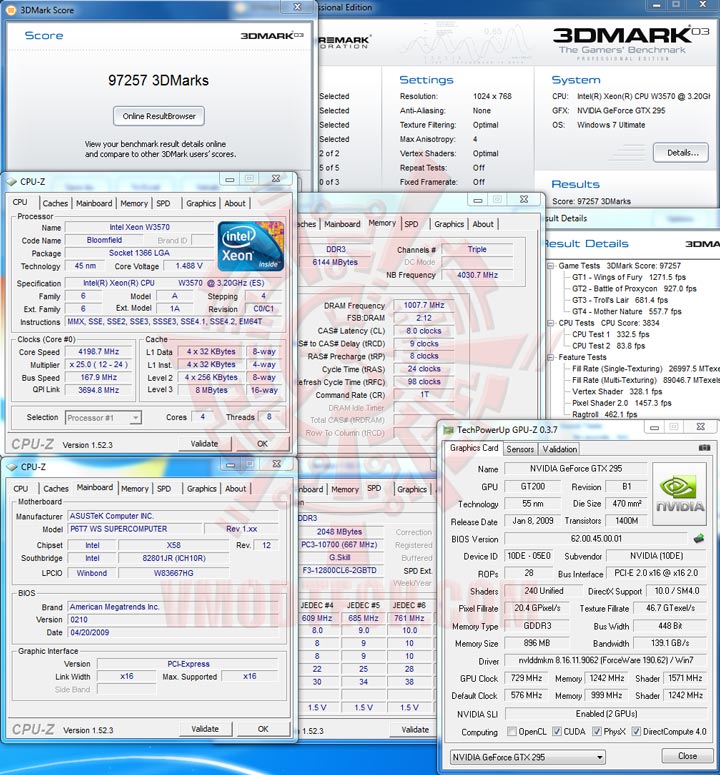 .
.
3DMark 05
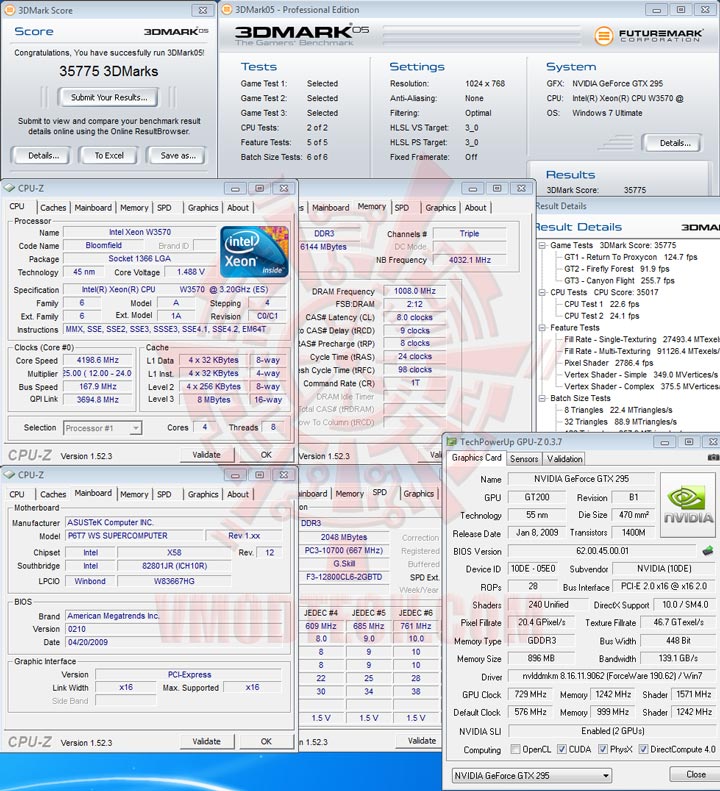 .
.
3DMark 06
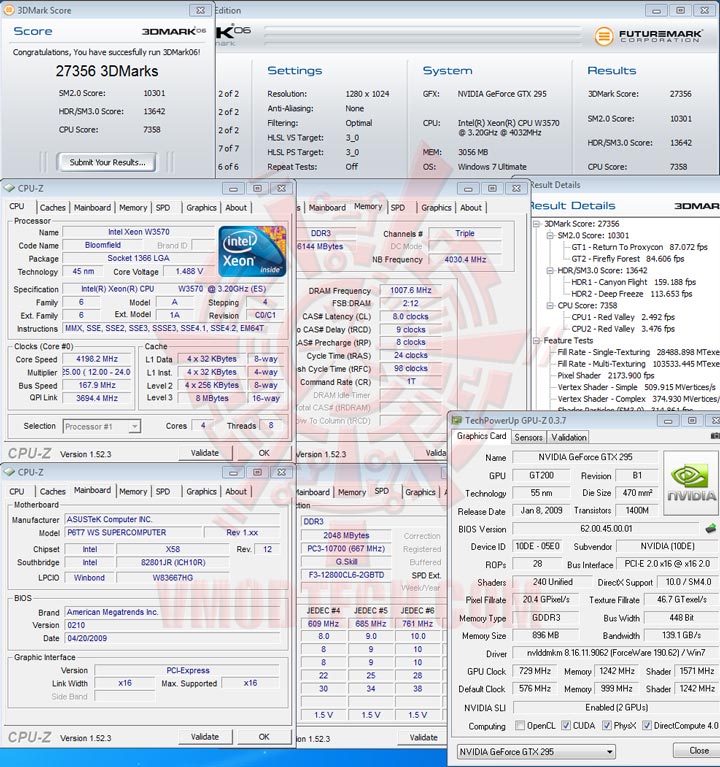 .
.
3DMark Vantage
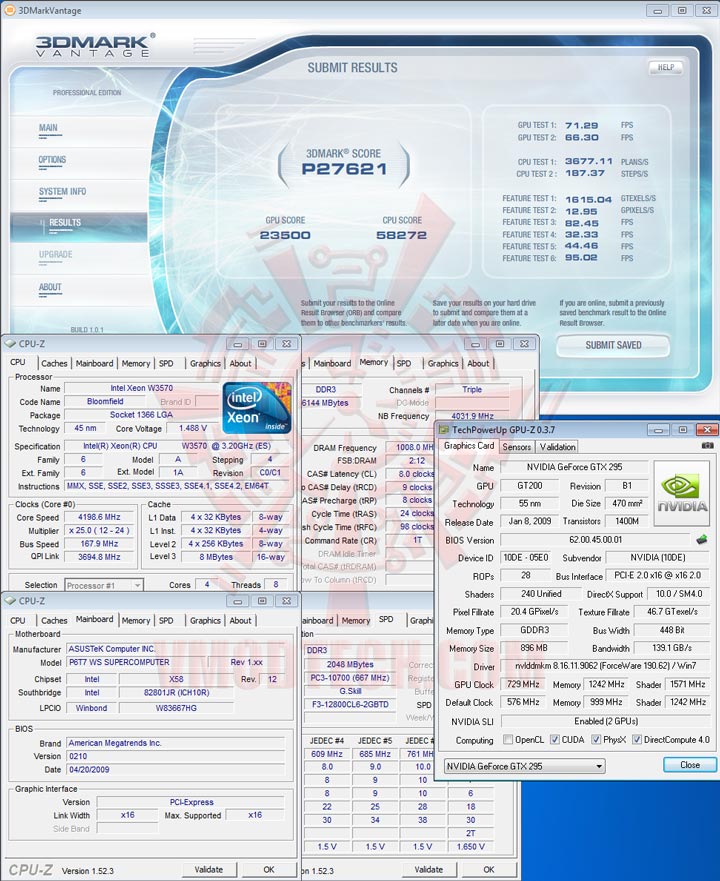 แรงไม่มีคำบรรยาย
แรงไม่มีคำบรรยาย
.
————————————————–
Conclusion
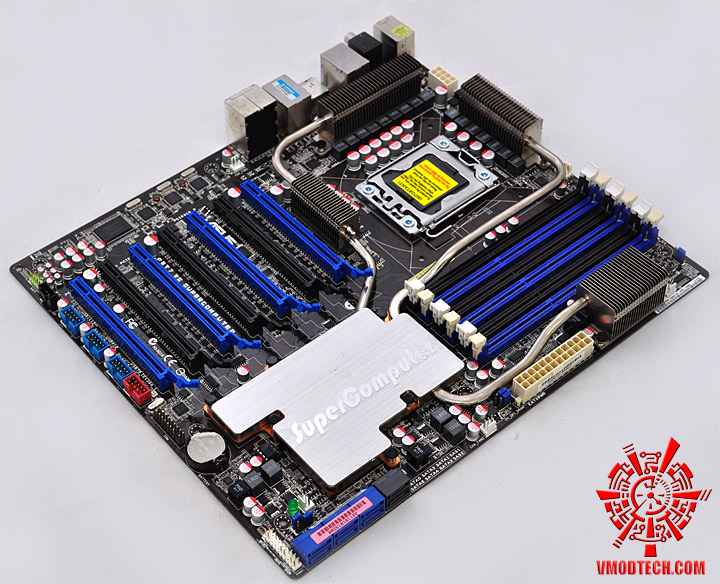 …ก็เดินทางมาถึงบทสรุปกันแล้วนะครับสำหรับเมนบอร์ดตัวนี้ ถือว่ามากันเต็มๆทั้งคุณสมบัติทางด้าน Work Station และคุณสมบัติความสามารถทางด้านโอเวอร์คล็อคที่มากันอย่างเต็มเหนี่ยวไม่แพ้กัน จะเอามาใช้งานดูหุ้นพร้อมกัน 14จอ หรือเอามาต่อการ์ดจอเล่นเกมส์แบบ 3-Way SLI หรือ CrossfireX พร้อมกัน 4ตัว เมนบอร์ดตัวนี้สามารถรับได้หมด ไม่ว่าท่านจะนำไปใช้งานแบบไหน จะขาดไปก็แค่เทคโนโลยีเก่าๆอย่าง ช่องต่ออุปกรณ์แบบ IDE และช่อง Floppy Disk เพียงเท่านั้น ซึ่งก็ไม่น่ามีปัญหาสักเท่าไหร่สำหรับยุคปัจจุบันนี้นะครับ และสำหรับวันนี้ผมขอลาไปก่อนแต่เพียงเท่านี้ แล้วพบกันอีกทีในวันพรุ่งนี้ สวัสดีครับ
…ก็เดินทางมาถึงบทสรุปกันแล้วนะครับสำหรับเมนบอร์ดตัวนี้ ถือว่ามากันเต็มๆทั้งคุณสมบัติทางด้าน Work Station และคุณสมบัติความสามารถทางด้านโอเวอร์คล็อคที่มากันอย่างเต็มเหนี่ยวไม่แพ้กัน จะเอามาใช้งานดูหุ้นพร้อมกัน 14จอ หรือเอามาต่อการ์ดจอเล่นเกมส์แบบ 3-Way SLI หรือ CrossfireX พร้อมกัน 4ตัว เมนบอร์ดตัวนี้สามารถรับได้หมด ไม่ว่าท่านจะนำไปใช้งานแบบไหน จะขาดไปก็แค่เทคโนโลยีเก่าๆอย่าง ช่องต่ออุปกรณ์แบบ IDE และช่อง Floppy Disk เพียงเท่านั้น ซึ่งก็ไม่น่ามีปัญหาสักเท่าไหร่สำหรับยุคปัจจุบันนี้นะครับ และสำหรับวันนี้ผมขอลาไปก่อนแต่เพียงเท่านี้ แล้วพบกันอีกทีในวันพรุ่งนี้ สวัสดีครับ
.
 .
.
ขอขอบคุณ
ASUS
«ก่อนหน้า 1 2 3 4 5 6 7 8 9 แสดงทั้งหมด ถัดไป»
 …สวัสดีครับ สำหรับในช่วงวันหยุดสบายๆกับวันพ่อแห่งชาติปีนี้ เราก็มาชมเมนบอร์ดแรงๆสำหรับงานระดับ Work Station กันดีกว่านะครับ ซึ่งคราวนี้ตัวเมนบอร์ดที่ผมมานำเสนอจะเป็นแบรนด์ ASUS ที่มากันในรุ่น P6T7 WS SuperComputer แค่ฟังชื่อก็รู้ว่าแรงแล้วใช่ไหมครับ ก่อนอื่นเราไปชมสเป็คต่างๆจากทางผู้ผลิตกันก่อนเลยนะครับ
…สวัสดีครับ สำหรับในช่วงวันหยุดสบายๆกับวันพ่อแห่งชาติปีนี้ เราก็มาชมเมนบอร์ดแรงๆสำหรับงานระดับ Work Station กันดีกว่านะครับ ซึ่งคราวนี้ตัวเมนบอร์ดที่ผมมานำเสนอจะเป็นแบรนด์ ASUS ที่มากันในรุ่น P6T7 WS SuperComputer แค่ฟังชื่อก็รู้ว่าแรงแล้วใช่ไหมครับ ก่อนอื่นเราไปชมสเป็คต่างๆจากทางผู้ผลิตกันก่อนเลยนะครับ หน้าตาตัวกล่องเมนบอร์ดครับ
หน้าตาตัวกล่องเมนบอร์ดครับ หน้าตาโดยรวมของตัวเมนบอร์ด หล่อเหลา เท่ห์ไม่หยอกจริงๆครับ
หน้าตาโดยรวมของตัวเมนบอร์ด หล่อเหลา เท่ห์ไม่หยอกจริงๆครับ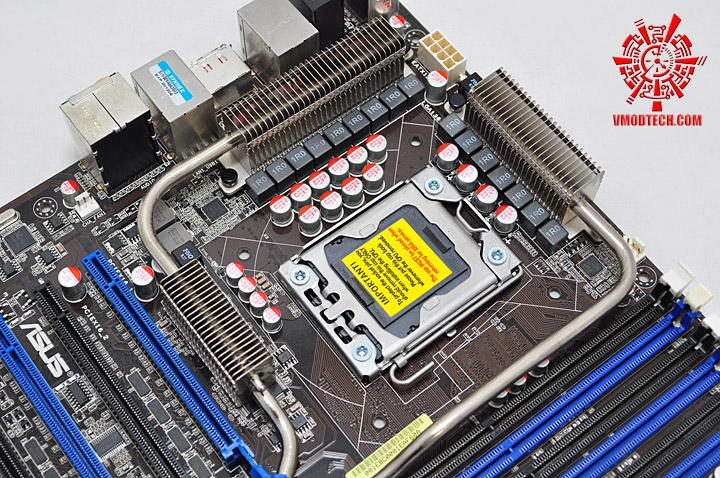 ภาคจ่ายไฟซีพียูแบบ 16เฟส เต็มๆ งานนี้ไม่ต้องกลัวขาดแคลนไฟแน่นอนครับ
ภาคจ่ายไฟซีพียูแบบ 16เฟส เต็มๆ งานนี้ไม่ต้องกลัวขาดแคลนไฟแน่นอนครับ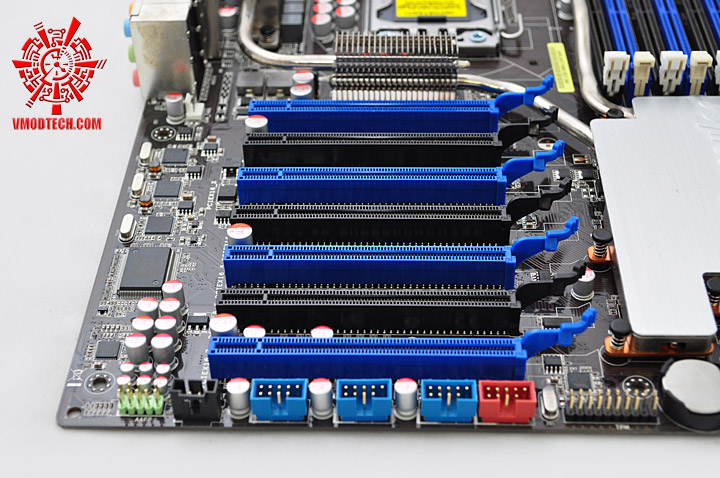 …บอร์ดตัวนี้ จะมากันแบบ PCI-E X16 ล้วนๆ 7ช่องทาง โดยแบ่งเป็น PCI-E X16 แท้ๆ 4ช่องที่เป็นสล็อตสีน้ำเงิน ซึ่งจะถูกควบคุมการทำงานด้วยชิป NF200 2ตัว ตัวละ 2ช่อง ส่วนสล็อตสีดำอีก 3ช่อง จะทำงานที่ความเร็วสูงสุดที่ X8 ครับ
…บอร์ดตัวนี้ จะมากันแบบ PCI-E X16 ล้วนๆ 7ช่องทาง โดยแบ่งเป็น PCI-E X16 แท้ๆ 4ช่องที่เป็นสล็อตสีน้ำเงิน ซึ่งจะถูกควบคุมการทำงานด้วยชิป NF200 2ตัว ตัวละ 2ช่อง ส่วนสล็อตสีดำอีก 3ช่อง จะทำงานที่ความเร็วสูงสุดที่ X8 ครับ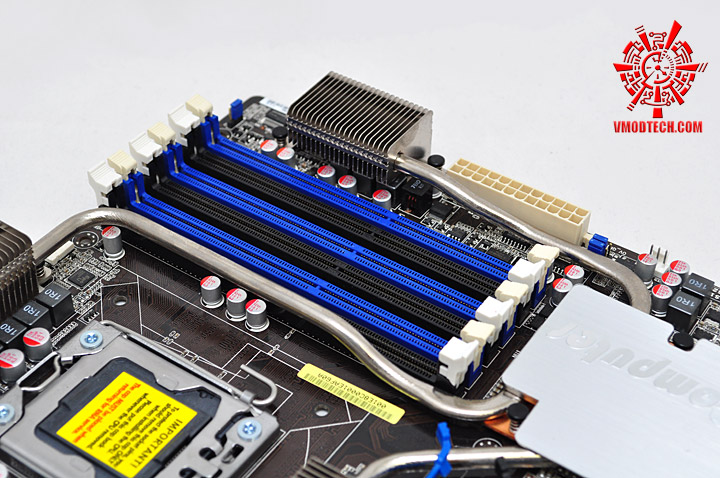 …แรมจะเป็นแบบ Triple Chennal 6Slots ตามมาตรฐานของ LGA1366 ซึ่งจะมาพร้อมกับภาคจ่ายให้แรมโดยเฉพาะ 2เฟส แถมยังเย็นฉ่ำด้วยชุดระบายความร้อนแบบฮีตไปป์ให้กับบริเวณภาคจ่ายไฟของแรมด้วย
…แรมจะเป็นแบบ Triple Chennal 6Slots ตามมาตรฐานของ LGA1366 ซึ่งจะมาพร้อมกับภาคจ่ายให้แรมโดยเฉพาะ 2เฟส แถมยังเย็นฉ่ำด้วยชุดระบายความร้อนแบบฮีตไปป์ให้กับบริเวณภาคจ่ายไฟของแรมด้วย …บริเวณใต้ซิงค์ตัวนี้ จะถูกอันแน่นไปด้วยชิปเซตหลักๆถึง4ตัว นั่นก็คือ ชิป MCH X58 ,ชิป ICH10R และชิป NF200 อีก 2ตัวจากทาง Nvidia ซึ่งเอาไว้สำหรับคุมตัวสล็อต PCI-E X16 สีน้ำเงินทั้ง 4สล็อต โดยแบ่งเป็น ชิปละ 2สล็อตครับ
…บริเวณใต้ซิงค์ตัวนี้ จะถูกอันแน่นไปด้วยชิปเซตหลักๆถึง4ตัว นั่นก็คือ ชิป MCH X58 ,ชิป ICH10R และชิป NF200 อีก 2ตัวจากทาง Nvidia ซึ่งเอาไว้สำหรับคุมตัวสล็อต PCI-E X16 สีน้ำเงินทั้ง 4สล็อต โดยแบ่งเป็น ชิปละ 2สล็อตครับ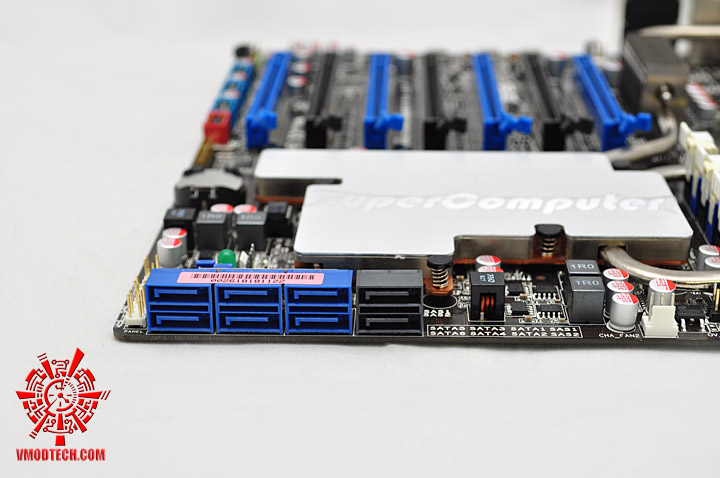 …SATA2 6ช่องทางสีน้ำเงิน และ SAS หรือช่องต่อฮาร์ดดิสต์ SCSI ที่มีอินเตอร์เฟซแบบ SATA อีก 2ช่องทางสีดำ งานนี้มากับแบบสมกับที่เป็นเมนบอร์ด Work Station จริงๆครับ
…SATA2 6ช่องทางสีน้ำเงิน และ SAS หรือช่องต่อฮาร์ดดิสต์ SCSI ที่มีอินเตอร์เฟซแบบ SATA อีก 2ช่องทางสีดำ งานนี้มากับแบบสมกับที่เป็นเมนบอร์ด Work Station จริงๆครับ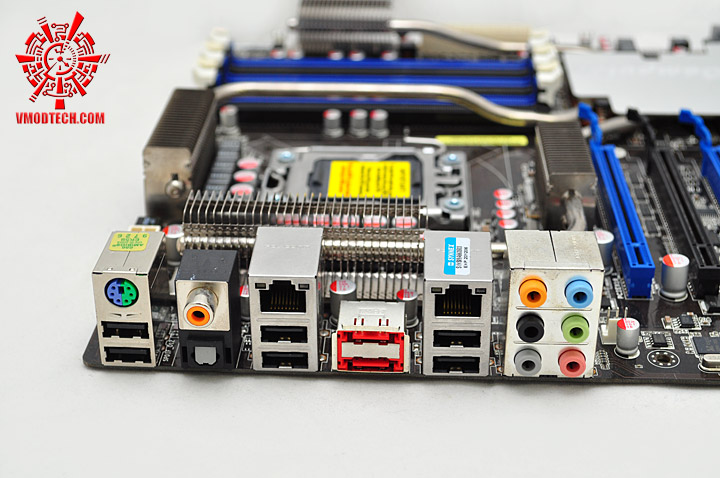 หน้าตาของช่อง Back Panel ด้านหลัง ครบครันทุกความต้องการพื้นฐานครับ
หน้าตาของช่อง Back Panel ด้านหลัง ครบครันทุกความต้องการพื้นฐานครับ ของแถมภายในกล่องครับ
ของแถมภายในกล่องครับ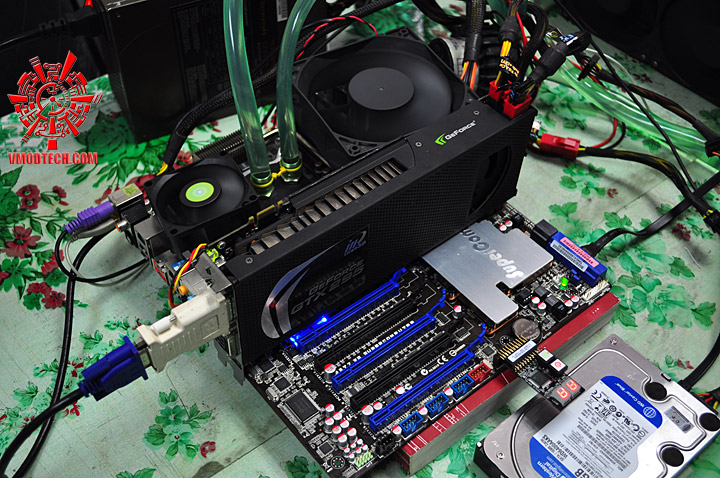 หน้าตาโดยรวมของระบบที่ใช้ในการทดสอบคราวนี้ครับ
หน้าตาโดยรวมของระบบที่ใช้ในการทดสอบคราวนี้ครับ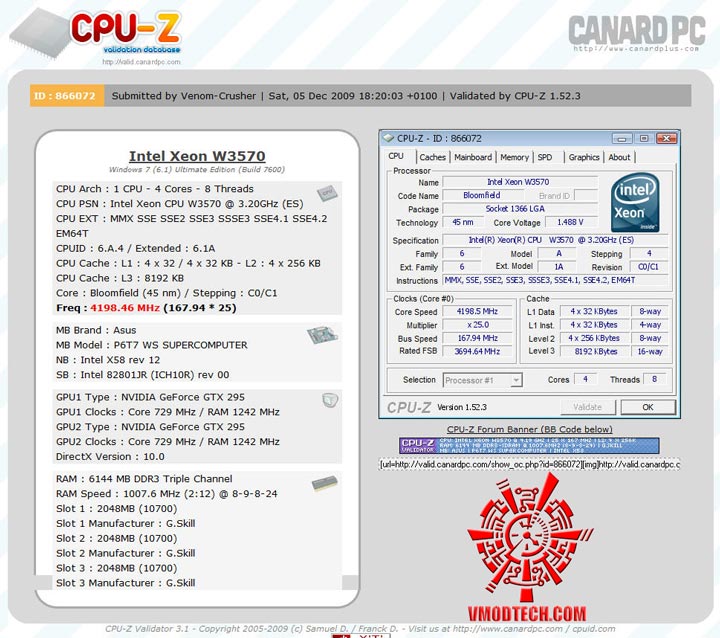 (Click Picture to Validate Link)
(Click Picture to Validate Link)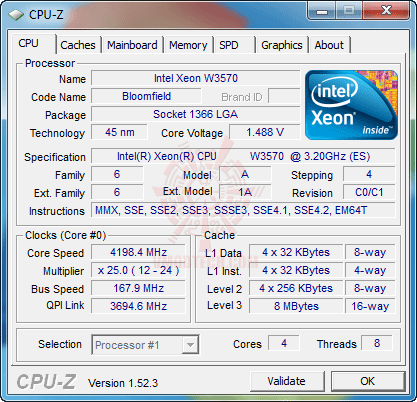 .
.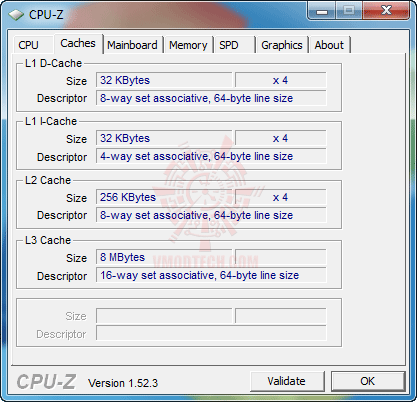 .
.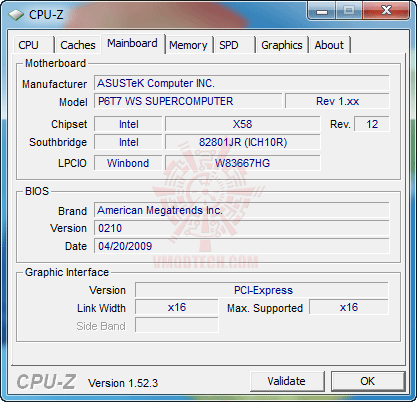 .
.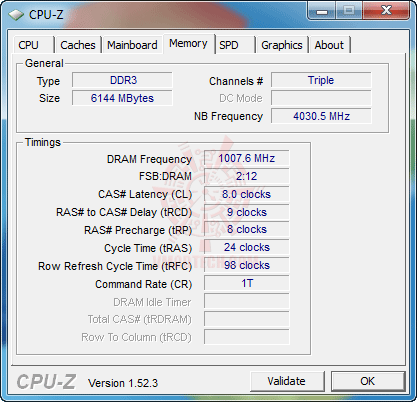 .
. …ความเร็วที่Setupเพื่อใช้ในการทดสอบคราวนี้ครับ 4.198GHz แบบ Turbo Mode ที่Vcore 1.488V. ถือว่าทำได้เป็นที่น่าพอใจสำหรับซีพียูRevisionเก่าที่เป็น REV.C0/C1 ครับ
…ความเร็วที่Setupเพื่อใช้ในการทดสอบคราวนี้ครับ 4.198GHz แบบ Turbo Mode ที่Vcore 1.488V. ถือว่าทำได้เป็นที่น่าพอใจสำหรับซีพียูRevisionเก่าที่เป็น REV.C0/C1 ครับ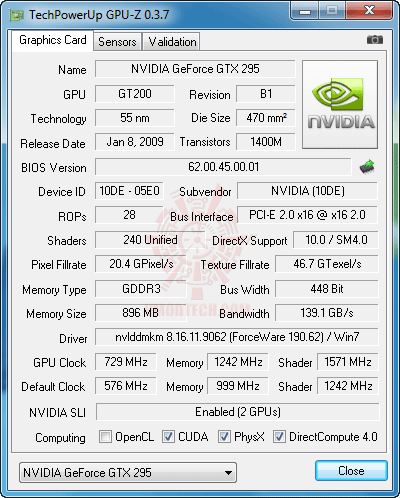 ความเร็วของการ์ดจอที่ใช้ในการทดสอบคราวนี้ครับ
ความเร็วของการ์ดจอที่ใช้ในการทดสอบคราวนี้ครับ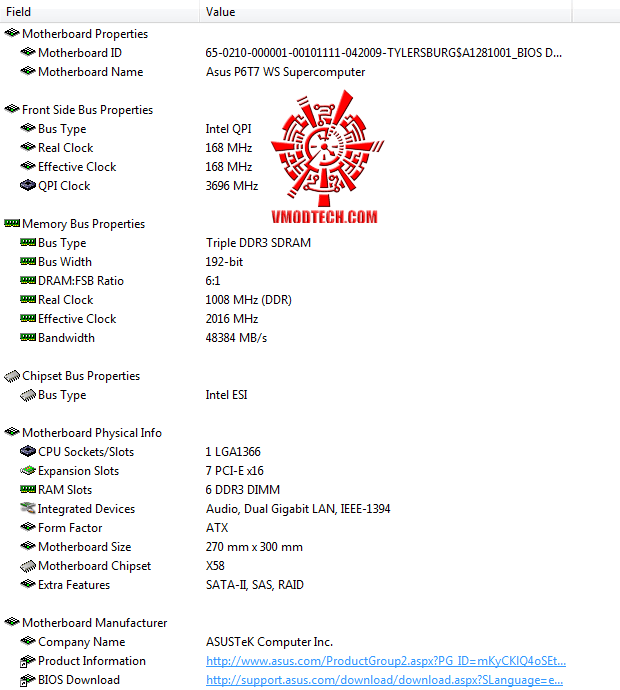 .
.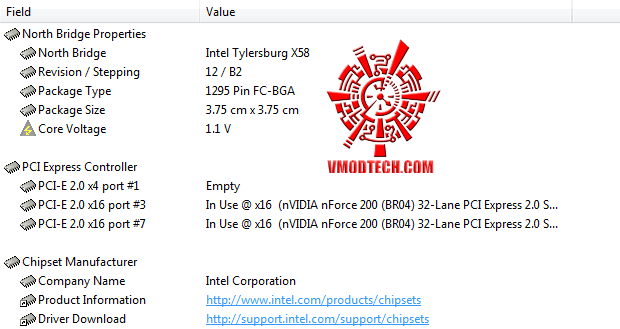 .
.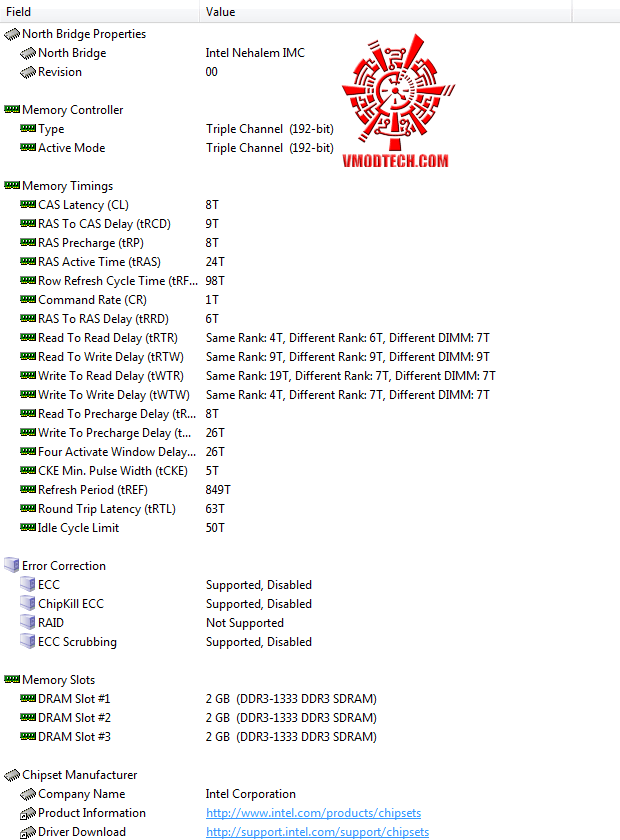 .
.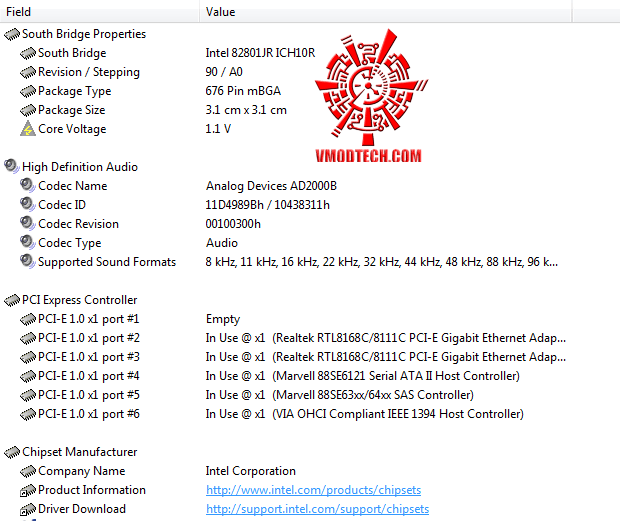 ไปลุยทดสอบที่ความเร็วนี้แบบม้วนเดียวจบกันที่หน้าถัดไปเลยครับ
ไปลุยทดสอบที่ความเร็วนี้แบบม้วนเดียวจบกันที่หน้าถัดไปเลยครับ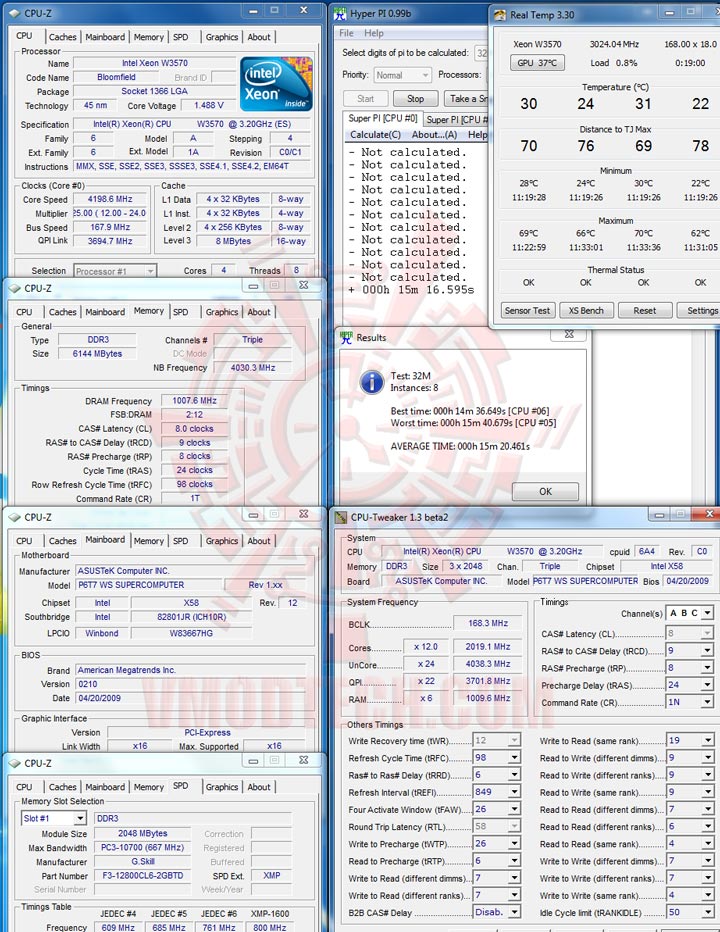 .
.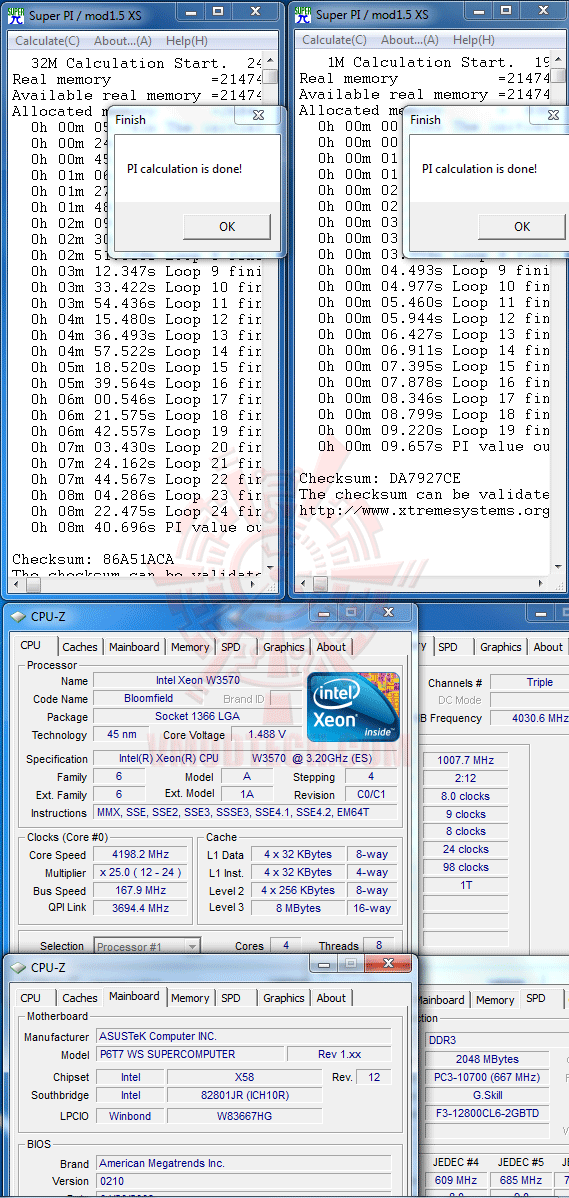 ความเร็วของ SuperPI โดยรวมถือว่าทำออกมาได้รวดเร็วใช้ได้เลยครับ
ความเร็วของ SuperPI โดยรวมถือว่าทำออกมาได้รวดเร็วใช้ได้เลยครับ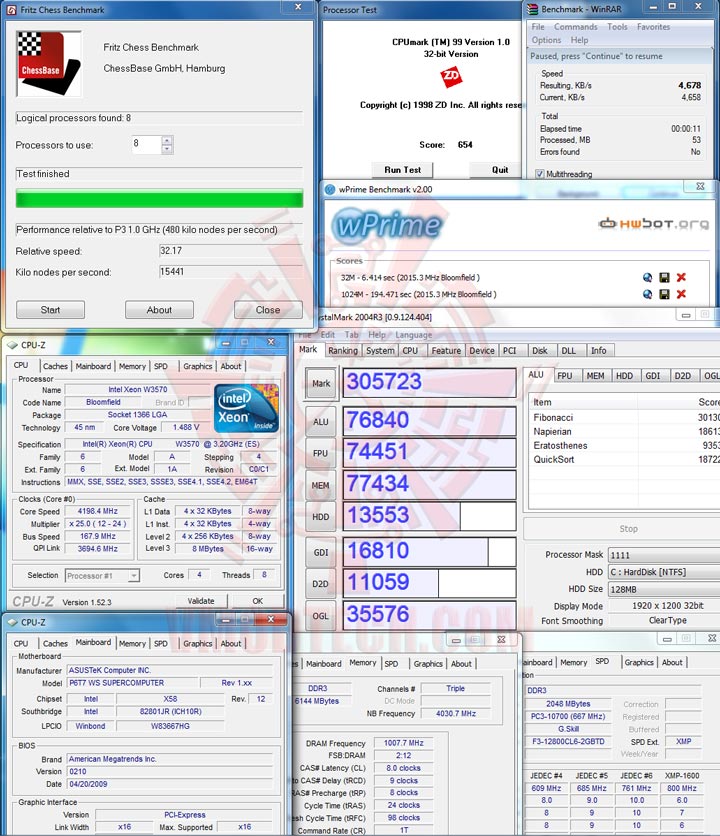 ผลเทสต์โดยรวมประสิทธิภาพที่ออกมาก็เป็นที่น่าพอใจครับ
ผลเทสต์โดยรวมประสิทธิภาพที่ออกมาก็เป็นที่น่าพอใจครับ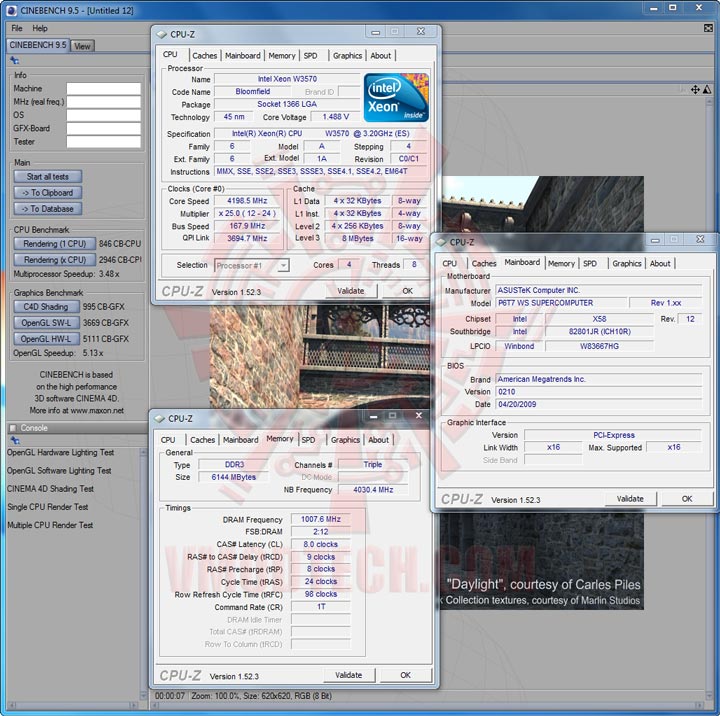 .
.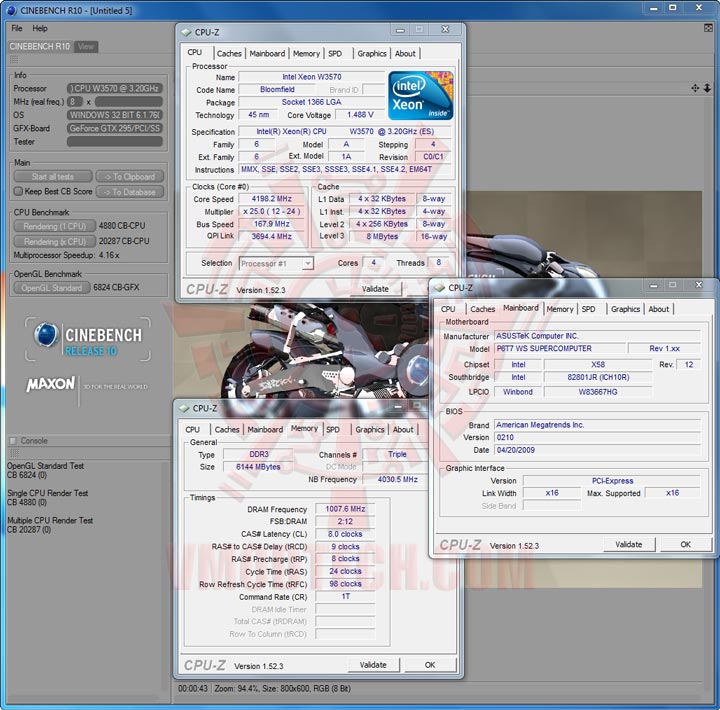 .
.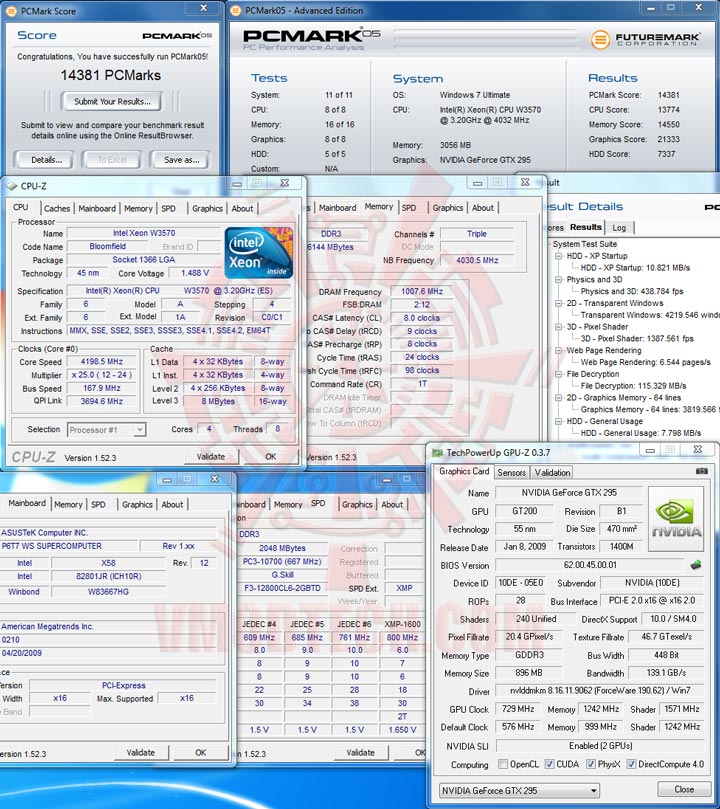 แรงกันตามสไตล์ OS 32bit
แรงกันตามสไตล์ OS 32bit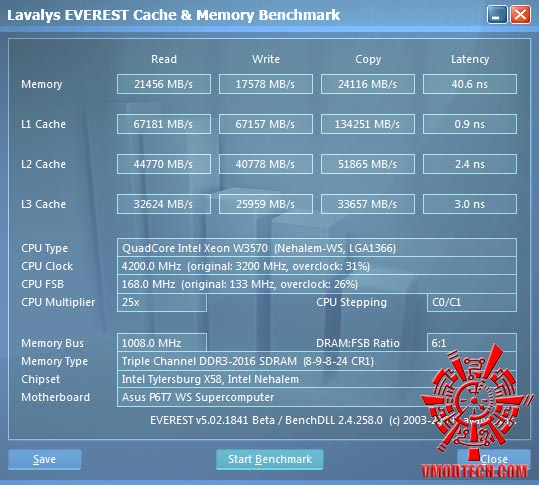 .
.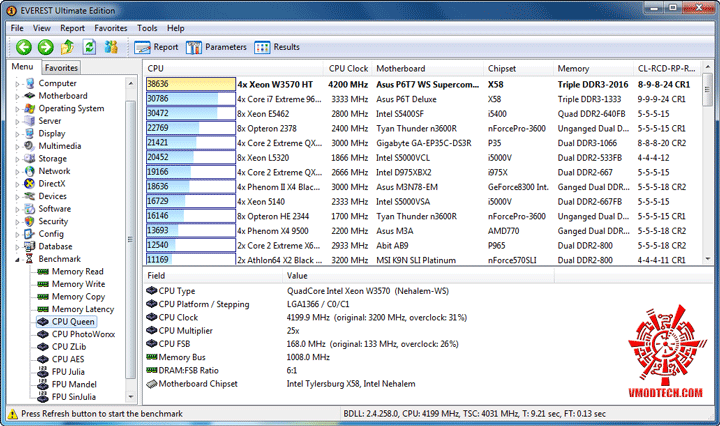 .
.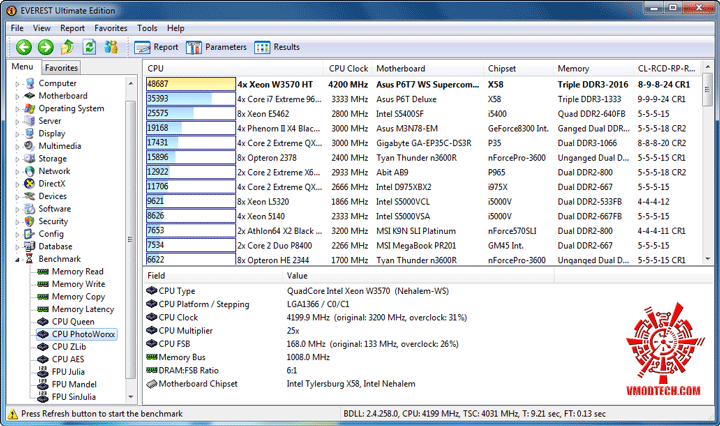 .
.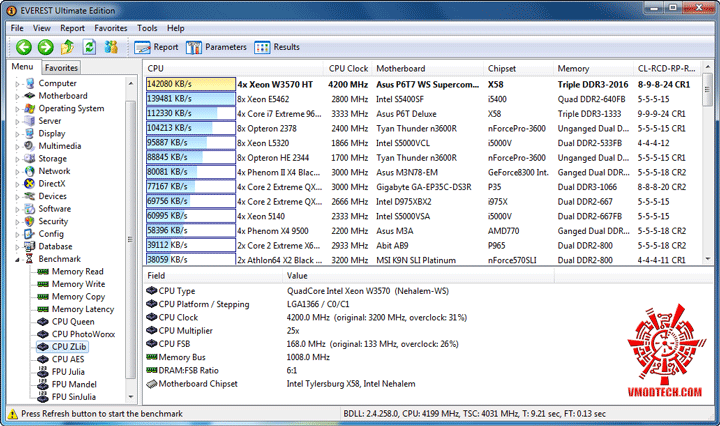 .
.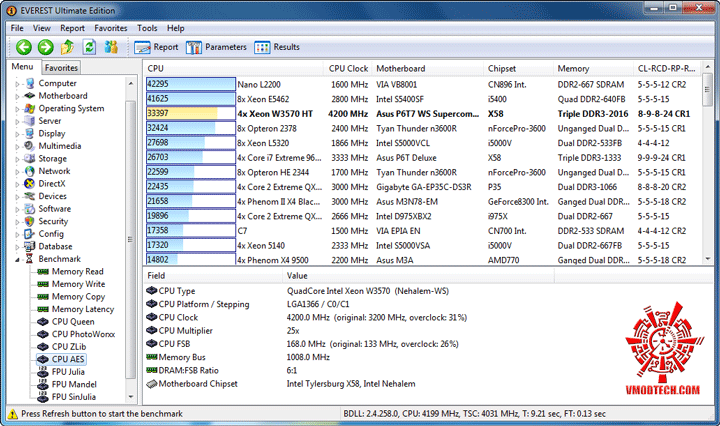 .
.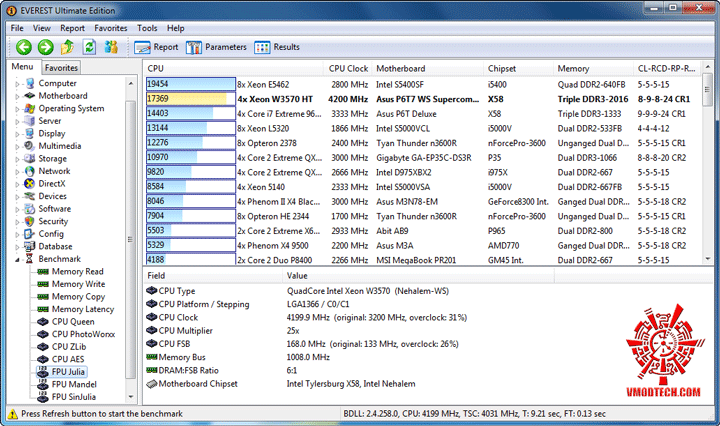 .
.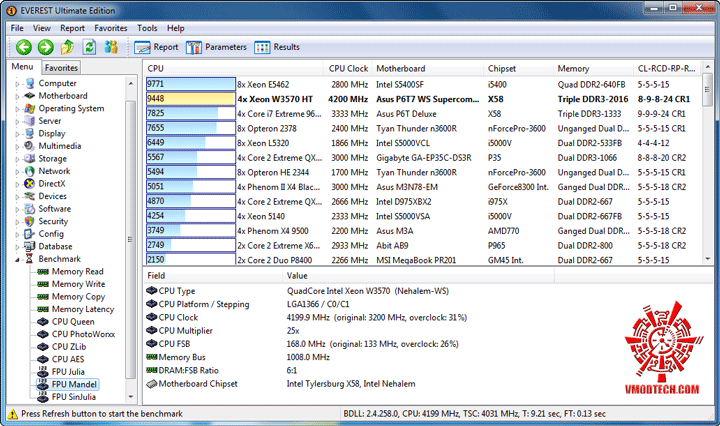 .
.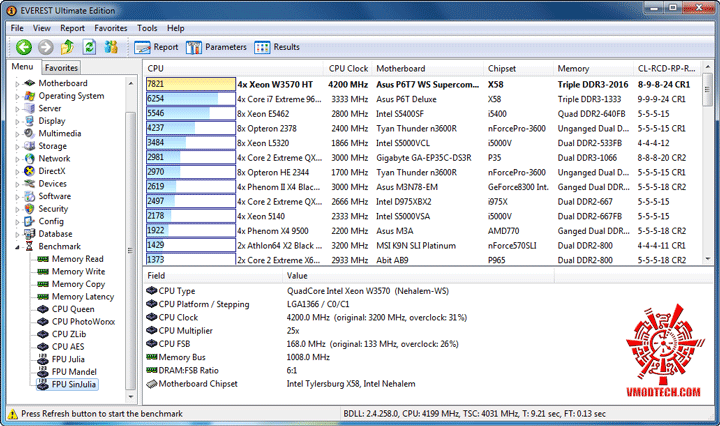 แรงระดับหัวแถว เกือบทุกการทดสอบครับ
แรงระดับหัวแถว เกือบทุกการทดสอบครับ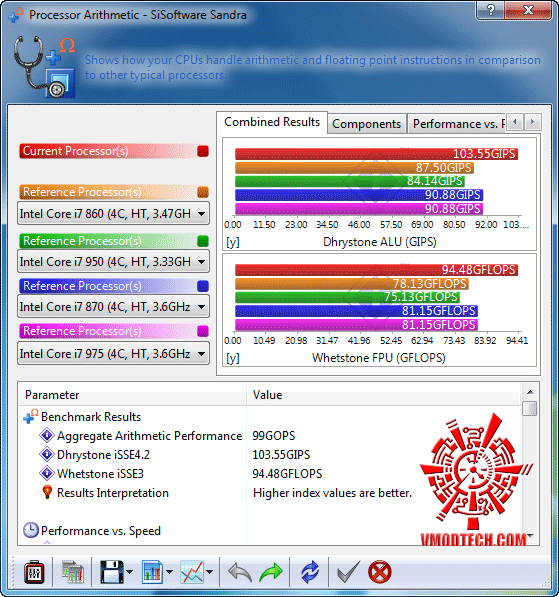 .
.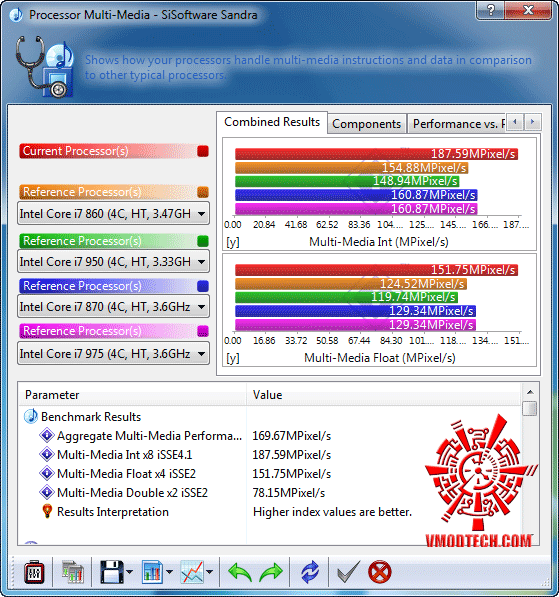 .
.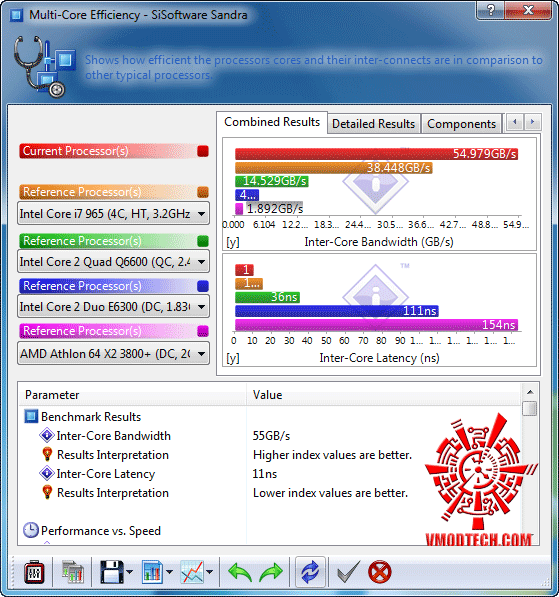 .
.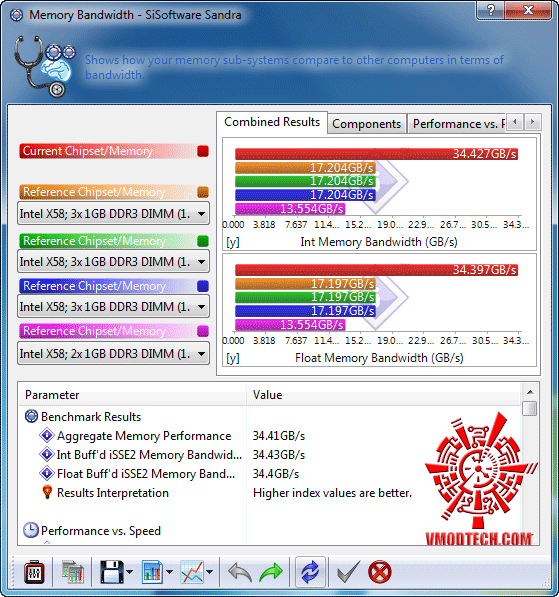 .
.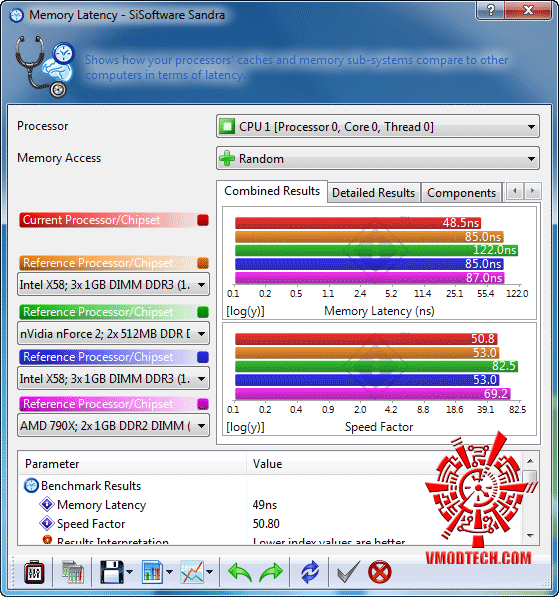 .
.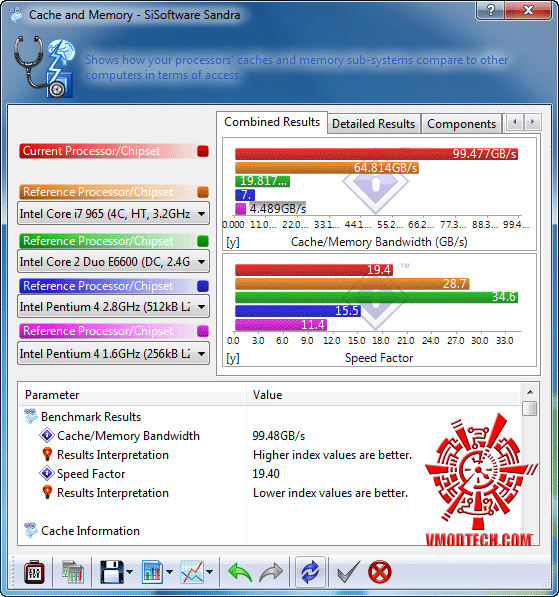 Memory Banwidth ทะลุระดับ 34GB/s กันตามสไตล์ LGA1366 Triple Chennal ครับ
Memory Banwidth ทะลุระดับ 34GB/s กันตามสไตล์ LGA1366 Triple Chennal ครับ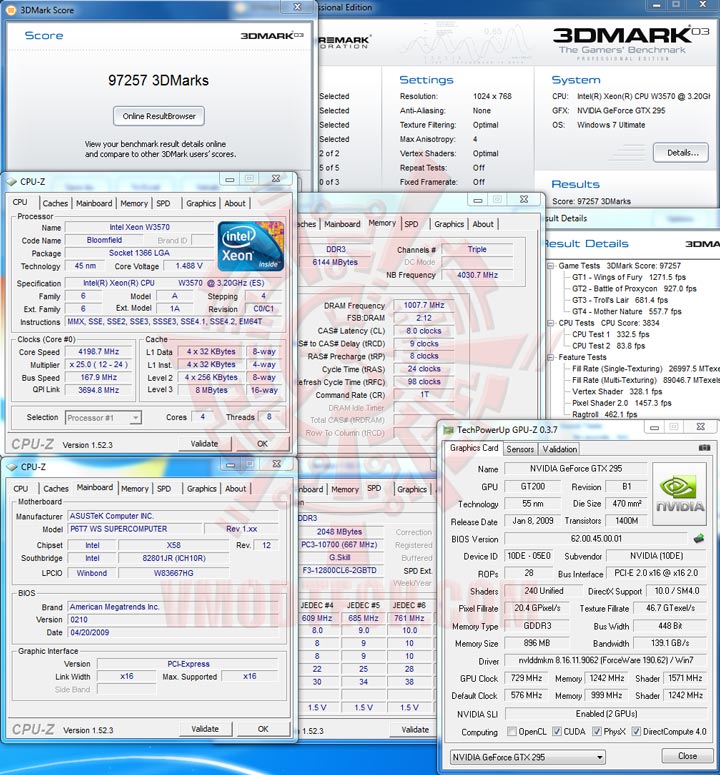 .
.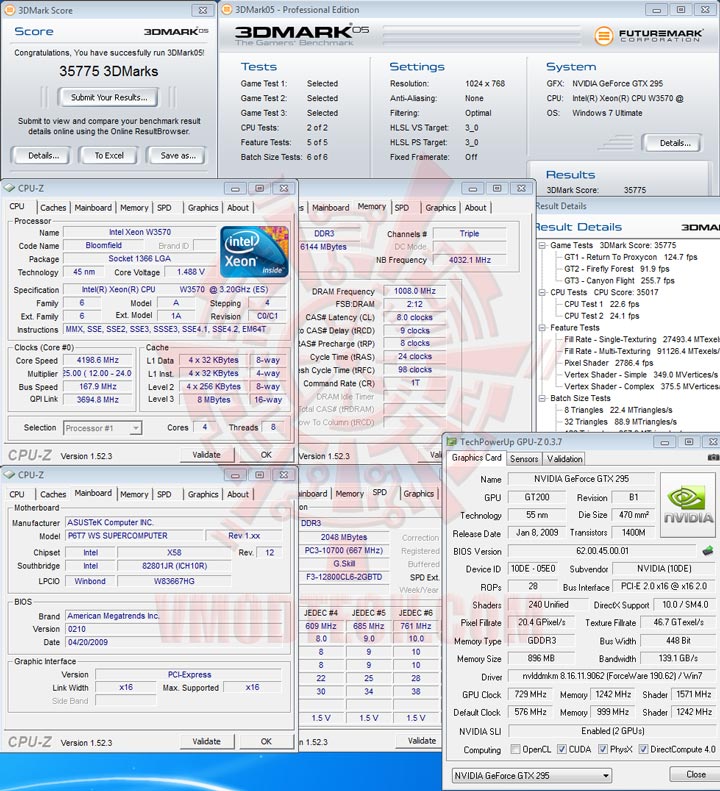 .
.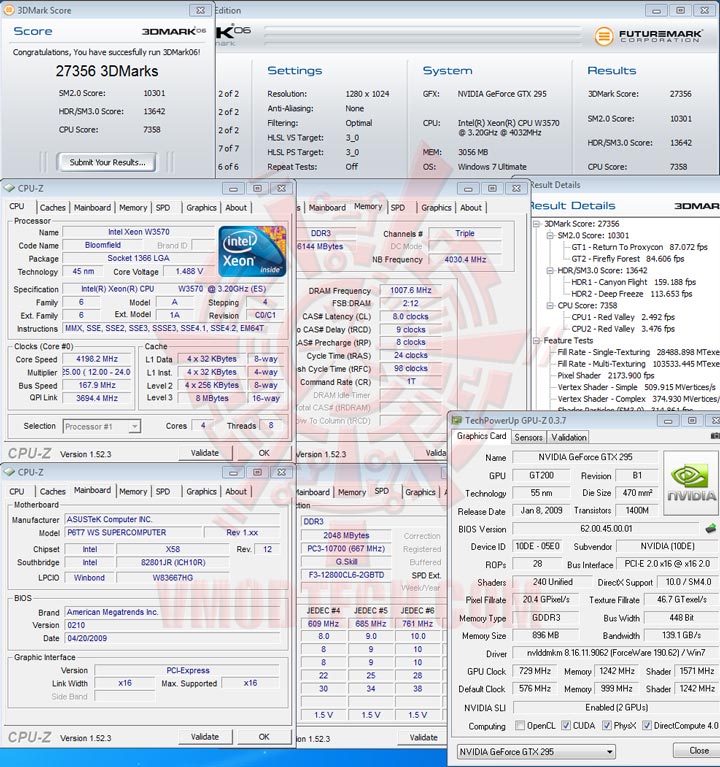 .
.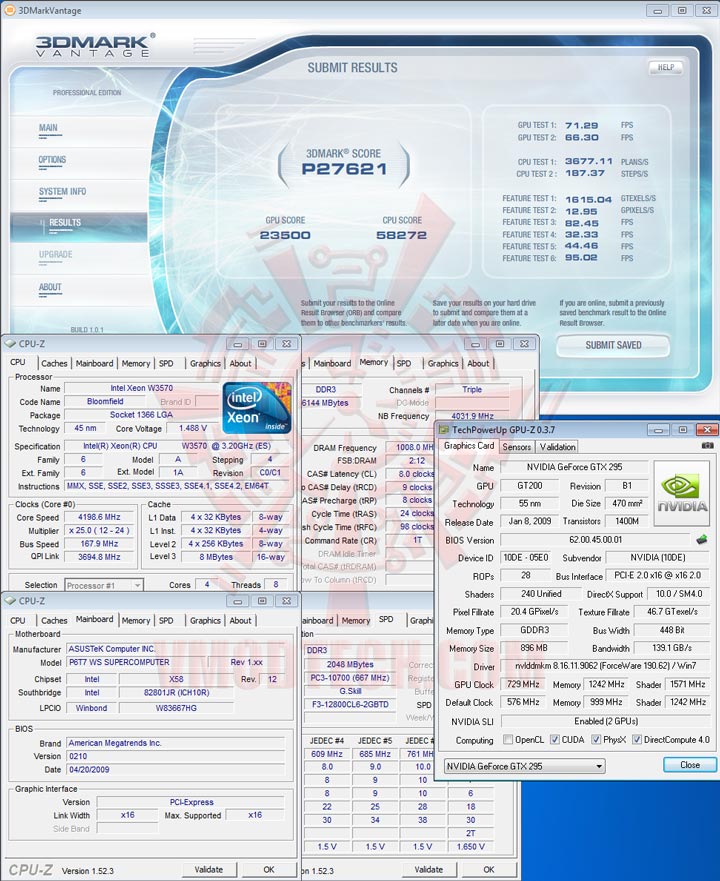 แรงไม่มีคำบรรยาย
แรงไม่มีคำบรรยาย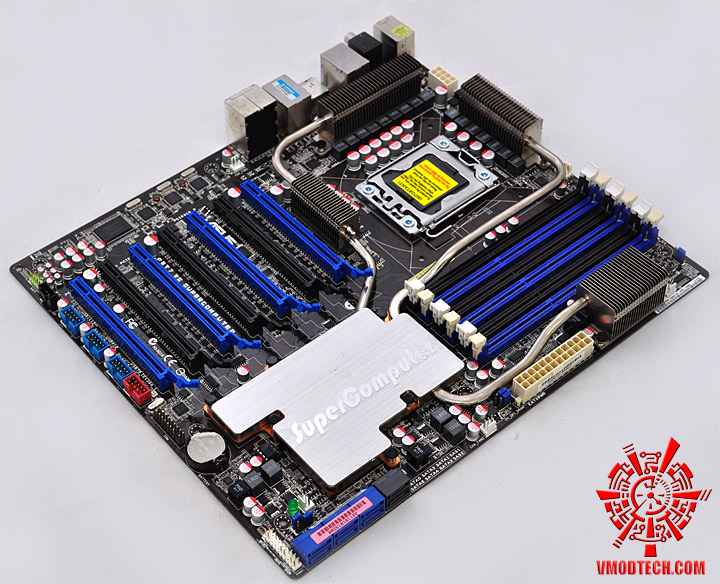 …ก็เดินทางมาถึงบทสรุปกันแล้วนะครับสำหรับเมนบอร์ดตัวนี้ ถือว่ามากันเต็มๆทั้งคุณสมบัติทางด้าน Work Station และคุณสมบัติความสามารถทางด้านโอเวอร์คล็อคที่มากันอย่างเต็มเหนี่ยวไม่แพ้กัน จะเอามาใช้งานดูหุ้นพร้อมกัน 14จอ หรือเอามาต่อการ์ดจอเล่นเกมส์แบบ 3-Way SLI หรือ CrossfireX พร้อมกัน 4ตัว เมนบอร์ดตัวนี้สามารถรับได้หมด ไม่ว่าท่านจะนำไปใช้งานแบบไหน จะขาดไปก็แค่เทคโนโลยีเก่าๆอย่าง ช่องต่ออุปกรณ์แบบ IDE และช่อง Floppy Disk เพียงเท่านั้น ซึ่งก็ไม่น่ามีปัญหาสักเท่าไหร่สำหรับยุคปัจจุบันนี้นะครับ และสำหรับวันนี้ผมขอลาไปก่อนแต่เพียงเท่านี้ แล้วพบกันอีกทีในวันพรุ่งนี้ สวัสดีครับ
…ก็เดินทางมาถึงบทสรุปกันแล้วนะครับสำหรับเมนบอร์ดตัวนี้ ถือว่ามากันเต็มๆทั้งคุณสมบัติทางด้าน Work Station และคุณสมบัติความสามารถทางด้านโอเวอร์คล็อคที่มากันอย่างเต็มเหนี่ยวไม่แพ้กัน จะเอามาใช้งานดูหุ้นพร้อมกัน 14จอ หรือเอามาต่อการ์ดจอเล่นเกมส์แบบ 3-Way SLI หรือ CrossfireX พร้อมกัน 4ตัว เมนบอร์ดตัวนี้สามารถรับได้หมด ไม่ว่าท่านจะนำไปใช้งานแบบไหน จะขาดไปก็แค่เทคโนโลยีเก่าๆอย่าง ช่องต่ออุปกรณ์แบบ IDE และช่อง Floppy Disk เพียงเท่านั้น ซึ่งก็ไม่น่ามีปัญหาสักเท่าไหร่สำหรับยุคปัจจุบันนี้นะครับ และสำหรับวันนี้ผมขอลาไปก่อนแต่เพียงเท่านี้ แล้วพบกันอีกทีในวันพรุ่งนี้ สวัสดีครับ .
. EN
EN The motherboard will achieve outstanding and dependable performance in the role of a Personal Supercomputer when working in tangent with discrete CUDA technology—providing unprecedented return on investment. Users can count on up to 4 CUDA cards(One of them should be Quadro graphic card) that are plugged into P6T7 WS SuperComputer for intensive parallel computing on tons of data, which delivers nearly 4 teraflops of performance. It is the best choice to work as a personal supercomputer on your desk instead of a computer cluster in a room.
The motherboard will achieve outstanding and dependable performance in the role of a Personal Supercomputer when working in tangent with discrete CUDA technology—providing unprecedented return on investment. Users can count on up to 4 CUDA cards(One of them should be Quadro graphic card) that are plugged into P6T7 WS SuperComputer for intensive parallel computing on tons of data, which delivers nearly 4 teraflops of performance. It is the best choice to work as a personal supercomputer on your desk instead of a computer cluster in a room. No matter what your preference is, seven PCI-E Gen2 x16 Slots gives you the sufficient I/O interfaces to fulfill your demand for graphic or computing solution. You’ll be able to run both multi-GPU setups. The board features SLI on demand technology, not only supporting up to three graphics cards in a 3 way SLI but also supporting up to four double-deck GPU Graphics cards. Whichever path you take, you can be assured of jaw-dropping graphics at a level previously unseen.
No matter what your preference is, seven PCI-E Gen2 x16 Slots gives you the sufficient I/O interfaces to fulfill your demand for graphic or computing solution. You’ll be able to run both multi-GPU setups. The board features SLI on demand technology, not only supporting up to three graphics cards in a 3 way SLI but also supporting up to four double-deck GPU Graphics cards. Whichever path you take, you can be assured of jaw-dropping graphics at a level previously unseen.
 Brightly and vividly lighting LEDs shine around the ASUS brand name on the motherboard after successful booting process. With the breath-like deep blue lighting shining in regular tempo, ASUS Heartbeat makes the motherboard as vivid as life.
Brightly and vividly lighting LEDs shine around the ASUS brand name on the motherboard after successful booting process. With the breath-like deep blue lighting shining in regular tempo, ASUS Heartbeat makes the motherboard as vivid as life. This motherboard is fully compatible with ASUS SAS card (the SASsaby card series, optional). Faster, safer and more stable, SAS will provide users with a better choice for storage expansion and upgrade needs.
This motherboard is fully compatible with ASUS SAS card (the SASsaby card series, optional). Faster, safer and more stable, SAS will provide users with a better choice for storage expansion and upgrade needs.

 This motherboard supports the latest Intel® Core™7 processors in LGA1366 package with integrated memory controller to support 3-channel (6 DIMMs) DDR3 memory. Supports Intel® QickPath Interconnect (QPI) with a system bus of up to 6.4GT/s and a max bandwidth of up to 25.6GB/s. Intel® Core™7 processor is one of the most powerful and energy efficient CPUs in the world.
This motherboard supports the latest Intel® Core™7 processors in LGA1366 package with integrated memory controller to support 3-channel (6 DIMMs) DDR3 memory. Supports Intel® QickPath Interconnect (QPI) with a system bus of up to 6.4GT/s and a max bandwidth of up to 25.6GB/s. Intel® Core™7 processor is one of the most powerful and energy efficient CPUs in the world. This motherboard supports the latest Intel® Xeon processors in LGA1366 package with integrated memory controller to support 3-channel (6 DIMMs) DDR3 memory. Supports Intel® QickPath Interconnect (QPI) with a system bus of up to 6.4GT/s and a max bandwidth of up to 25.6GB/s. It can support DDR3 ECC un-buffered memory.
This motherboard supports the latest Intel® Xeon processors in LGA1366 package with integrated memory controller to support 3-channel (6 DIMMs) DDR3 memory. Supports Intel® QickPath Interconnect (QPI) with a system bus of up to 6.4GT/s and a max bandwidth of up to 25.6GB/s. It can support DDR3 ECC un-buffered memory.