ASUS ROG MAXIMUS V EXTREME Motherboard Review Part 1
| Share | Tweet |

…สวัสดีครับ สำหรับวันนี้ผมก็ขอพามาพบกับเรื่องราวของมาเธอร์บอร์ด Intel® Z77 Express Chipset กันอีกครั้งนะครับ โดยในวันนี้เราก็จะมาชมพลังและความสามารถของมาเธอร์บอร์ดจากแบรนด์ยักษ์ใหญ่อันดับหนึ่งตลอดกาลแห่งวงการไอทีฮาร์ดแวร์อย่าง ASUS ที่คราวนี้จะมากันในรุ่นที่ชื่อว่า ASUS ROG MAXIMUS V EXTREME รุ่นยักษ์ใหญ่ล่าสุดที่พึ่งจะเปิดตัวไปเมื่อต้นเดือนมิถุนายนที่ผ่านมาในงาน COMPUTEX 2012 ที่กรุงไทเป ประเทศไต้หวันนะครับ แต่ก่อนอื่นเราก็ไปชมรายละเอียดต่างๆโดยรวมของมาเธอร์บอร์ดรุ่นนี้กันก่อนนะครับ
Overview
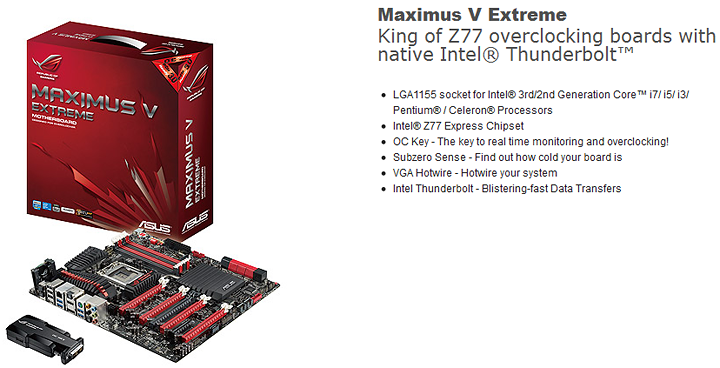
The Republic of Gamers consists only the best of the best. We offer the best hardware engineering, the fastest performance, the most innovating ideas, and we welcome the best gamers to join in.
In the Republic of Gamers, mercy rules are only for the weak, and bragging rights means everything. We believe in making statements and we excel in competitions. If your character matches our trait, then join the elite club, make your presence felt, in the Republic of Gamers.
Maximus V Extreme Product Overview

OC KEY
OSD Monitor
![]() The key to real time monitoring!
The key to real time monitoring!
Knowing information is key in any situation. Monitor the status of your system in real-time with a convenient graphical overlay displayed right on screen with OSD Monitor. It allows you to view POST codes in real-time, complete hardware status and even the readout from VGA Hotwire and Subzero Sense, all at a pure hardware level.
OSD TweakIt
![]() The key to real time overclocking!
The key to real time overclocking!
Tweak the parameters of your system in real-time with a convenient graphical overlay displayed right on the screen with OSD TweakIt. It provides you with a set of critical and hardware-driven functions so you can tweak your system on-the-fly.

Latest Transfer Technology
Intel Thunderbolt
![]() Blistering-fast Data Transfers
Blistering-fast Data Transfers
An industry first, ASUS has place Thunderbolt I/O technology onboard its motherboards, and are set to revolutionize the speed at which peripherals and displays operate. Featuring a maximum bi-directional speed of 10 Gbps, Thunderbolt is 2 times faster than USB 3.0 and an incredible 20 times faster than USB 2.0. And with the ability to daisy-chain up to six devices without the need for a hub or switch, that means less overheard for a clutter free computing experience. For example, users can connect multiple native Thunderbolt storage devices, an HD video capture device and even an HD display to a single Thunderbolt chain while maintaining maximum throughput.
ROG Exclusive Features
VGA Hotwire
![]() Hotwire your system
Hotwire your system
Love to overvolt but got mad trimming the tiny variable resistors? With the VGA Hotwire feature, plug the two-wire cable onboard and solder two wires on the VGA’s voltage regulator and accurately adjust the voltage, taking your system to the next level while avoiding some risks.
Subzero Sense
![]() Find out how cold your board is
Find out how cold your board is
Love overclocking in LN2 mode, but have trouble finding out just how cold your board is? Worry no more, with Subzero Sense you can read the system’s temperature even in its coldest subzero degrees temperature.
mPCIe Combo + Dual-band Wi-Fi / Bluetooth 4.0
![]() Combo Power Up!
Combo Power Up!
Hook up immediate extra connectivity to the ROG motherboard and say so long to physical limitations. The unique Combo attaches to the motherboard near the rear I/O , and comes with one mSATA port supporting Intel® Smart Response Technology hybrid storage acceleration with compatible mSATA SSDs, and a dual band 2.4/5 GHz Wi-Fi 802.11 a/b/g/n and Bluetooth v4.0 card bundled into its mini PCI Express 2.0/USB 2.0 combo port on the opposite side. This way, you can connect extra devices without taking up valuable space on the motherboard, and get the best of both worlds: for better connectivity and expandability without sacrificing essential features.
ROG Connect
![]() Plug and Overclock - Tweak it the hardcore way!
Plug and Overclock - Tweak it the hardcore way!
Monitor the status of your desktop PC and tweak its parameters in real-time via a notebook—just like a race car engineer—with ROG Connect. ROG Connect links your main system to a notebook through a USB cable, allowing you to view real-time POST code and hardware status readouts on your notebook, as well as make on-the-fly parameter adjustments at a purely hardware level.
Extreme Engine Digi+ II
![]() Optimum power efficiency with premium components and intelligent digital design
Optimum power efficiency with premium components and intelligent digital design
The Extreme Engine Digi+ II has been upgraded and equipped with the finest Japan-made 10K Black Metallic capacitors, while the digital VRM design allows you to achieve ultimate performance with adjustable CPU and memory power management frequencies. Precise adjustments create greater efficiency, stability, double lifespan and performance for total system control.
Multi-GPU Technology
LucidLogix Virtu MVP
 Up to 60% Hybrid Graphics Boost and 3X Faster Video Conversion
Up to 60% Hybrid Graphics Boost and 3X Faster Video Conversion
LucidLogix Virtu MVP featuring HyperFormance™ Technology boosts your discrete graphics card up to 60% beyond its original performance through the test of 3DMark Vantage. Designed for Intel® processor graphics and Windows® 7 PCs, it perfectly combines the performance of discrete graphics cards with fast computing iGPU. Also with the newly designed Virtual Sync, users can enjoy a smoother gaming experience by eliminating tearing artifacts. LucidLogix Virtu MVP could also dynamically assign tasks to the best available graphics resource, based on power, performance and system load. This allows users to fully utilize 3x faster video conversion with Intel® Quick Sync Video 2.0 technology while retaining high-end 3D rendering and gaming performance, provided by both NVIDIA® and AMD graphic cards. When the discrete graphics card is not required, power consumption goes automatically down to near zero, making the system more environmentally-friendly. For users searching for perfection, LucidLogix Virtu MVP provides great graphical performance and the best flexibility and efficiency.
* LucidLogix® Virtu Universal MVP™ supports Windows® 7 operating system.
** Intel® Quick Sync Video feature is supported by 3rd/2nd generation Intel® Core™ processor family.
*** System Config: OS: Windows 7 64bit SP1 | MB: P8Z77-V DELUXE | CPU: CPU-1155-QB15-2700K-3.5G-Sandy BRIDGE100-8M |DIMM: DDR3 G.SKILL 17000CL9Q-16GBZH 4GB * 4 | Lucidvirtu MVP version: V2.1.110.19997 | On-board Intel VGA Driver version: V8.15.10.2598 | ASUS GTX580 Driver version: V8.17.12.8562
SLI/CrossFire On-Demand
![]()
![]()
![]() Why choose when you can have both?
Why choose when you can have both?
SLI or CrossFireX? Fret no longer because with the ROG Maximus V Extreme you’ll be able to run both multi-GPU setups. The board features SLI/CrossFire on Demand technology, supporting up to four graphics cards in a 4-Way SLI or CrossFireX configuration. Whichever path you take, you can be assured of jaw-dropping graphics at a level previously unseen.
CPU Feature
LGA1155 Intel® 3rd/2nd Generation Core™ i7/ Core™ i5/ Core™ i3/ Pentium® / Celeron® Processors Ready
![]() This motherboard supports LGA1155 socket for 3rd generation Intel® Core™ processor-based platform and 2nd Generation Core™ i7/ i5/ i3/ Pentium® / Celeron® Processors in the LGA1155 package, with iGPU, memory and PCI Express controllers integrated to support onboard graphics output with dedicated chipsets, 2-channel (4 DIMM) DDR3 memory and 16 PCI Express 3.0/2.0 lanes. This provides great graphics performance. LGA1155 socket for 3rd generation Intel® Core™ processor-based platform and 2nd Generation Core™ i7/ i5/ i3/ Pentium® / Celeron® Processorsare among the most powerful and energy efficient CPUs in the world
This motherboard supports LGA1155 socket for 3rd generation Intel® Core™ processor-based platform and 2nd Generation Core™ i7/ i5/ i3/ Pentium® / Celeron® Processors in the LGA1155 package, with iGPU, memory and PCI Express controllers integrated to support onboard graphics output with dedicated chipsets, 2-channel (4 DIMM) DDR3 memory and 16 PCI Express 3.0/2.0 lanes. This provides great graphics performance. LGA1155 socket for 3rd generation Intel® Core™ processor-based platform and 2nd Generation Core™ i7/ i5/ i3/ Pentium® / Celeron® Processorsare among the most powerful and energy efficient CPUs in the world
Chipset Features
PCI Express® 3.0
![]() PCI Express® 3.0 (PCIe 3.0) is the latest PCI Express bus standard with improved encoding schemes that provide twice the performance of current PCIe 2.0. Total bandwidth for a x16 link reaches a maximum of 32GB/s, double the 16GB/s of PCIe 2.0 (in x16 mode). As such, PCIe 3.0 provides users unprecedented data speeds, combined with the convenience and seamless transition offered by complete backward compatibility with PCIe 1.0 and PCIe 2.0 devices. PCIe 3.0 will become a must-have feature for users who wish to improve and optimize graphic performance, as well as have the latest technology available to them.
PCI Express® 3.0 (PCIe 3.0) is the latest PCI Express bus standard with improved encoding schemes that provide twice the performance of current PCIe 2.0. Total bandwidth for a x16 link reaches a maximum of 32GB/s, double the 16GB/s of PCIe 2.0 (in x16 mode). As such, PCIe 3.0 provides users unprecedented data speeds, combined with the convenience and seamless transition offered by complete backward compatibility with PCIe 1.0 and PCIe 2.0 devices. PCIe 3.0 will become a must-have feature for users who wish to improve and optimize graphic performance, as well as have the latest technology available to them.
* Actual PCIe speed depends on installed CPU type.
Intel® Z77 Chipset
![]() The Intel® Z77 Express Chipset is a single-chipset design to support LGA1155 socket for 3rd generation Intel® Core™ processor-based platform and 2nd Generation Core™ i7/ i5/ i3/ Pentium® / Celeron® Processors. It provides improved performance by utilizing serial point-to-point links, allowing increased bandwidth and stability. Additionally, Z77 chipset provides 4 USB 3.0 ports for 10 times faster data retrieval speed. Moreover, Intel® Z77 Express Chipset can also enable iGPU function, letting users enjoy the latest Intel® integrated graphic performance.
The Intel® Z77 Express Chipset is a single-chipset design to support LGA1155 socket for 3rd generation Intel® Core™ processor-based platform and 2nd Generation Core™ i7/ i5/ i3/ Pentium® / Celeron® Processors. It provides improved performance by utilizing serial point-to-point links, allowing increased bandwidth and stability. Additionally, Z77 chipset provides 4 USB 3.0 ports for 10 times faster data retrieval speed. Moreover, Intel® Z77 Express Chipset can also enable iGPU function, letting users enjoy the latest Intel® integrated graphic performance.
Rich Software Bundled
Kaspersky® Anti-Virus
![]() The best protection from viruses and spyware Kaspersky® Anti-Virus Personal offers premium antivirus protection for individual users and home offices. It is based on advanced antivirus technologies. The product incorporates the Kaspersky® Anti-Virus engine, which is renowned for malicious program detection rates that are among the industry’s highest.
The best protection from viruses and spyware Kaspersky® Anti-Virus Personal offers premium antivirus protection for individual users and home offices. It is based on advanced antivirus technologies. The product incorporates the Kaspersky® Anti-Virus engine, which is renowned for malicious program detection rates that are among the industry’s highest.
DAEMON Tools Pro Standard
![]() The real tool for optical and virtual discs
The real tool for optical and virtual discs
DAEMON Tools Pro offers essential functionality to backup CD, DVD and Blu-ray discs. It converts optical media into virtual discs and emulates devices to work with the virtual copies. DAEMON Tools Pro organizes data, music, video and photo collections on a PC, notebook or netbook.
ROG CPU-Z
![]() Whole new design of CPU-Z
Whole new design of CPU-Z
ROG CPU-Z is a customized ROG version authorized by CPUID. It has the same functionality and credibility as the original version, with a unique design. Use the whole new look of ROG CPU-Z to truly report your CPU related information and your uniqueness.
Specifications
| CPU | Intel® Socket 1155 for 3rd/2nd Generation CoreTM i7/CoreTM i5/CoreTM i3/Pentium®/Celeron® Processors Supports Intel® 22 nm CPU Supports Intel® 32 nm CPU Supports Intel® Turbo Boost Technology 2.0 * The Intel® Turbo Boost Technology 2.0 support depends on the CPU types. * Refer to www.asus.com for CPU support list |
| Chipset | Intel® Z77 |
| Memory | 4 x DIMM, Max. 32GB, DDR3 2800(O.C.)/2666(O.C.)/2600(O.C.)/2400(O.C.)/2200(O.C.)/2133(O.C.)/2000(O.C.)/1866(O.C.)/1600/1333/1066 MHz Non-ECC, Un-buffered Memory Dual Channel Memory Architecture Supports Intel® Extreme Memory Profile (XMP) * Hyper DIMM support is subject to the physical characteristics of individual CPUs. * Refer to www.asus.com or user manual for the Memory QVL (Qualified Vendors Lists). |
| Thunderbolt | VGA output support Data transfer rate up to 10 Gbps Daisy-chain up to 6 Thunderbolt devices |
| Graphic | Integrated Graphics Processor Multi-VGA output support : HDMI/DisplayPort/Thunderbolt ports - Supports HDMI with max. resolution 1920 x 1200 @ 60 Hz - Supports DisplayPort with max. resolution 2560 x 1600 @ 60 Hz - Supports Thunderbolt with max. resolution 2560 x 1600 @ 60 Hz Supports Intel® HD Graphics, InTruTM 3D, Quick Sync Video, Clear Video HD Technology, InsiderTM |
| Multi-GPU Support | Supports NVIDIA® 4-Way SLITM Technology Supports AMD CrossFireXTM Technology Supports LucidLogix® VirtuTM MVP Technology *1 |
| Expansion Slots | 5 x PCIe 3.0/2.0 x16 (x16 or dual x8 or x8/x16/x8 or x8/x16/x8/x8) *2 1 x PCIe 2.0 x4 1 x mini-PCIe 2.0 x1 *3 |
| Storage | Intel® Z77 chipset : *4 2 x SATA 6Gb/s port(s), red 3 x SATA 3Gb/s port(s), black 1 x mini-SATA 3Gb/s port(s) , black Support Raid 0, 1, 5, 10 Supports Intel® Smart Response Technology, Intel® Rapid Start Technology, Intel® Smart Connect Technology *5 ASMedia® PCIe SATA controller : *6 4 x SATA 6Gb/s port(s), red |
| LAN | Intel®, 1 x Gigabit LAN Controller(s) |
| Wireless Data Network | Wi-Fi 802.11 a/b/g/n Supports dual band frequency 2.4/5 GHz |
| Bluetooth | Bluetooth V4.0 Bluetooth V3.0+HS |
| Audio | Realtek® ALC898 7.1-Channel High Definition Audio CODEC - Supports : Jack-detection, Multi-streaming, Front Panel Jack-retasking Audio Feature : - Blu-ray audio layer Content Protection - Optical S/PDIF out port(s) at back panel - Optical S/PDIF in port(s) at back panel |
| USB Ports | Intel® Z77 chipset : 4 x USB 3.0 port(s) (2 at back panel, blue, 2 at mid-board) Intel® Z77 chipset : 8 x USB 2.0 port(s) (4 at back panel, black+white, 4 at mid-board) ASMedia® USB 3.0 controller : 4 x USB 3.0 port(s) (2 at back panel, blue, 2 at mid-board) |
| Overclocking Features | mPCIe ComboTM (mPCIe/mSATA combo card) ROG OC Key - OSD TweakIt - OSD Monitor ROG Connect : - RC Diagram - RC Remote - RC Poster - GPU TweakIt Extreme Engine Digi+ II : - 8 -phase CPU power design + 4 -phase iGPU power design - 2 -phase Memory power design ROG Extreme OC kit : - Subzero Sense - VGA Hotwire - Slow Mode - LN2 Mode - PCIe x16 Lane Switch - EZ Plug ProbeIt UEFI BIOS features : - ROG BIOS Print - GPU.DIMM Post iROG Extreme Tweaker Loadline Calibration USB BIOS Flashback Overclocking Protection : - ASUS C.P.R.(CPU Parameter Recall) |
| Special Features | ASUS TurboV EVO : - TurboV ASUS EPU : - EPU ASUS Wi-Fi GO! - Wi-Fi GO! Function: DLNA Media Hub, Smart Motion Control, Remote Desktop, Remote Keyboard & Mouse, File Transfer, Capture & Send ASUS Exclusive Features : - AI Suite II - Ai Charger+ - USB Charger+ - USB 3.0 Boost - Disk Unlocker ASUS Quiet Thermal Solution : - ASUS Fan Xpert 2 ASUS EZ DIY : - ASUS O.C. Profile - ASUS CrashFree BIOS 3 - ASUS EZ Flash 2 ASUS Q-Design : - ASUS Q-Shield - ASUS Q-Code - ASUS Q-LED (CPU, DRAM, VGA, Boot Device LED) - ASUS Q-Slot - ASUS Q-DIMM - ASUS Q-Connector |
| Back I/O Ports | 1 x PS/2 keyboard/mouse combo port(s) 1 x Thunderbolt port(s) 1 x DisplayPort 1 x HDMI 1 x LAN (RJ45) port(s) 4 x USB 3.0 4 x USB 2.0 (one port can be switched to ROG Connect) 1 x Optical S/PDIF out 1 x Optical S/PDIF in 5 x Audio jack(s) 1 x Clear CMOS button(s) 1 x ROG Connect On/ Off switch(es) |
| Internal I/O Ports | 2 x USB 3.0 connector(s) support(s) additional 4 USB 3.0 port(s) 2 x USB 2.0 connector(s) support(s) additional 4 USB 2.0 port(s) 6 x SATA 6Gb/s connector(s) 3 x SATA 3Gb/s connector(s) 2 x CPU Fan connector(s) (4 -pin) 3 x Chassis Fan connector(s) (4 -pin) 3 x Optional Fan connector(s) (4 -pin) 1 x S/PDIF out header(s) 1 x 24-pin EATX Power connector(s) 1 x 8-pin ATX 12V Power connector(s) 1 x 4-pin ATX 12V Power connector(s) 1 x 6-pin EZ_PLUG Power connector(s) 1 x 4-pin EZ_PLUG Power connector(s) 1 x Front panel audio connector(s) (AAFP) 1 x System panel(s) 1 x OC Key header(s) 2 x Subzero Sense connector(s) 2 x VGA Hotwire(s) 1 x Slow Mode switch(es) 15 x ProbeIt Measurement Points 7 x ProbeIt cable connector(s) 3 x Thermal sensor connector(s) 1 x Power-on button(s) 1 x Reset button(s) 1 x ROG Connect switch(es) 1 x LN2 Mode switch(es) 1 x Go Button(s) 1 x BIOS Switch button(s) 1 x mPCIe Combo header(s) |
| Accessories | User’s manual I/O Shield 2 x SATA 3Gb/s cable(s) 6 x SATA 6Gb/s cable(s) 1 x 3-Way SLI bridge(s) 1 x 4-Way SLI bridge(s) 1 x SLI bridge(s) 1 x CrossFire cable(s) 1 x Q-connector(s) (2 in 1) 1 x 2-port USB 2.0 and eSATA module(s) 1 x ROG Connect cable(s) 1 x ProbeIt cable set(s) 1 x 12 in 1 ROG Cable Label(s) 1 x mPCIe Combo card(s) with dual band WiFi 802.11 a/b/g/n module + Bluetooth v4.0/3.0+HS module 1 x 2-in-1 RF Cable(s) 2 x Wi-Fi Ring Moving Antenna(s) 1 x OC Key(s) 1 x OC Key cable(s) |
| BIOS | 64Mb UEFI AMI BIOS, PnP, DMI2.0, WfM2.0, SM BIOS 2.5, ACPI2.0a Multi-Language BIOS |
| Manageability | WfM2.0, DMI2.0, WOL by PME, PXE |
| Support Disc | Drivers Kaspersky® Anti-Virus DAEMON Tools Pro Standard ROG CPU-Z Mem TweakIt ASUS AI Suite II ASUS WebStorage ASUS Utilities |
| Form Factor | Extended ATX Form Factor 12.0 inch x 10.7 inch ( 30.5 cm x 27.2 cm ) |
| Note | *1: LucidLogix Virtu MVP supports Windows 7 operating systems. *2-1: PCIe3.0 speed is supported by Intel® 3rd genernation CoreTM Processors. *2-2: Native x8/x8 mode is available when only PCIE_X16X/X8_1 and PCIE_X8_2B slots are in used. *3-1: The mini-PCIe slot is on mPCIe ComboTM expansion card. *3-2: The mini-PCIe slot is pre-installed with an Wi-Fi/Bluetooth module. *4-1: 1 SATA 3Gb/s port at mid-board is reserved for eSATA. *4-2: A 2-port USB 2.0 and eSATA module is bundled for 1 x eSATA port at rear. *4-3: The mini-SATA slot is on mPCIe ComboTM expansion card. *5: Supports on Intel® CoreTM processor family with Windows® 7 operating systems. *6: These SATA ports are for data drives only. |
The product (electrical , electronic equipment, Mercury-containing button cell battery) should not be placed in municipal waste. Check local regulations for disposal of electronic products.
- All specifications are subject to change without notice. Please check with your supplier for exact offers. Products may not be available in all markets.
- PCB color and bundled software versions are subject to change without notice.
- Brand and product names mentioned are trademarks of their respective companies.
สเป็คจัดเต็มกันมาแบบสุดโหดจริงๆครับ สำหรับ ASUS ROG MAXIMUS V EXTREME
More Information >>Click<<
เพื่อไม่ให้เป็นการเสียเวลา ไปชมหน้าตามาเธอร์บอร์ดงามๆกันต่อเลยนะครับ
 EN
EN










