GIGABYTE GA-X58A-UD9 XL-ATX Motherboard Review
| Share | Tweet |
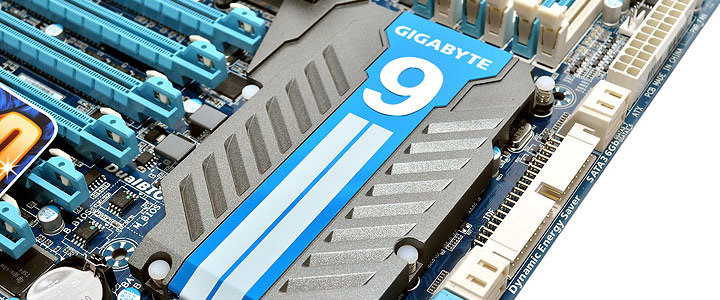
…สวัสดีวันอังคารครับ สำหรับในวันนี้ก็พบกับผม Venom-Crusher กันอีกครั้งนะครับ ซึ่งในวันนี้ผมก็มีเมนบอร์ดรุ่นเรือธงใหญ่ยักษ์ล่าสุดจากทาง GIGABYTE มานำเสนอรีวิวให้ได้ชมกัน โดยจะมาในชื่อรุ่น GA-X58A-UD9 เพื่อไม่ให้เป็นการเสียเวลาไปดูสเป็ค ต่างๆของตัวมาเธอร์บอร์ดกันก่อนเลยนะครับ
Overview

The GA-X58A-UD9 was designed specifically to take advantage of the raw power of the next generation Intel® Core™ i7 processors and the Intel® X58 Express chipset, whose new evolution in computing architecture is able to deliver an amazing performance break through from past processor generations. Replacing the Front Side Bus is the new Quick Path Interconnect, or QPI, whose 25.6 GB/sec transfer rates (double the bandwidth of the 1600MHz FSB) eliminates the communication bottleneck between the processor and chipset.







*Due to certain mobile phone limitations, users may need to connect the mobile phone to their PC before the PC enters S4/S5 mode to enable a quick charge from non On/Off Charge USB ports. Charging results may vary by model.










GIGABYTE Ultra Durable 3 design, featuring 2 ounces of copper for both the Power and Ground layers which dramatically lowers system temperature by delivering a more efficient spreading of heat from critical areas of the motherboard such as the CPU power zone throughout the entire PCB. GIGABYTE’s Ultra Durable 3 also lowers the PCB impedance by 50%, which helps to reduce electrical waste and further lowers component temperatures. A 2oz Copper layer design also provides improved signal quality and lower EMI (Electromagnetic Interference), providing better system stability and allowing for greater margins for overclocking…more


 |
Smart QuickBoot No more waiting for PC Boot up |
 |
Smart DualBIOS Smart personal reminder |
 |
Smart QuickBoost One-click Overclocking |
 |
Smart Recorder Your PC’s Watch Dog |
 |
Smart Recovery Reverse time for you |
 |
Smart TimeLock Time Controller for PC |

Note: GIGABYTE motherboards do not include a Bluetooth® receiver; the addition of a 3rd party Bluetooth receiver is required.


Intel Core™ i7 processors feature the memory controller integrated directly into the processor die, rather than as part of the Northbridge as in previous generations, allowing for faster memory performance. Core™ i7 processors also provide additional memory support including.



Hybrid Silent-Pipe 2
- Unique Screen Cooling thermal design effectively reduces the temperature around the CPU zone, and removes the heat between NB and SB area.
- Liquid Cooling system featuring special waterblock design with an enlarged dissipating surface area for enhanced heat dissipation and optimum flow-rate.
- High-Precision die forming technology utilized to increase the thermal conductivity of the material that makes up the heat sink.
- High performance Copper Heat Pipe with sintered process designed for ultra efficient thermal conductivity.
- External Heat Sink design utilizing a convection slot at the back of the chassis to increase thermal dissipation.


Quick and Effortless Overclocking with One Click




DualBIOS™ - Patented Dual Hardware BIOS Protection


2 Gigabit LAN






- Delivers vivid surround sound for music, movies, and games, using two to eight speakers or any set of headphones
- Designed to automatically deliver the best possible listening experience

* All trademarks and logos are the properties of their respective holders.
* Due to standard PC architecture, a certain amount of memory is reserved for system usage and therefore the actual memory size is less than the stated amount.
.
Specifications
| CPU |
|
| QPI |
|
| Chipset |
|
| Memory |
(Go to GIGABYTE’s website for the latest memory support list.) |
| Audio |
|
| LAN |
|
| Expansion Slots |
|
| Multi-Graphics Technology |
|
| Storage Interface | South Bridge:
Marvell 9128 chip:
GIGABYTE SATA2 chip:
JMicron JMB362 chip:
iTE IT8720 chip:
|
| USB | Integrated in the South Bridge:
NEC chip:
|
| IEEE 1394 |
|
| Internal I/O Connectors |
|
| Back Panel Connectors |
|
| I/O Controller |
|
| H/W Monitoring |
|
| BIOS |
|
| Unique Features |
|
| Bundle Software |
|
| Operating System |
|
| Form Factor |
Please refer to “Chassis Support List” for compatible PC cases. |
| Note | (Note 1) Due to Windows 32-bit operating system limitation, when more than 4 GB of physical memory is installed, the actual memory size displayed will be less than 4 GB. (Note 2) For optimum performance, if only one PCI Express graphics card is to be installed, be sure to install it in the PCIEX16_1 slot; if you are installing two PCI Express graphics cards, it is recommended that you install them in the PCIEX16_1 and PCIEX16_3 slots. (Note 3) Each PCIEX8 slot shares bandwidth with the corresponding PCIEX16 slot (PCIEX8_1 with PCIEX16_1, PCIEX8_2 with PCIEX16_2, and PCIEX8_3 with PCIEX16_3). When a PCIEX8 slot is populated, its corresponding PCIEX16 slot will operate at up to x8 mode. (Note 4) Whether the CPU fan speed control function is supported will depend on the CPU cooler you install. (Note 5) Available functions in EasyTune may differ by motherboard model. |
| Remark |
|
* All trademarks and logos are the properties of their respective holders.
* Due to standard PC architecture, a certain amount of memory is reserved for system usage and therefore the actual memory size is less than the stated amount.
.
More informations >>Click<<
…สเป็คของมาเธอร์บอร์ดตัวนี้ มากันเต็มเหนี่ยวยาวเหยียดเหมือนตัวบอร์ดจริงๆครับ ว่าแล้วอย่ารอช้าตามไปดูหน้าตาเมนบอร์ดงามๆตัวนี้ พร้อมๆกันที่หน้าถัดๆไปกันเลยดีกว่าครับ
 EN
EN










