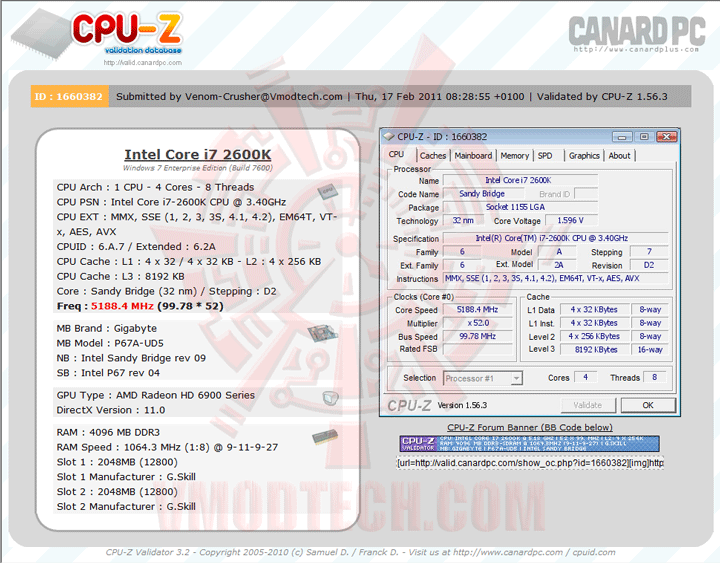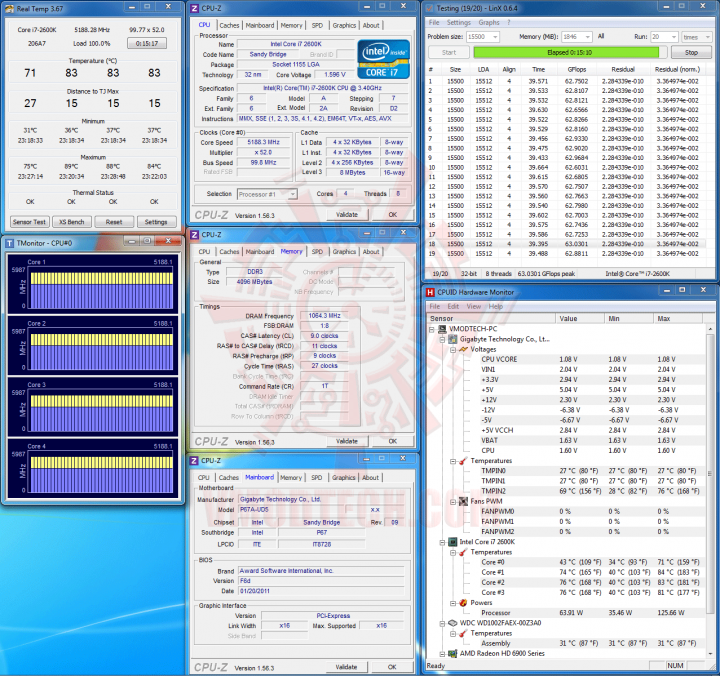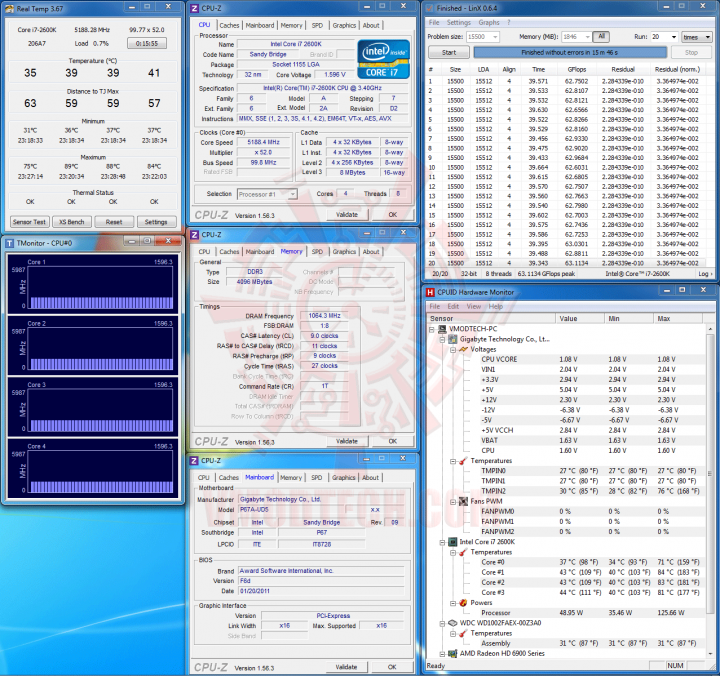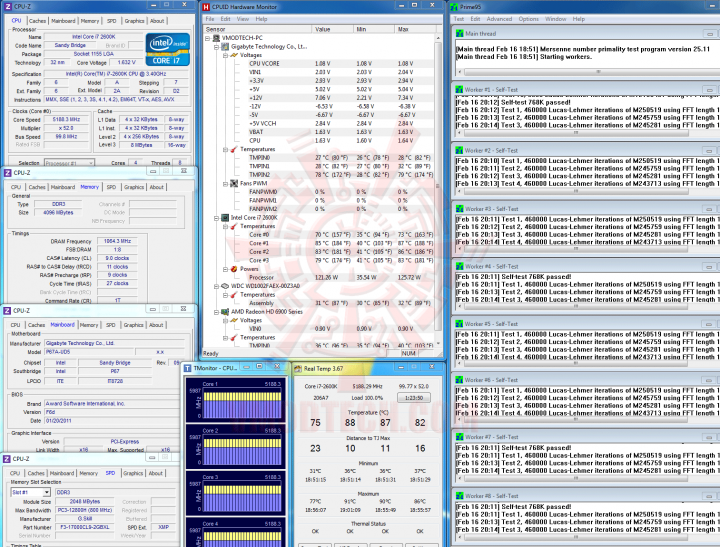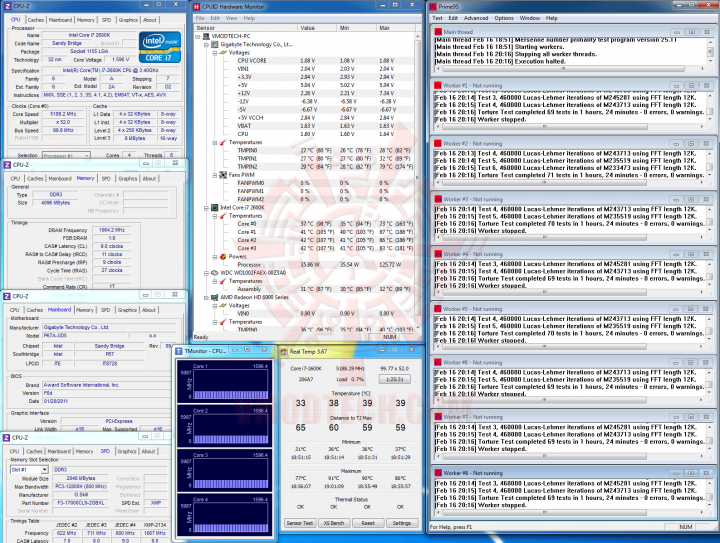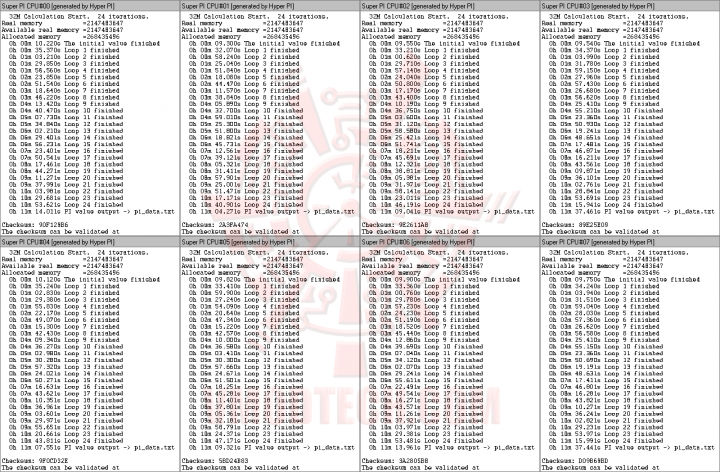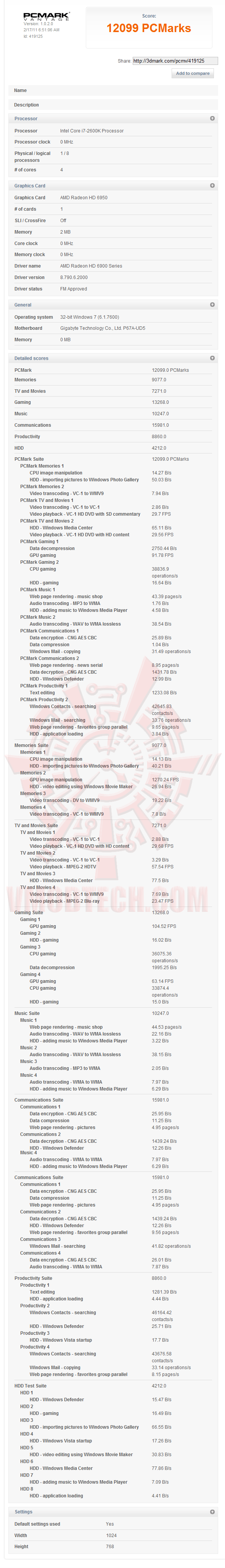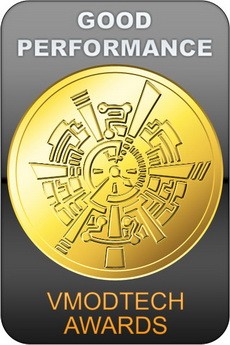GIGABYTE P67A-UD5 Motherboard Review
| Share | Tweet |

…สวัสดีครับ สำหรับในวันนี้ 18 กุมภาพันธ์ ขึ้น 15 ค่ำ เดือน 3 จะตรงกับวันมาฆบูชา พุทธศาสนิกชนทุกท่านที่มีเวลาก็อย่าลืมทำบุญตักบาตร เข้าวัดฟังธรรมให้จิตใจสงบกันนะครับ ส่วนชาวศาสนาอื่นๆ ว่างๆวันหยุดแบบนี้ไม่มีพิธีทางศาสนาใดๆ ก็ยังทำบุญทำความดีกันได้นะครับในวันนี้ ซึ่งก็ไม่น่าผิดกติกาใดๆ ถ้าเราคิดจะทำความดี และในวันนี้ ผมก็มีความภูมิใจนำเสนอมาเธอร์บอร์ดสำหรับ 2nd Generation Intel CORE Processor ลำดับที่ 20 ที่ทางเราได้ทำการทดสอบแบบเต็มๆกันไปอย่างไม่ขาดสายอีกครั้งนะครับ ซึ่งในคราวนี้ก็จะเป็นมาเธอร์บอร์ดแบรนด์ GIGABYTE โดยมาเธอร์บอร์ดรุ่นที่ผมจะทดสอบกันในวันนี้ ก็จะเป็นรุ่นรองท็อปในแพลตฟอร์ม LGA1155 ของ GIGABYTE โดยจะมากันในชื่อรุ่น GIGABYTE P67A-UD5 ก่อนอื่นเราไปชมสเป็คต่างๆของมาเธอร์บอร์ดตัวนี้กันก่อนเลยนะครับ
Overview




GIGABYTE’s cutting edge 20 phase power VRM design utilizes the highest caliber components to provide unadulterated, smooth power to the CPU. The innovative 20 phase power VRM has been designed and engineered to deliver fast transient response times through quick and seamless power delivery during extensive CPU loading variations. In addition, heat from the VRM is effectively reduced by spreading the load between the 20 power phases, resulting in a cooler, more stable platform.





GIGABYTE 6 series motherboards incorporate an Intel® approved Intersil PWM controller that is VRD 12 (Voltage Regulator Down) compliant. This means that it offers new features that include SerialVID (SVID) which transfers power management information between the processor and voltage regulator controller, allowing more robust and efficient signaling control between the CPU and PWM controller – hence, delivering a more energy efficient platform.


A traditional Voltage Regulator Module (VRM) consists of a Choke, Capacitors, MOSFETs and a Driver IC. By incorporating the MOSFETs and driver IC in accordance with the Intel® Driver-MOSFET specification, we can achieve higher power transfer and increased efficiency at higher switching frequencies to satisfy the growing power requirements of today’s processors. Driver-MOSFETs also help to reduce VRM real estate requirements in the CPU zone.




GIGABYTE DualBIOS™ is a patented technology that automatically recovers BIOS data when the main BIOS has crashed or failed. Featuring 2 physical BIOS ROMs integrated onboard, GIGABYTE DualBIOS™ allows quick and seamless recovery from BIOS damage or failure due to viruses or improper BIOS updating. In addition, GIGABYTE DualBIOS™ now supports booting from 3TB+ (terabytes) hard drives without the need for partitioning, and enables more data storage on a single hard drive.


The GIGABYTE Ultra Durable™ 3 design features twice the copper for both the power and ground layers of the PCB, dramatically lowering system temperature by efficiently spreading heat from critical areas of the motherboard (such as the CPU power zone) throughout the entire PCB. GIGABYTE’s Ultra Durable™ 3 also lowers the PCB impedance by 50%, which helps to reduce electrical waste and further lowers component temperatures. A 2x Copper layer design also provides improved signal quality and lower EMI (Electromagnetic Interference), providing better system stability and allowing for greater margins for overclocking…more

Note: Due to certain mobile phone limitations, users may need to connect the mobile phone to their PC before the PC enters S4/S5 mode to enable a quick charge from non On/Off Charge USB ports. Charging results may vary by model.



Turbo USB3.0 – Boosts Performance by Up To 10%

When GIGABYTE’s Turbo USB3.0 feature is enabled, it provides the fastest possible USB3.0 performance by allocating PCIe lanes to directly connect the CPU and USB 3.0 controller chip. This provides approximately 10% better performance than when it is disabled and USB 3.0 traffic is directed through the chipset.
Note: Turbo USB 3.0 utilizes 8 PCIe VGA lanes, so it is only possible to enable it with a single graphics card running at PCIe x8 on P67 chipset motherboards, or while using Intel® HD Graphics from the CPU (i.e. no VGA card) on H67 chipset motherboards. It is an option for high bandwidth users.





Turbo XHD function only enabled for the SATA controllers integrated in the Intel P67/H67 Chipset.




Featuring with two external SATA (Power eSATA) ports in the rear panel that provide smart setup and hot-plug functionality that allows easier data backup and content manipulation on external storage devices.

GIGABYTE motherboards feature a high performance copper heat pipe with a sintered process to improve heat transfer between the heat source and the cooling fins of the heat sink. The heat sinks are designed for ultra efficient heat dissipation and are aided by the CPU fan blowing air down onto the CPU cooler.


 |
Smart QuickBoot Speeds up booting times. |
 |
Smart DualBIOS Smart personal reminder of PC passwords. |
 |
Smart QuickBoost One-click Overclocking |
 |
Smart Recorder Your PC’s Watch Dog |
 |
Smart Recovery 2 Allows you to go back in time on your PC and retrieve lost files |
 |
Smart TimeLock Time Controller for your PC. |

GIGABYTE Cloud OC is a free overclocking application that facilitates PC overclocking through any web browsing capable device such as a smart phone, iPad, iPhone, Netbooks or notebook PC. Being browser based, it connects via wireless Internet, Bluetooth or through an Ethernet cable, and its many functions are categorized into three tabs: Tuner, System Info and Control…more




Note: GIGABYTE motherboards do not include a Bluetooth® receiver; the addition of a 3rd party Bluetooth receiver is required.


- Delivers vivid surround sound for music, movies, and games, using two to eight speakers or any set of headphones
- Designed to automatically deliver the best possible listening experience

Specification
| CPU |
|
| Chipset |
|
| Memory |
(Go to GIGABYTE’s website for the latest supported memory speeds and memory modules.) |
| Audio |
|
| LAN |
|
| Expansion Slots |
|
| Multi-Graphics Technology |
|
| Storage Interface | Chipset:
Marvell 88SE9128 chip:
|
| USB | Chipset:
1 x Renesas D720200 chip and 2 x VLI VL810 hubs:
|
| IEEE 1394 | T.I. TSB43AB23 chip:
|
| Internal I/O Connectors |
|
| Back Panel Connectors |
|
| I/O Controller |
|
| H/W Monitoring |
|
| BIOS |
|
| Unique Features |
|
| Bundle Software |
|
| Operating System |
|
| Form Factor |
|
| Remark |
|
* Advertised performance is based on maximum theoretical interface values from respective Chipset vendors or organization who defined the interface specification. Actual performance may vary by system configuration.
* All trademarks and logos are the properties of their respective holders.
* Due to standard PC architecture, a certain amount of memory is reserved for system usage and therefore the actual memory size is less than the stated amount.
More Informations >>Click<<
อัดแน่นกันมาแทบล้นจริงๆครับสำหรับสเป็คต่างๆ ต่อไปเราก็ไปชมหน้าตาส่วนต่างๆของตัวโปรดักส์กันต่อเลยครับ
Package & Bundle

หน้าตาตัวกล่องด้านหน้าครับ ดุดันสวยงามแวววาว สไตล์ใหม่ล่าสุดจากทาง GIGABYTE ครับ

ด้านหลังกล่องบรรยายสเป็คต่างๆของตัวบอร์ดกันเพียบเช่นเคยครับ

อุปกรณ์ต่างๆที่ Bundle มาในกล่องครับ
Motherboard Appearance
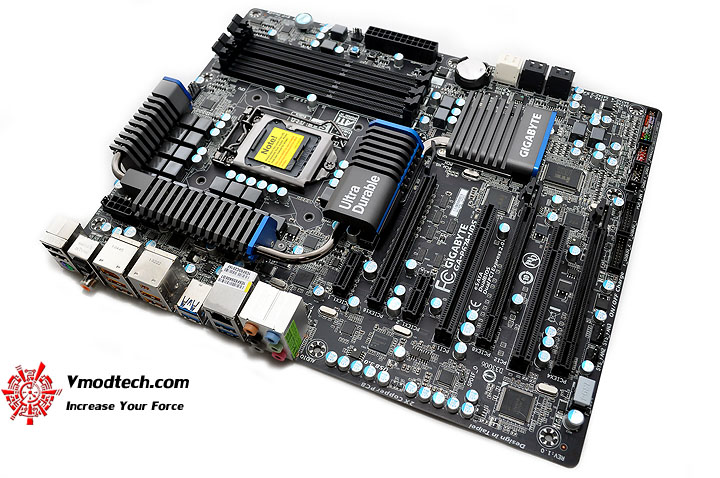
หน้าตาของตัวมาเธอร์บอร์ด สวยงามโทนดำ หล่อเข้มดุดันมากเลยครับ
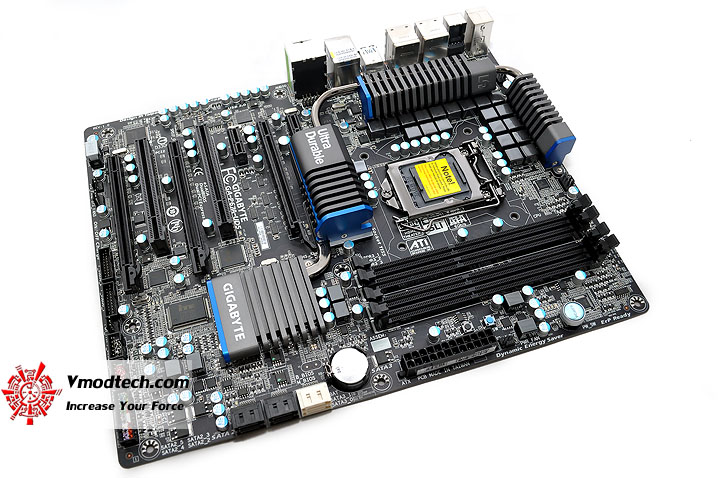
หันมาอีกมุมก็ยังหล่อครับ
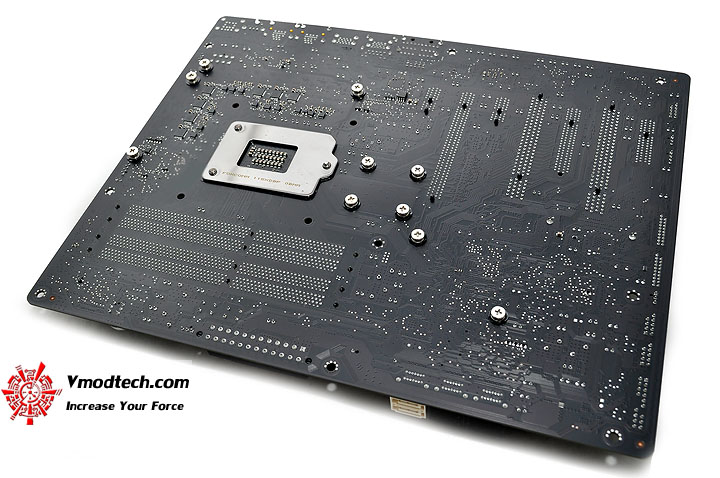
ส่วนด้านหลังบอร์ดก็ PCB สีดำด้านกันไปครับ

หน้าตาบริเวณรอบๆ CPU Socket สวยงามดุดัน พร้อมกับภาคจ่ายไฟแนวใหม่แบบ 20เฟส
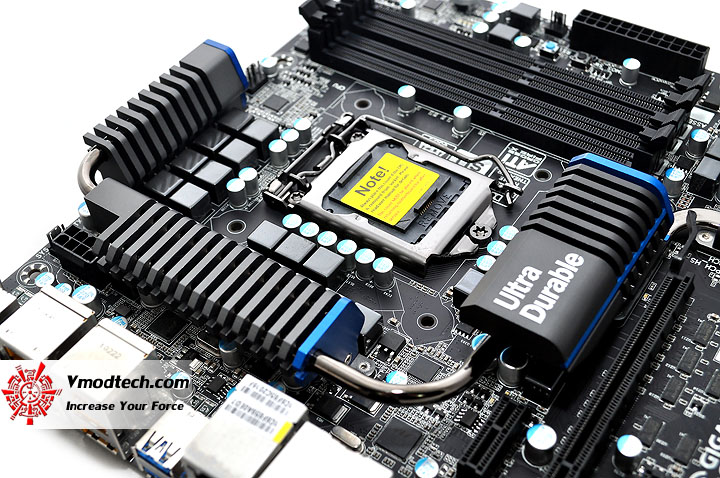
ซิงค์ภาคจ่ายจะสวยงามแบบรุ่นท็อปอย่าง GIGABYTE P67A-UD7 เลยครับ ต่างกันตรงที่ไม่มีสีทองเพียงแค่นั้น
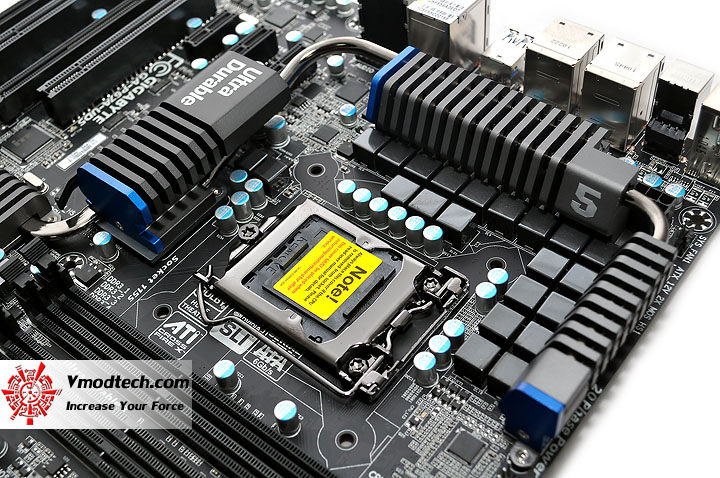
สวยงามทุกมุมมองจริงๆเลยครับ

จะมีขั้วไฟเลี้ยง CPU 12V. ชนิด 8พิน 1หัว บนมาเธอร์บอร์ดรุ่นนี้นะครับ
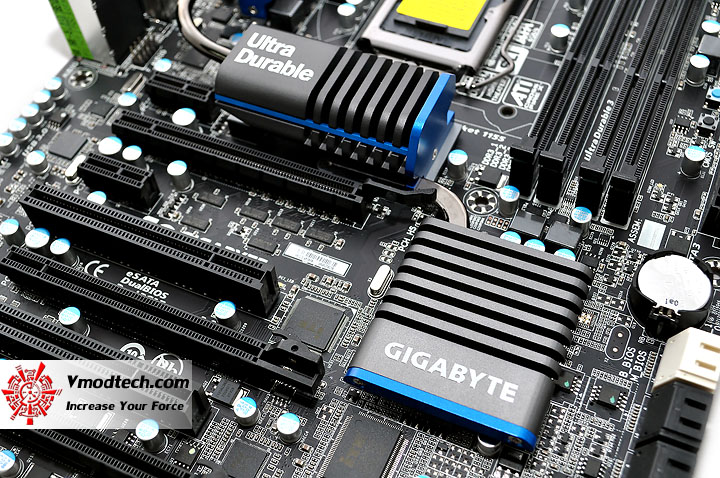
บริเวณซิงค์ของชิป PCH P67 ก็จะเชื่อมต่อด้วยฮีตไปป์กับชุดระบายความร้อนด้านบนด้วย แบบนี้เย็นทั่วถึงกันแน่ครับ
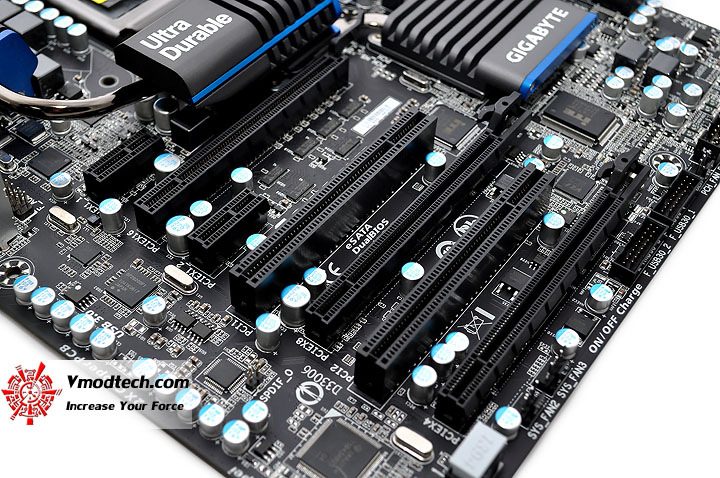
…PCI-e X16 3ช่อง โดยที่ช่อง 1 จะทำงานที่ X16 เมื่อทำงานแบบการ์ดเดี่ยวนะครับ ส่วนช่องที่ 2 จะทำงานที่ X8 ตลอดเวลาครับ และสุดท้ายช่องที่ 3 จะทำงานที่ X4 ตลอดเวลาครับ ซึ่งทั้ง 3ช่องนี้จะทำงานร่วมกันได้ในโหมด 2-Way SLI , 2-3-Way CrossfireX ที่ X8+X8 แบบ 2การ์ด และ X8+X8+X4 แบบ 3การ์ดนะครับ ตามด้วย PCI-e X1 อีก 2ช่อง และสุดท้าย PCI 32-bit อีก 2ช่อง ครบถ้วนครับ
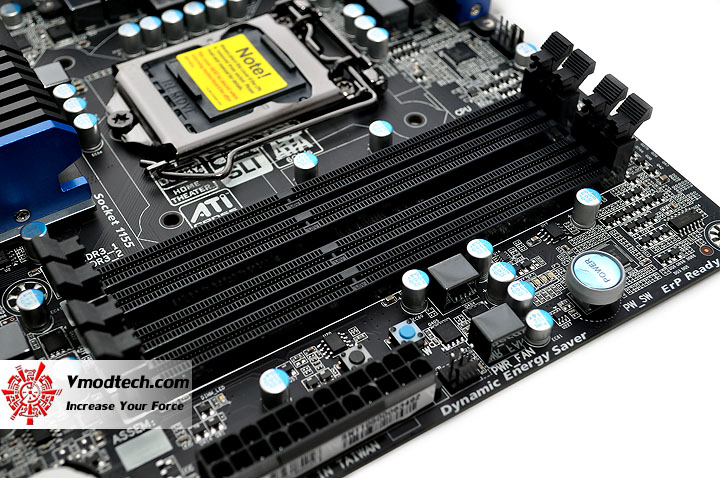
สล็อตแรมแบบ 4แถว Dual Channel พร้อมภาคจ่ายไฟเฉพาะอีก 2 เฟสด้านข้าง
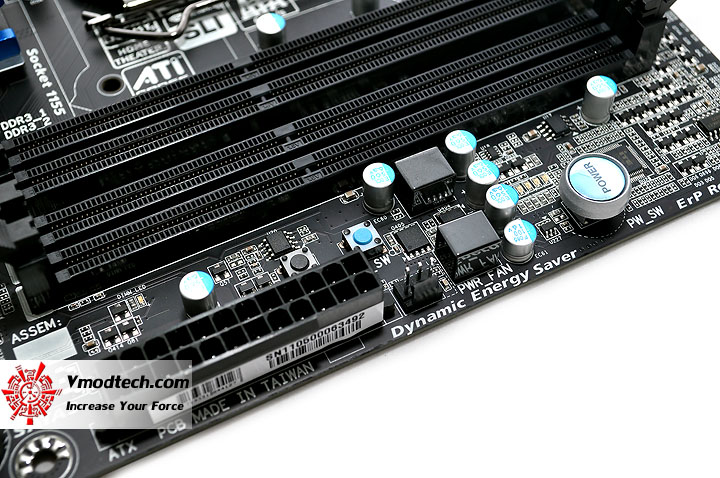
สวิทซ์ POWER RESET & Clear BIOS จะอยู่บริเวณข้างสลอตแรมนะครับสำหรับบอร์ดรุ่นนี้

SATA3 6GB/s สีครีม 2Ports และช่อง SATA2 3GB/s สีดำอีก 4Ports นะครับสำหรับบอร์ดรุ่นนี้
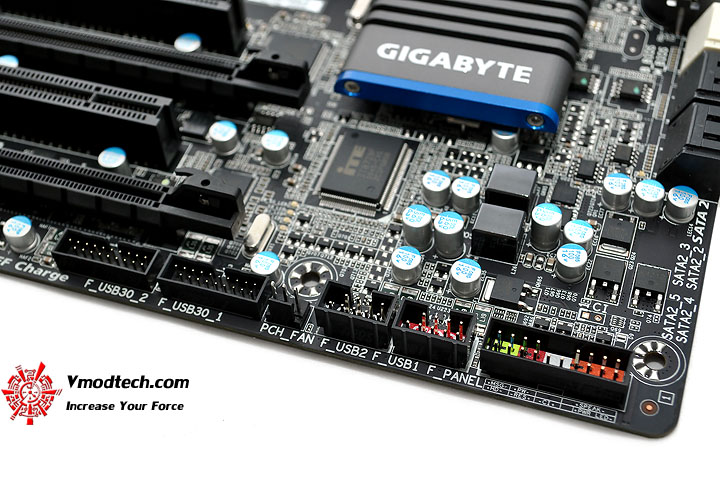
ส่วนช่องเสียบ Front panel ต่างๆก็ครบครันดีครับ

Back Panel ด้านหลังมากันครบๆทุกการเชื่อมต่อ พร้อมช่อง USB 3.0 สีฟ้าอีก 4 ช่องทาง
Test Setup
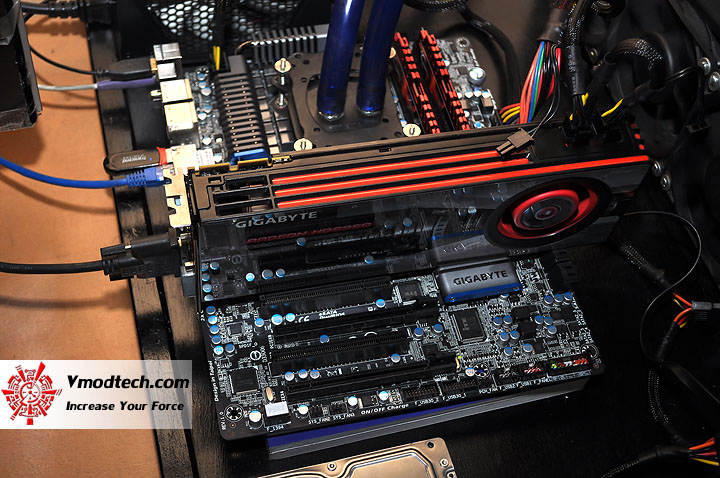
ทดสอบกันด้วยระบบระบายความร้อนด้วยน้ำธรรมดา ในห้องปรับอากาศที่มีอุณหภูมิประมาณ 25องศาเซลเซียสกันเช่นเดิมครับ
| .SYSTEMS | |
| .CPU | ..Intel Core i7 2600K |
| .Motherboard | ..GIGABYTE P67A-UD5 |
| .Memory | ..G.Skill Ripjaws X PC17000 CL9D-4GBXL 2GB*2 Dual Channel |
| .Graphic Card | ..GIGABYTE Radeon HD 6950 mod to HD 6970 @ 990/6,280MHz |
| .Harddrive | ..WD1002FAEX 1TB SATA3 |
| .CPU Cooler | ..Water Cooling @ Ambient 25C |
| .Power Supply | ..RAIDMAX RX-1000AE 1000W |
| .Operation System | ..Windows 7 Ultimate 32-bit |
เพื่อไม่ให้เป็นการเสียเวลา เริ่มทำการทดสอบกันในแบบโอเวอร์คล็อคล้วนๆ ตามแนวถนัดของ Vmodtech.com กันเลยดีกว่าครับ
CPU-Z Validation
(Click ScreenShot to Validation Link)
CPU-Z Detail




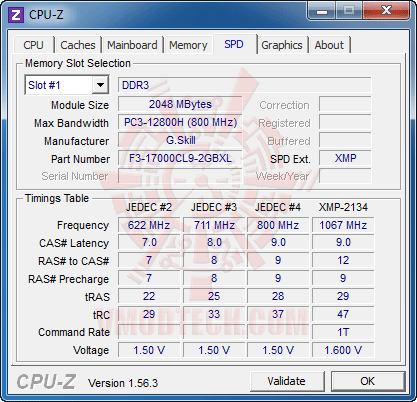

…สำหรับคราวนี้จัดกันไปเบาะๆที่ความเร็วซีพียูระดับ 5,188MHz BClk 99.8MHz DDR3-2129 9-11-9-27-1T ครับ
GPU-Z Detail
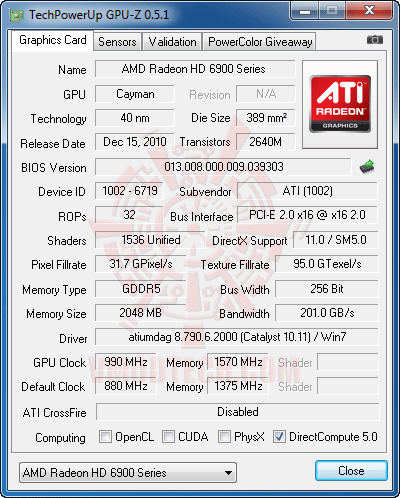
GIGABYTE Radeon HD 6950 mod to HD 6970 @ 990/6,280MHz ตัวเดียว แรงไม่แรงเดี๋ยวงานนี้รู้กันครับ
.
AIDA64 Detail
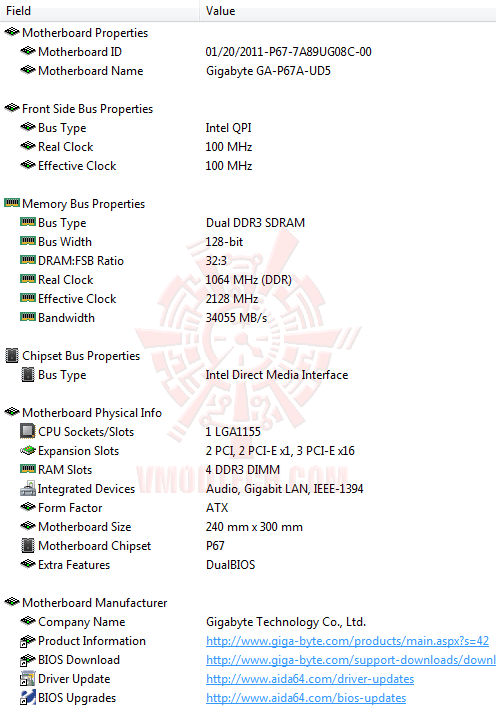
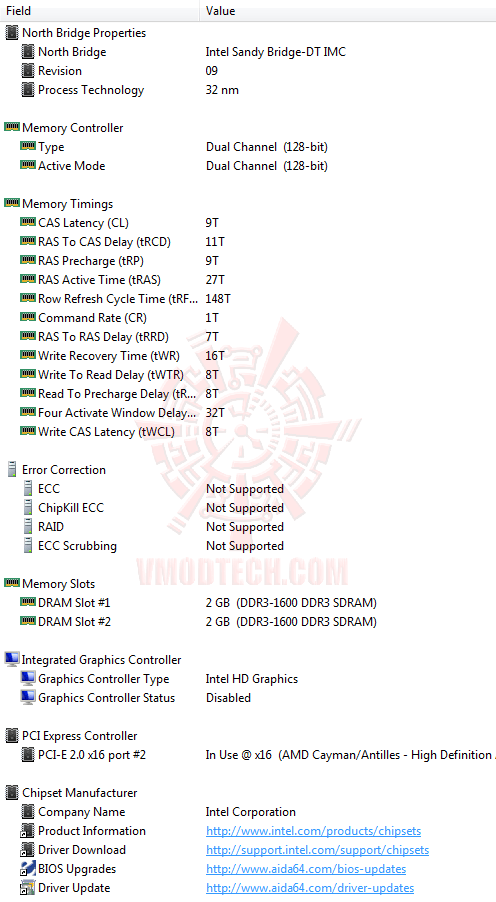
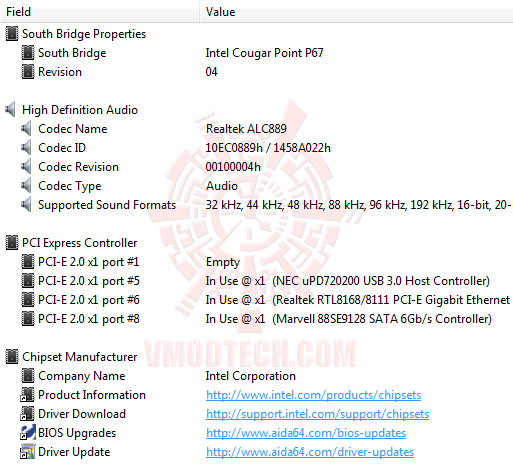
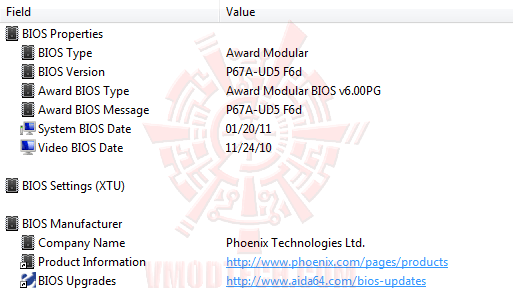
แล้วก็ไปลุยทดสอบที่ความเร็ว 5,188MHz BClk 99.8MHz DDR3-2129 9-11-9-27-1T กันเลยครับ!!
LinX 0.6.4 Problem size 15500 Memory used 1846MB (All of 32-bit OS) 20Loops
(Click ScreenShot to Enlarge)
(Click ScreenShot to Enlarge)
…จัดกันไป 20Loops กันตามมาตรฐานนะครับ ผ่านสบายครับสำหรับ LinX ตัวคูณที่ 52 ล็อคกันสนิท ไม่มีแอบร่วงตอน FullLoad หนักๆแต่อย่างใด
OCCT 3.1.0 Default CPU Test 1Hour
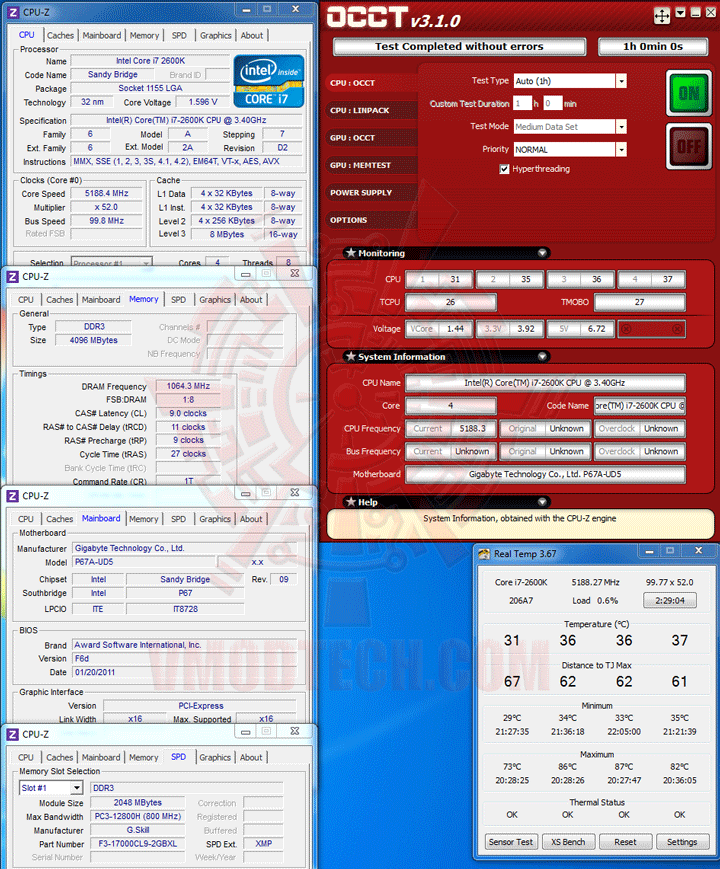
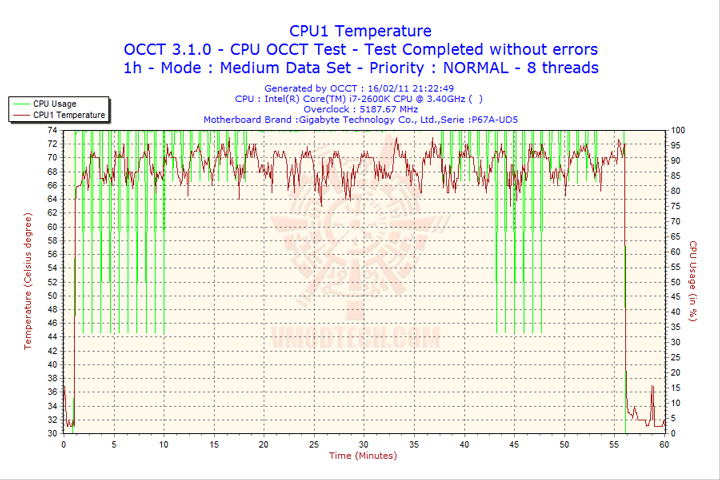
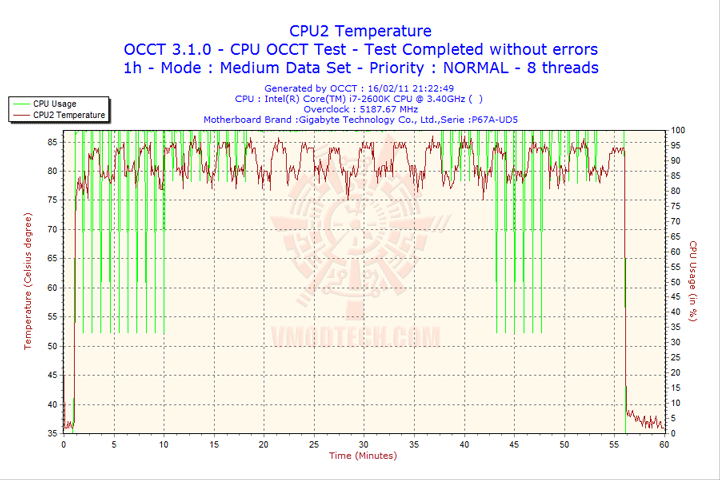
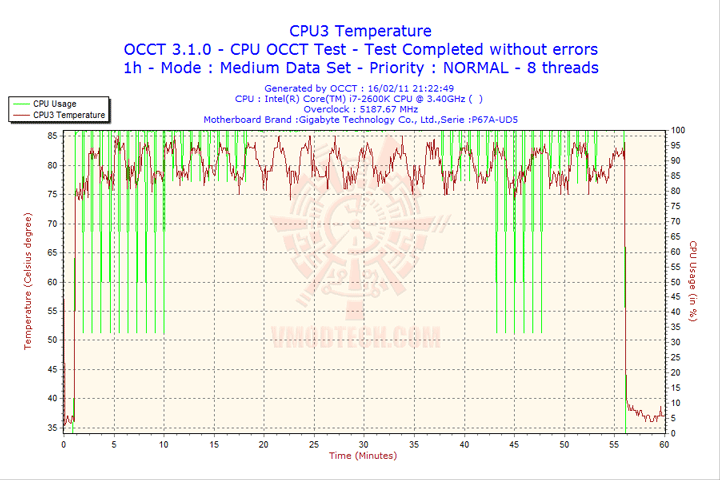
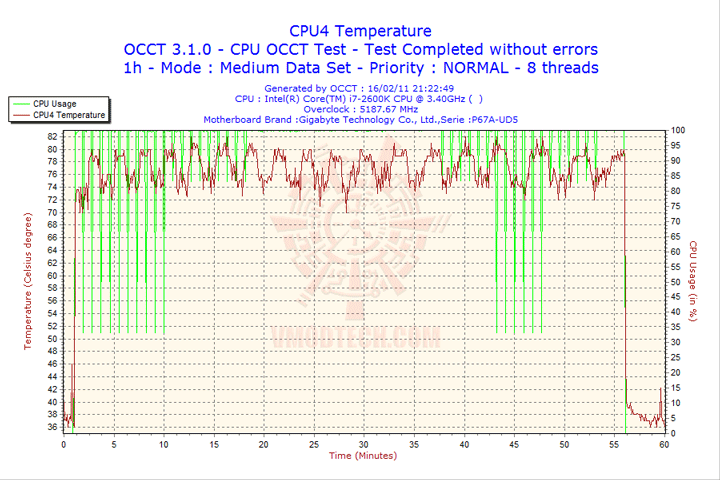
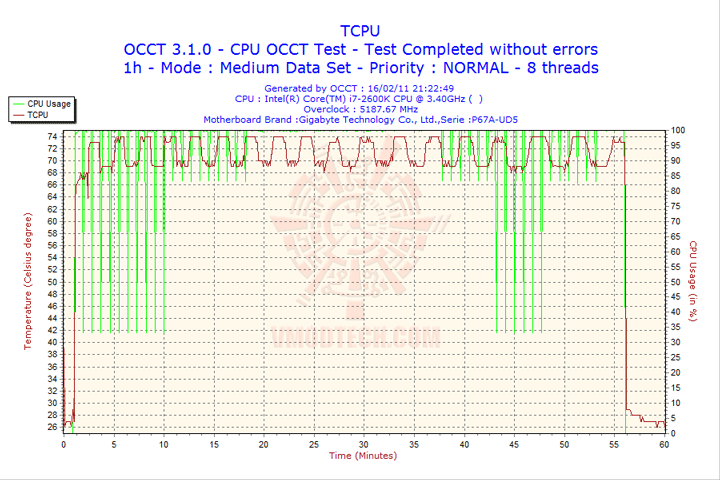
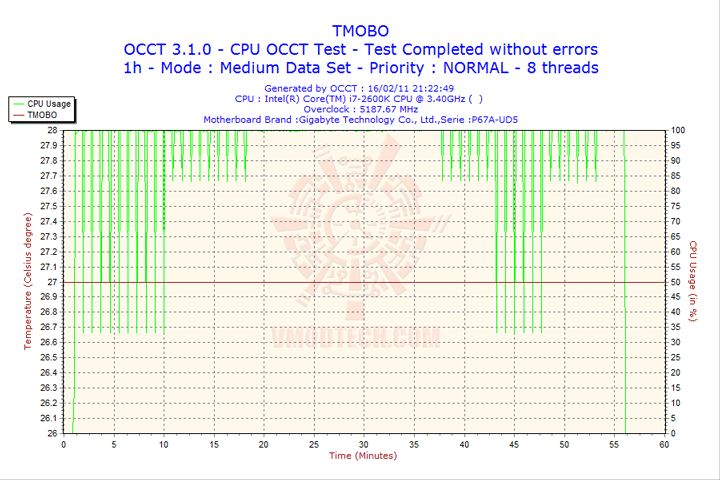

ผ่านสบายเช่นกันครับ สำหรับ OCCT 1ชั่วโมง
Prime95 Blend Mode 1Hour 24Minutes
(Click ScreenShot to Enlarge)
(Click ScreenShot to Enlarge)
จัด Prime95 แบบ Blend Mode ไปอีก 1ชั่วโมง 24นาที ผ่านหมดทั้ง 1024K, 8K, 10K, 856K และ 768K ที่โหดๆ
SuperPI 1M 1Thread, 32M 1Thread & 32M 8Threads

(Click ScreenShot to Enlarge)
…ปิดท้ายด้วยการทดสอบความเสถียรขั้นต่ำของเว็บไซต์เรา ด้วย SuperPI 32M 8Threads ซึ่งก็ผ่านกันแบบสบายๆครับที่ความเร็วสูงถึงระดับนี้ แถมเวลาที่ทำได้ก็รวดเร็วสมกับความเร็วที่ Overclock ไว้ดีครับ เมื่อเสถียรกันเพียงพอแล้วเราก็ไปลุยเทสต์ดูประสิทธิภาพกันต่อที่หน้าถัดๆไปเลยนะครับ
WinRAR3.91 ,wPrime2.00 ,CPUMark99 & Fritz Chess
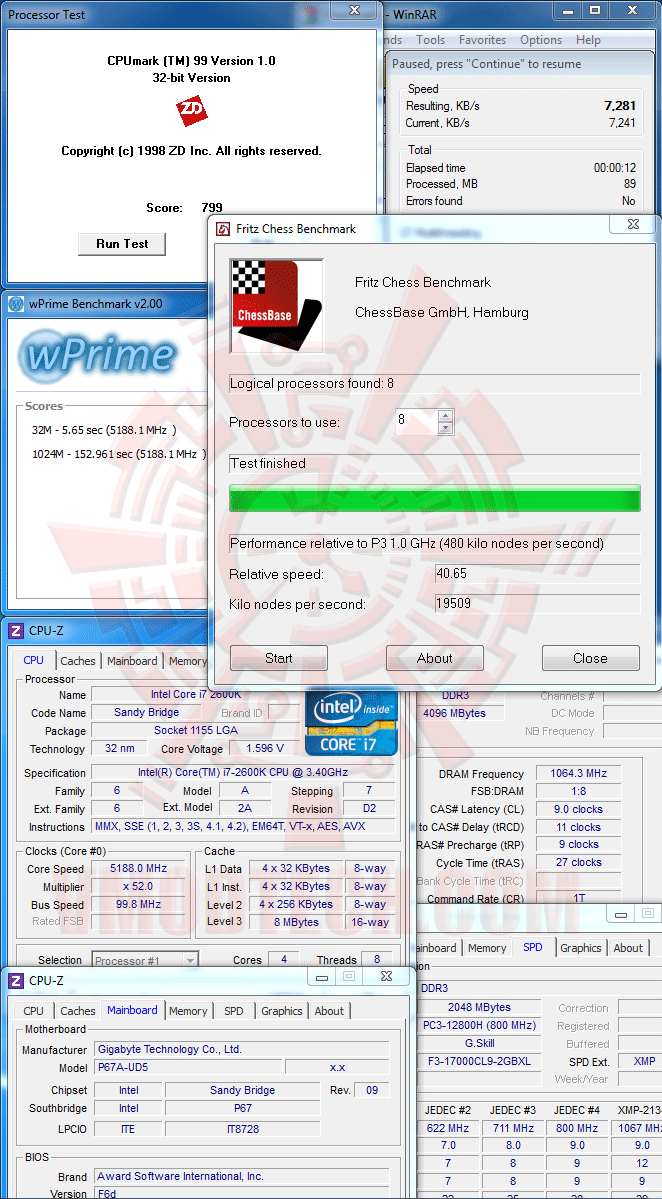
ผลเทสต์โดยรวมประสิทธิภาพที่ออกมาก็แรงใช้ได้เลยครับ
CINEBENCH R9.5

CINEBENCH R10
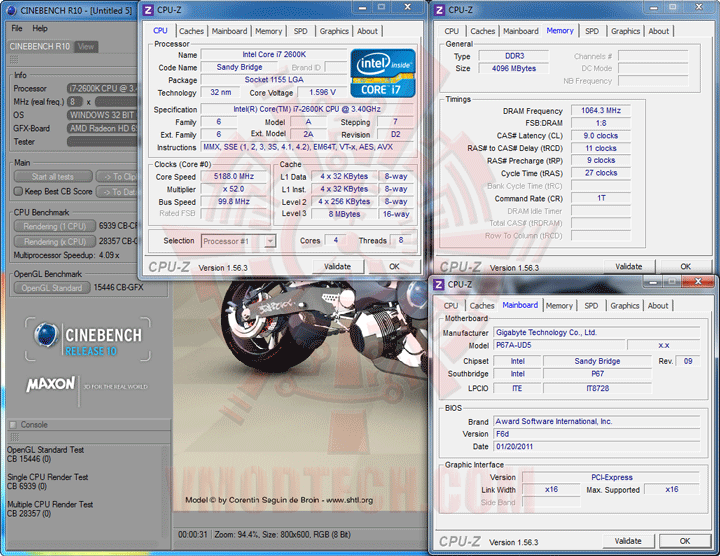
CINEBENCH R11.5
…แรงสมกับความเร็วที่ทำได้จริงๆครับ สำหรับ CineBench Series ส่วน OpenGL ของ Cinebench 11.5 ก็แรงไส้แตกกันไปตามสไตล์ของกราฟฟิคการ์ดจาก AMD
CrystalMark 2004R3

แต่กราฟฟิคการ์ดจาก AMD จะไม่ค่อยแรงนะครับ สำหรับ Benchmark ตัวนี้
PCMark 05
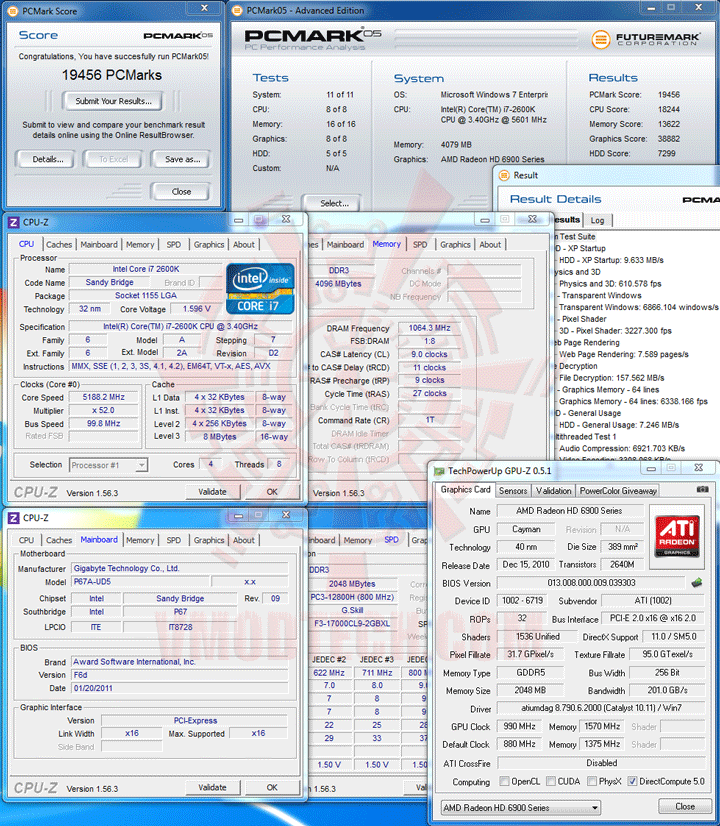
ถึงแม้ว่าจะใช้แค่ฮาร์ดดิสต์แบบจานหมุนธรรมดา แต่ก็ยังแรงกันไปอีกเช่นเคย สำหรับ PCMark 05
PCMark Vantage
(Click ScreenShot to Submit Link)
สำหรับ PCMark Vantage ก็แรงใช้ได้เลยครับ แม้จะใช้แค่ฮาร์ดดิสต์แบบจานหมุนธรรมดา
AIDA64 Extreme Edition

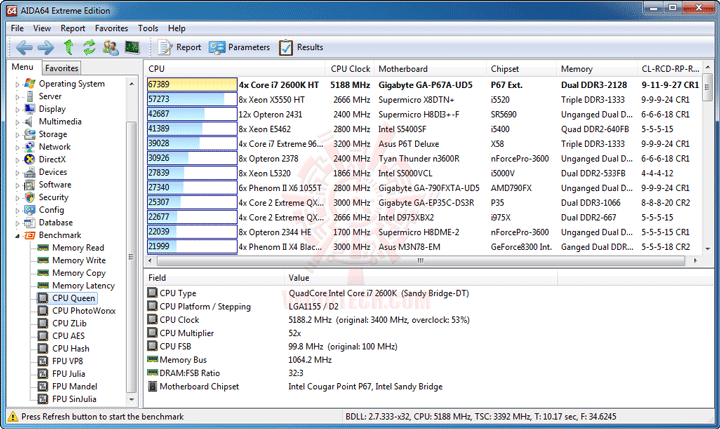
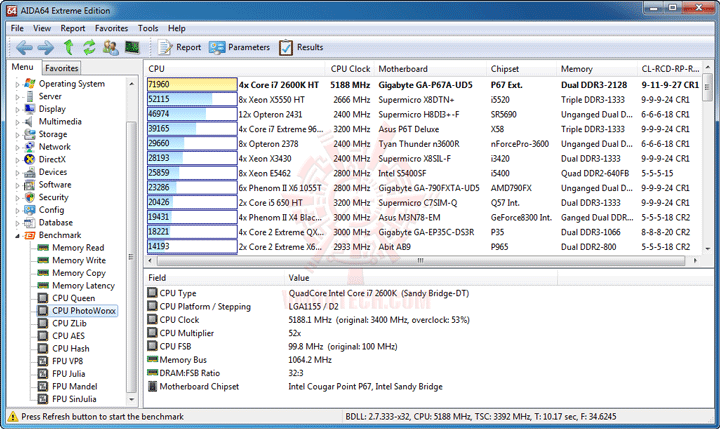


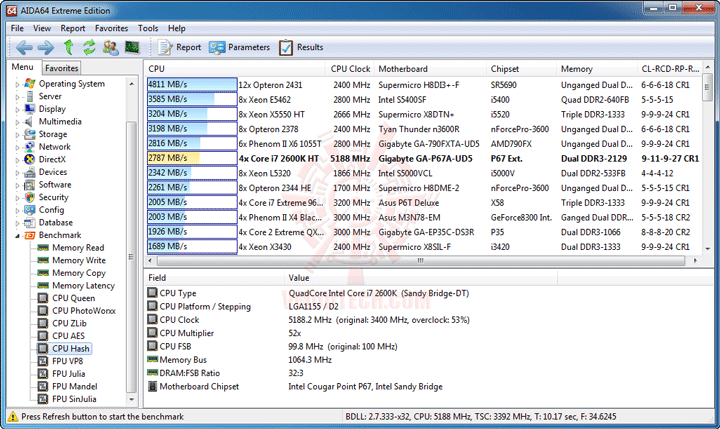

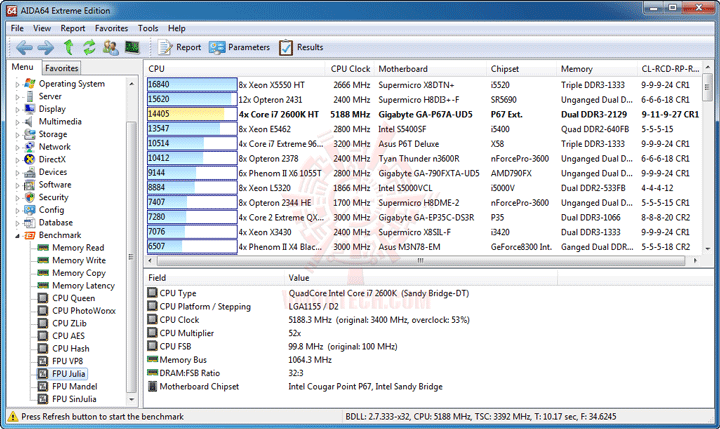
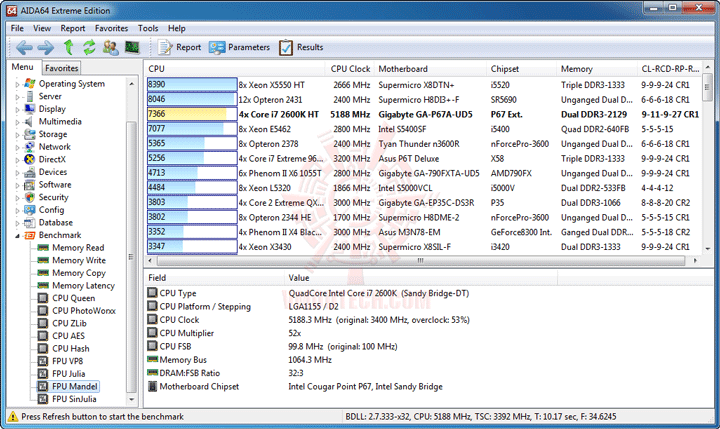
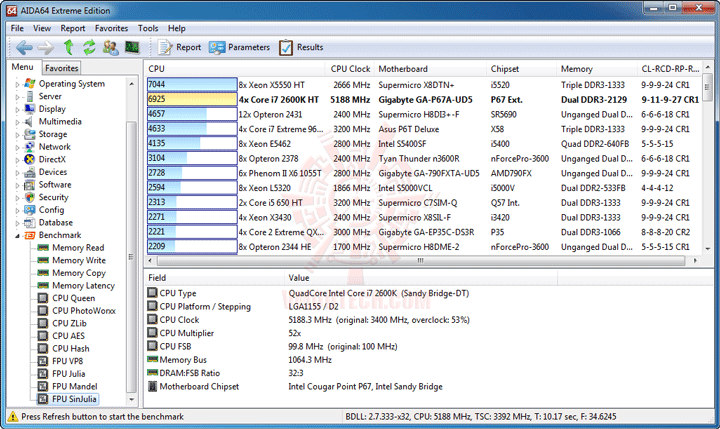
แรงหลุดโลกกันไปฟอร์มของ 2nd Generation Intel CORE Processor กันอีกเช่นเคยครับ
Sisoft Sandra
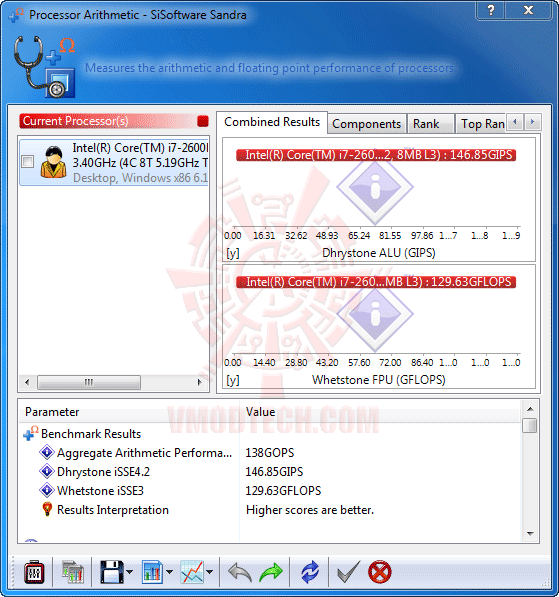
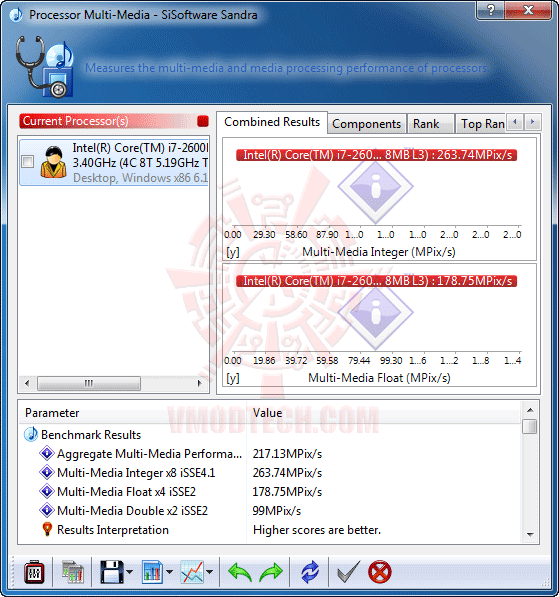
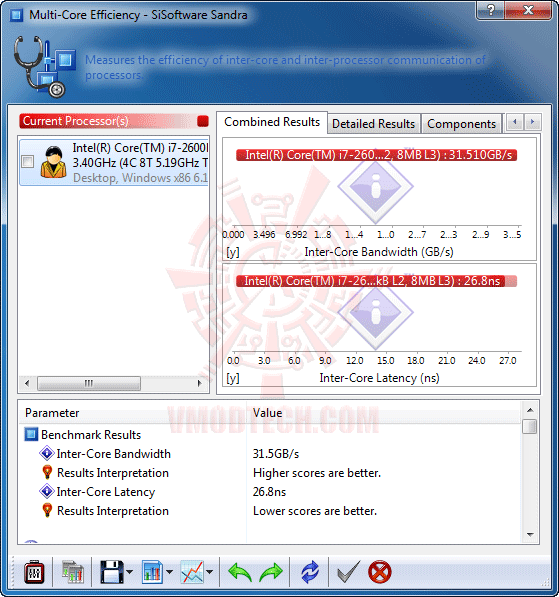
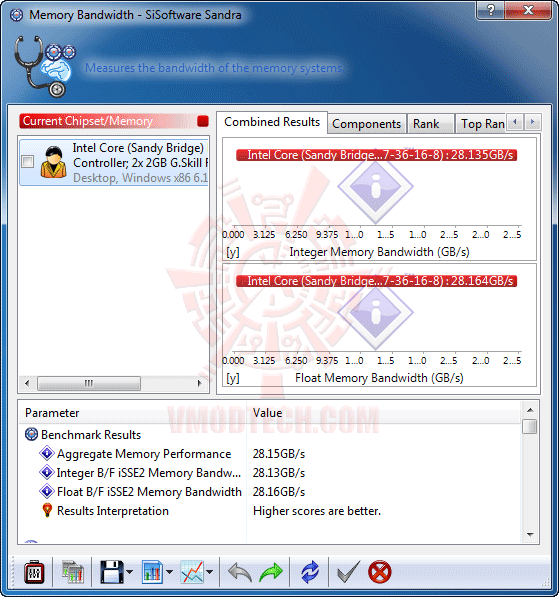
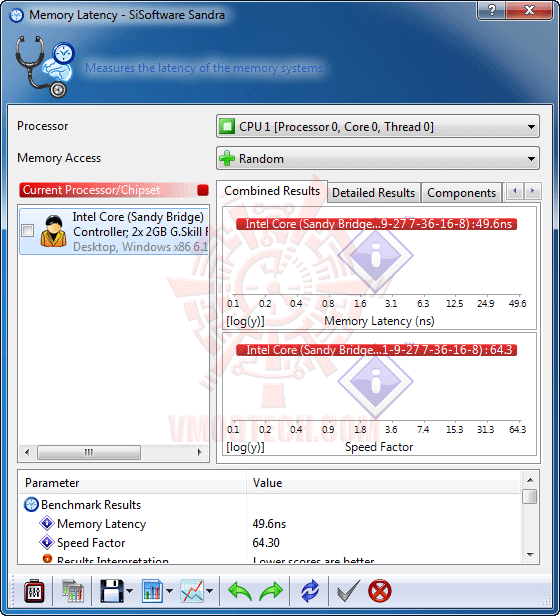
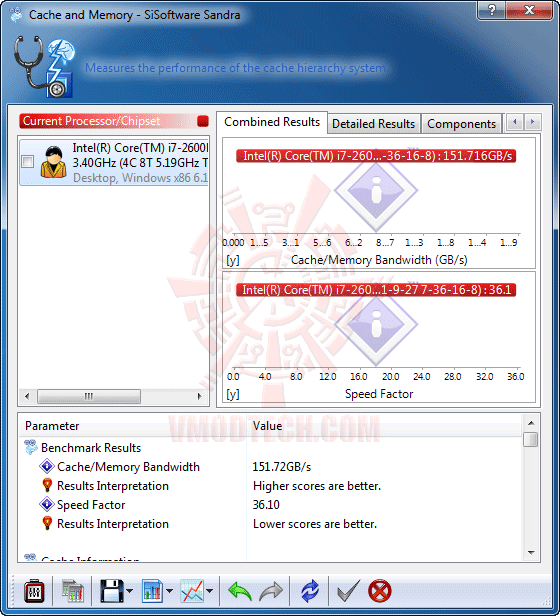
Sisoft ตัวใหม่ แรงกันแบบไม่มีตัวเปรียบเทียบเลยครับงานนี้ เวรกรรม
3DMark 03

.
3DMark 05

.
3DMark 06

.
3DMark Vantage
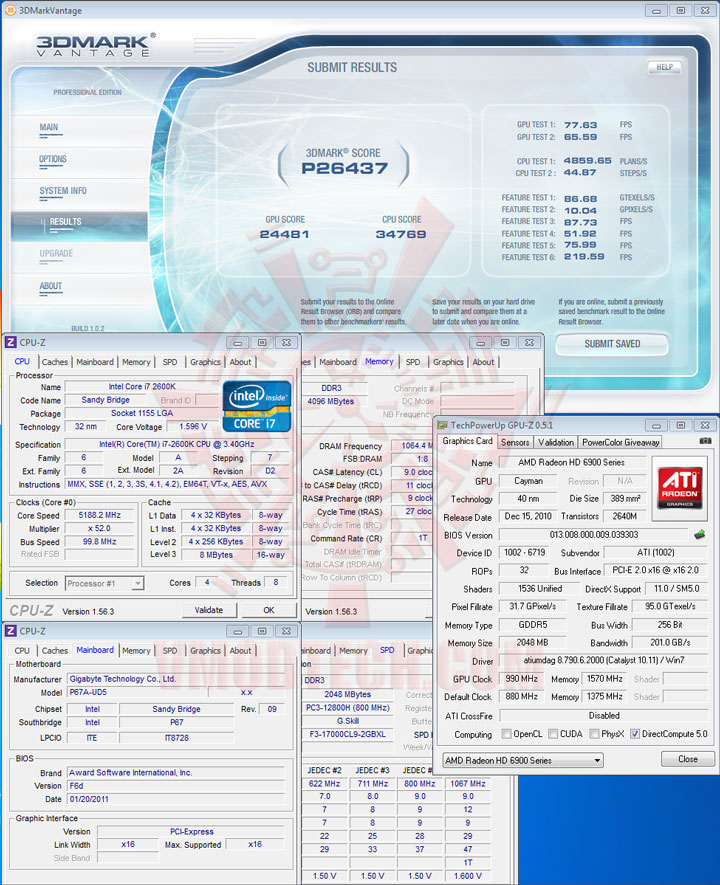
.
3DMark 11
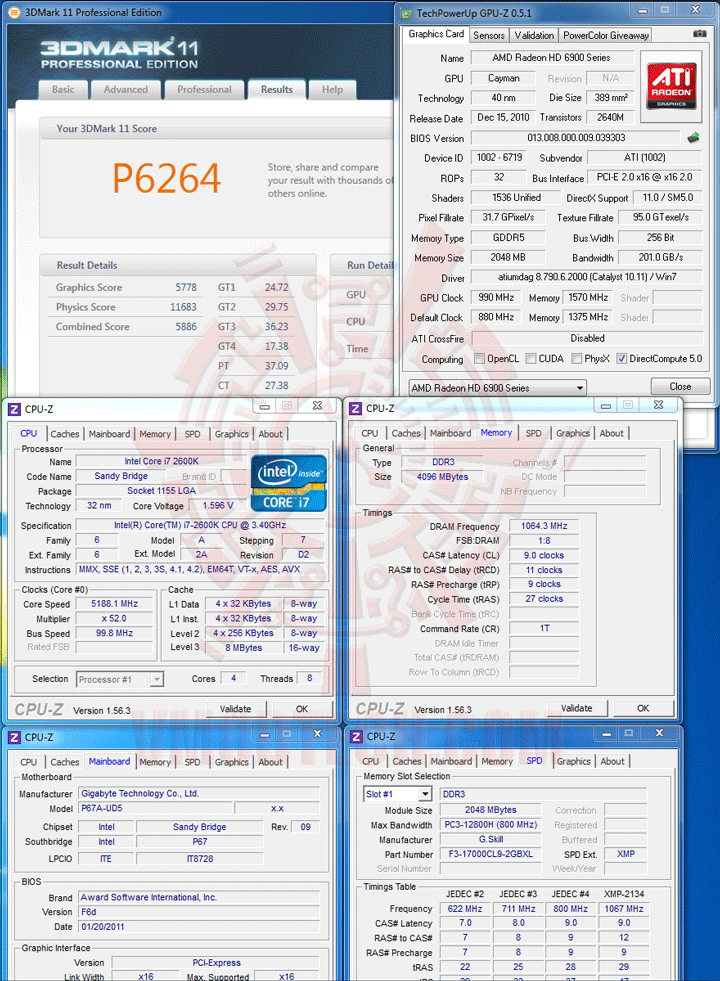
.
Unigine Heaven Benchmark 2.1
SETTINGS

เซตแบบเปิดสุดหมดที่ 1,920 X 1,200 ครับ
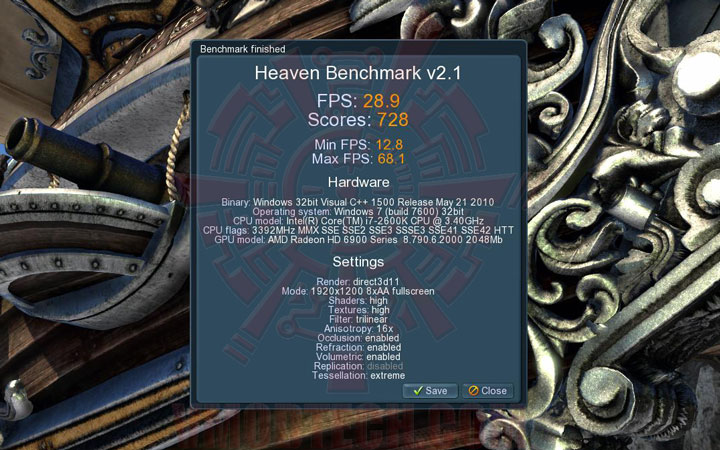
แรงไม่ธรรมดาเลยครับ สำหรับ 3D Benchmark ต่างๆ
Conclusion
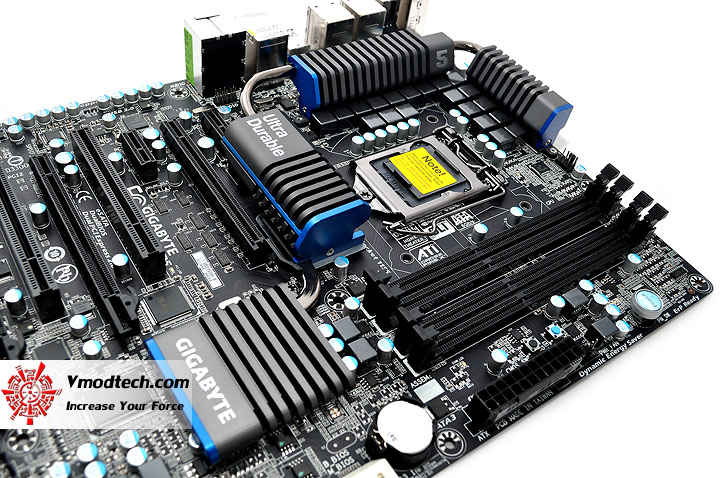
…ก็เดินทางมาถึงบทสรุปกันแล้วนะครับ สำหรับมาเธอร์บอร์ด GIGABYTE P67A-UD5 ตัวนี้ อัดกับ Intel Core i7 2600K กันที่ความเร็วสูงถึง 5,188MHz BClk 99.8MHz DDR3-2129 9-11-9-27-1T ก็สามารถเทสต์ผ่านฉลุยหมดทุกการทดสอบและทุกหัวข้อที่โหดๆ ครบถ้วนกันไปอย่างไม่หวั่น ไม่หลบ และไม่ต้องอ้างโน่นอ้างนี่ให้ลิ้นสองแฉกพันกันเองแต่อย่างใด ซึ่งที่แรงขนาดนี้จริงๆแล้วส่วนหนึ่งก็มาจากที่ได้รับการ Update BIOS เป็นตัวล่าสุดที่ได้แก้ปัญหา MHz Wall ด้วยการเพิ่มฟังค์ชัน Internal CPU PLL OverVoltage ขึ้นมาให้ Enable เพิ่มความแรง จึงอัดทะลุ 5GHz ได้นิ่มๆอย่างที่เห็น กับราคาขายที่ประมาณ 8,XXX บาท ก็ถือว่าเป็นมาเธอร์บอร์ด LGA1155 ที่น่าสนใจดีอีกรุ่นหนึ่งนะครับ สำหรับผู้ที่มีงบประมาณสำหรับมาเธอร์บอร์ดในระดับนี้ ใครสนใจก็ไปจัดกันได้เลยนะครับในตอนนี้ที่ Jedi ชั้น 1 พันธุ์ทิพย์พลาซา ประตูน้ำ ของมีกันเพียบเลยครับ และสำหรับวันนี้ผมขอลาไปก่อนแต่เพียงเท่านี้ แล้วพบกันอีกทีในวันพรุ่งนี้ สวัสดีครับ
.
.
 EN
EN