msi Creator X299 Motherboard with Intel Core i9 10980XE Review
| Share | Tweet |
.
msi Creator Center app
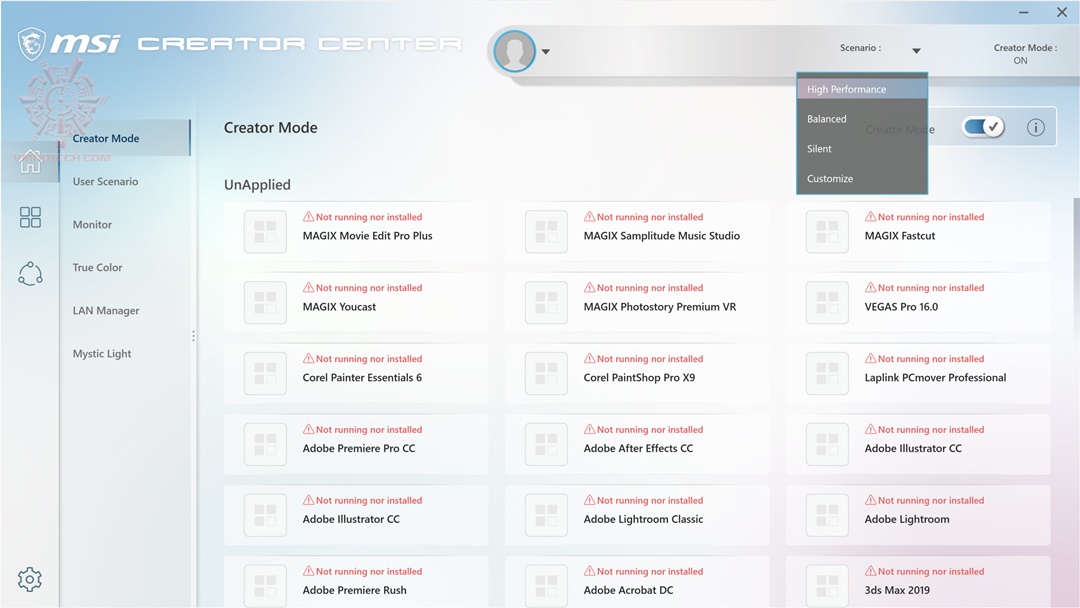
app นี้สามารถโหลดได้จากหน้าเว็บไซด์ของ MSI เลยครับ
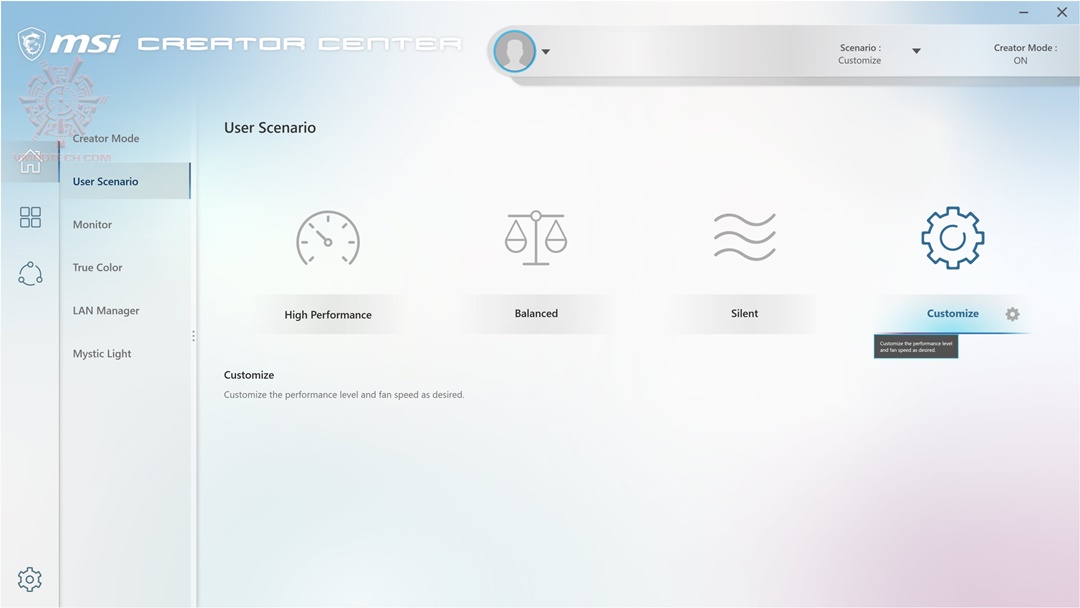
ในโหมดการปรับแต่งความเร็วให้เหมาะสมกับการใช้งานของแต่ละคน หรือแต่ละช่วงเวลาก็สามารถทำได้เลย
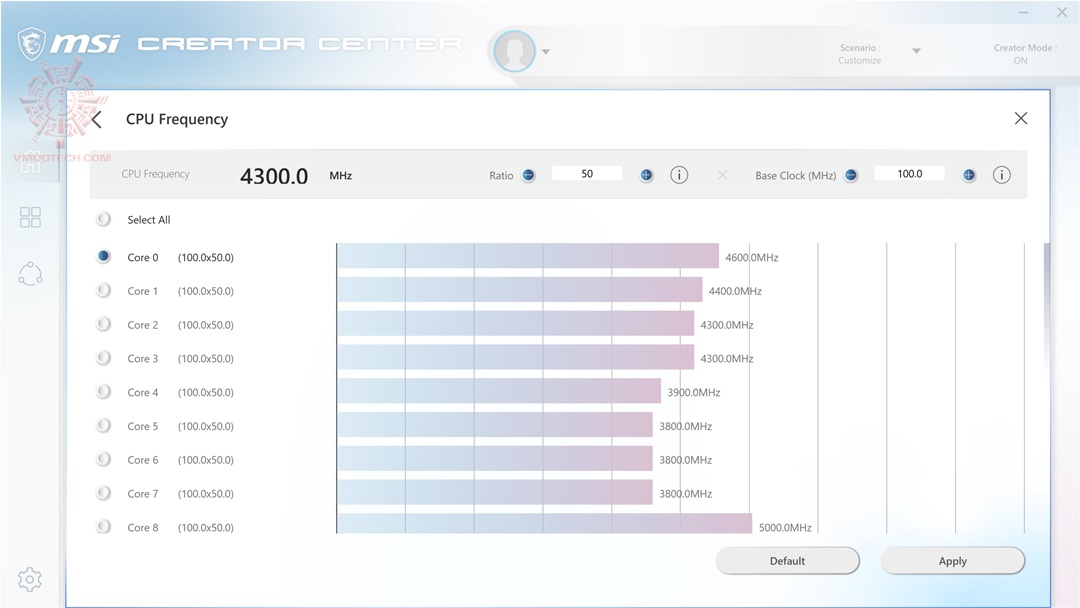
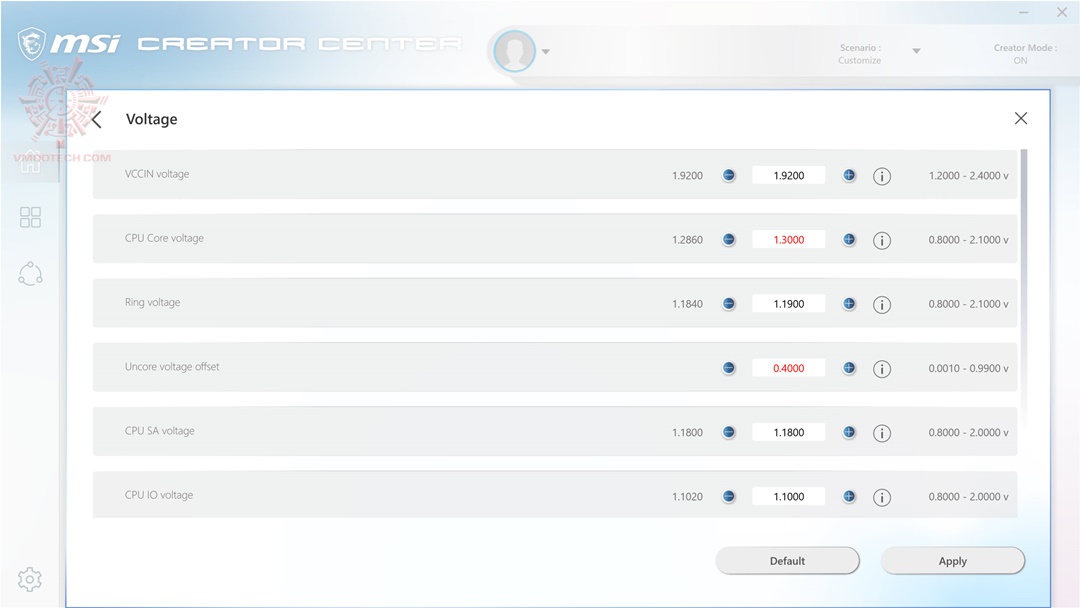
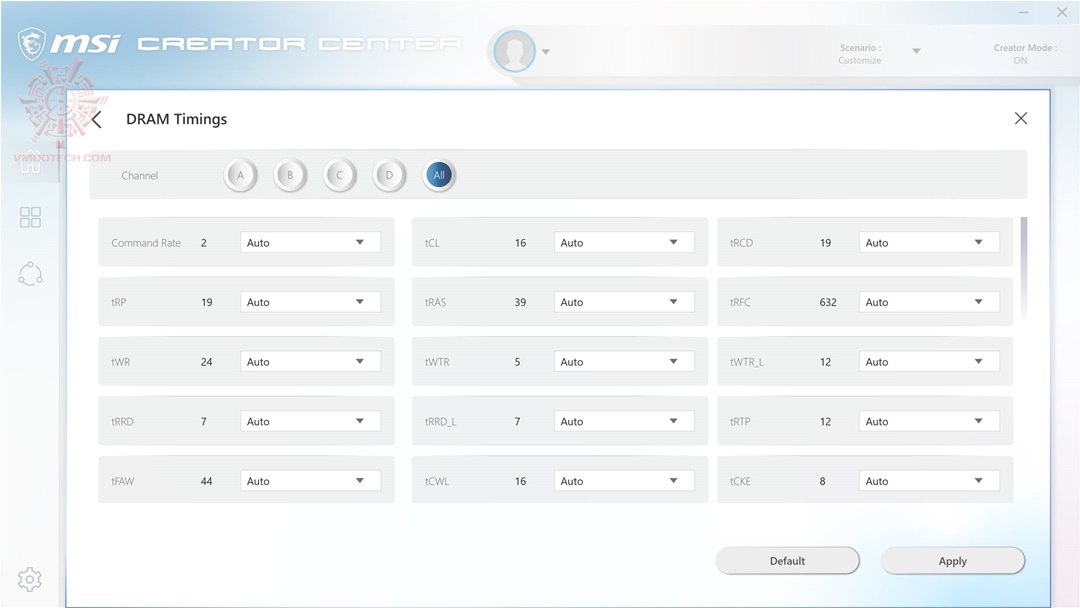
ปรับไฟ ปรับรายละเอียด CPU รายละเอียด Ram ได้ละเอียดดีครับ



สามารถมอนิเตอร์ดูรายละเอียดต่างๆได้ง่ายด้วยครับ
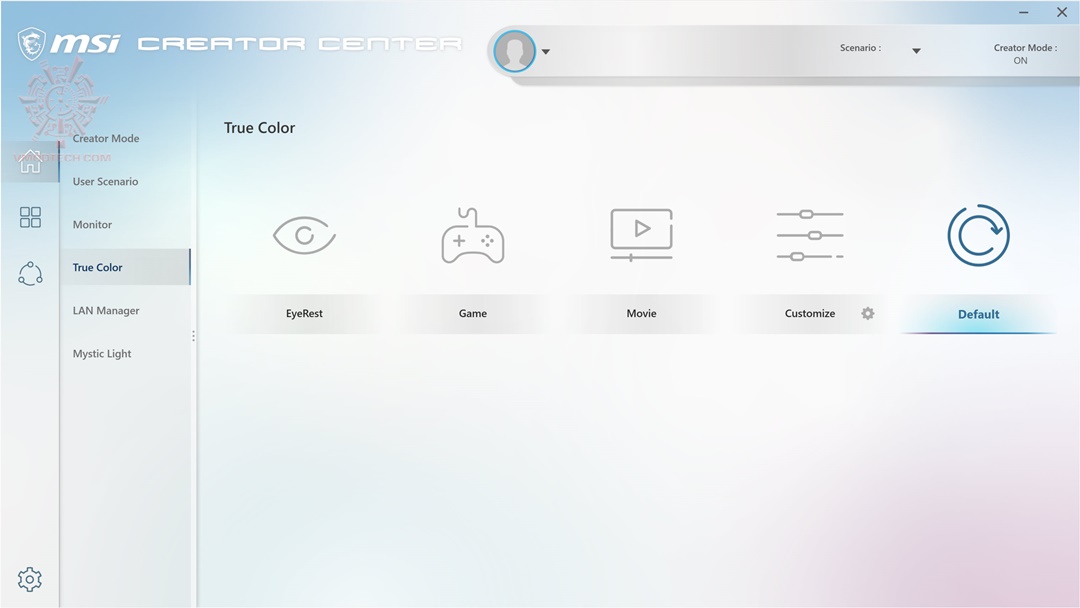
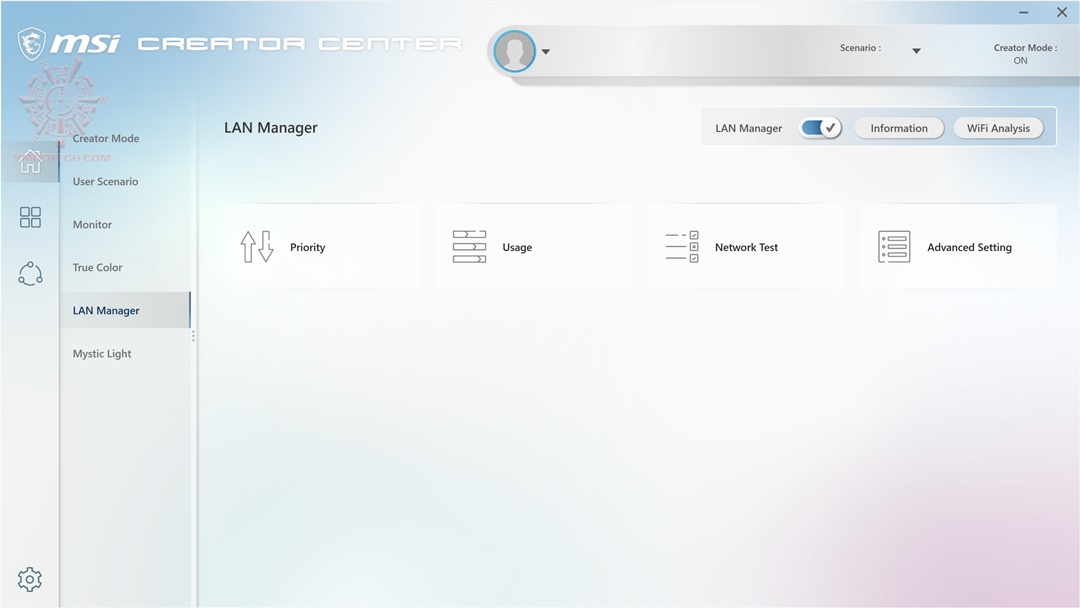
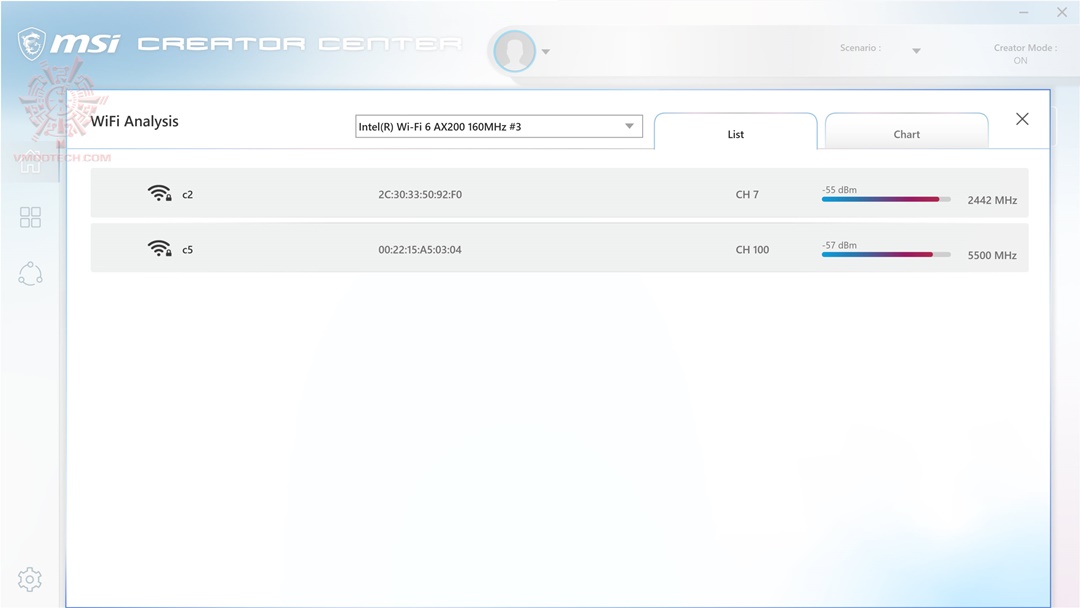
มอนิเตอร์เรื่องของเนตเวิร์คก็ได้ด้วย
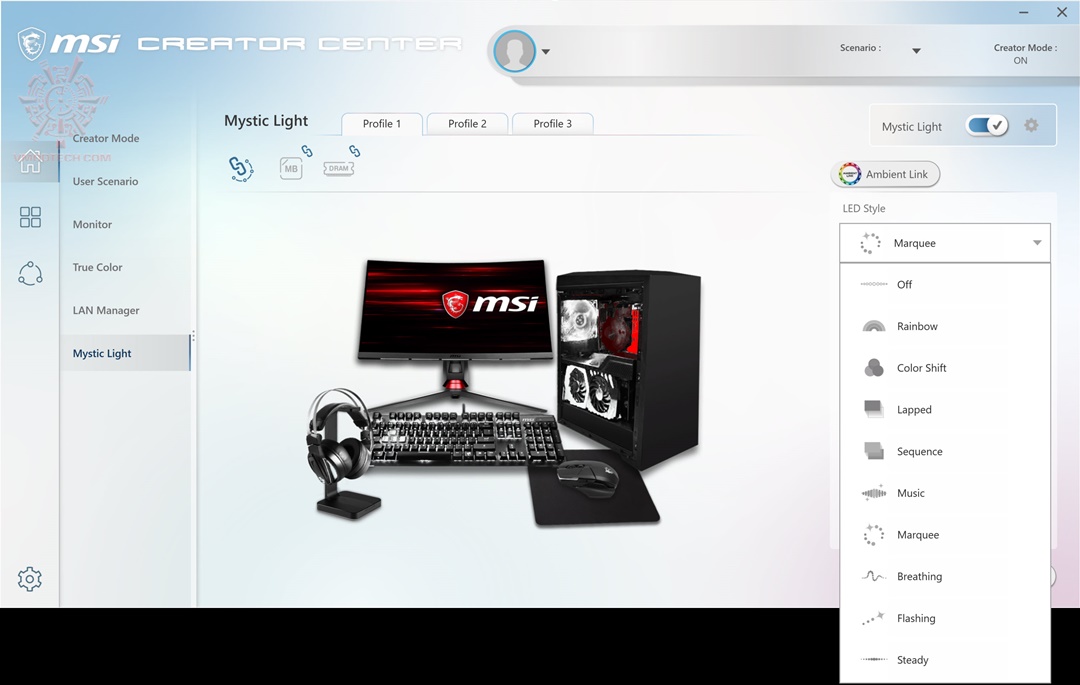

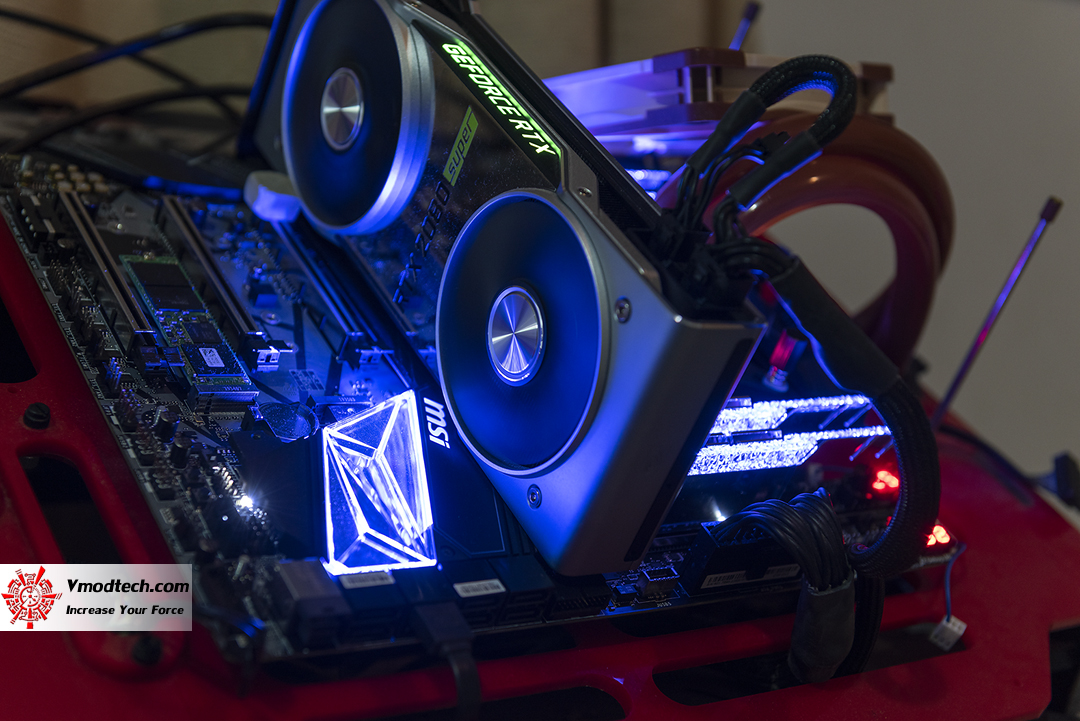

ในหน้าการควบคุม Mystic Light นั้นสามารถเลือกปรับแต่งแสงสีและเอฟเฟกของอุปกรณ์ที่ติดตั้งบนบอร์ดได้ด้วยครับ ต้องดูว่าอุปกรณ์เหล่านั้นเช่นการ์ดจอ แรม พัดลม นั้นรองรับการทำงานด้วยหรือเปล่า
.
ร่วมแสดงความคิดเห็นหรือวิจารณ์ Click!!!
 EN
EN










