AMD แนะนำการ์ดจอ AMD Radeon Graphics ให้ความลื่นไหลของเฟรมเรทและภาพที่งดงามอลังการในเกมส์ Star Control: Origins
| Share | Tweet |
AMD แนะนำการ์ดจอ AMD Radeon Graphics ให้ความลื่นไหลของเฟรมเรทและภาพที่งดงามอลังการในเกมส์ Star Control: Origins

AMD นำคุณพบประสบการณ์ที่ดีในการเล่นเกมส์ Star Control: Origins ได้อย่างลื่นไหลพบกับภาพที่สวยสดงดงามอย่างอลังการ ด้วยเฟรมเรทที่ไหลลื่นไม่มีสะดุดด้วยการ์ดจอ Radeon RX Vega 64 ที่ประสิทธิภาพนั้นแซงหน้า GeForce GTX 1080 ในความละเอียด 1080P และ 4K ด้วยฟีเจอร์ DirectX 12, Vulkan และ FreeSync 2 HDRจะทำให้คุณพบกับความคุ้มค่าและเล่นเกมส์ Star Control: Origins ได้อย่างเต็มประสิทธิภาพเพื่อผู้ใช้งานการ์ดจอ AMD โดยเฉพาะ

AMD worked closely with Stardock Entertainment to give gamers the brightest visuals and smoothest framerates possible with AMD Radeon GPUs in Star Control: Origins at launch and beyond:
- Performance on the Radeon RX Vega 64 outpaces the GeForce GTX 1080 at 1080p, 1440p and native 4K.
- DirectX 12, Vulkan and FreeSync 2 HDR support is underway and will be coming in a future update - the Radeon experience in Star Control will get even better and more immersive.
- With support for the industry’s leading adaptive refresh technology, Radeon FreeSync, Radeon gamers with supporting monitors can also enjoy incredibly low-latency and stunning visual fidelity in Star Control.
We want you to be able to test out Radeon performance for yourself, so here is a Steam Key to dive into the world of Star Control: XYZ###.
You can download the latest Radeon Software Adrenalin Edition 18.9.2, with Day-0 support and optimizations for Star Control: Origins here.
As a reminder, Radeon RX graphics cards included in the Raise the Game bundle – which also includes Strange Brigade and Assassin’s Creed Odyssey — are available on Amazon, Best Buy and Newegg, among other retailers). The promotional period ends on November 3, 2018. Games can be redeemed until December 31, 2018. For more information, check out the website here.
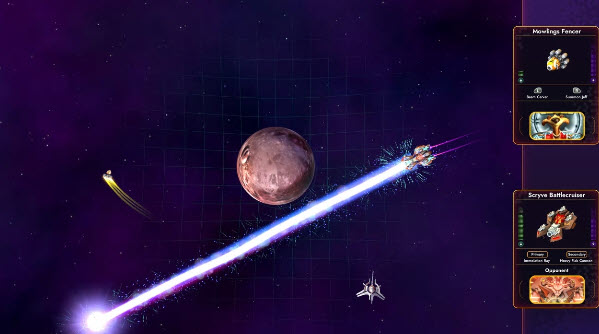
PC Installation Instructions
On Steam, users will need to do the following in order to access the review build:
- Right-click Star Control: Origins in your library and click ‘Properties’
- Select Betas tab under beta access code enter “StarControlAwaits”
- Click ‘Check Code’ - the private beta ‘vippress should be available
- From the drop-down menu, select ‘vippress- VIP’
- The installation should begin
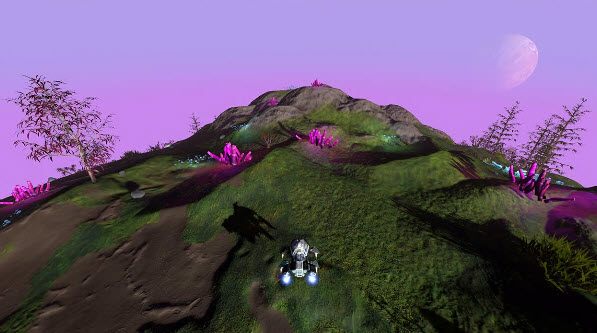
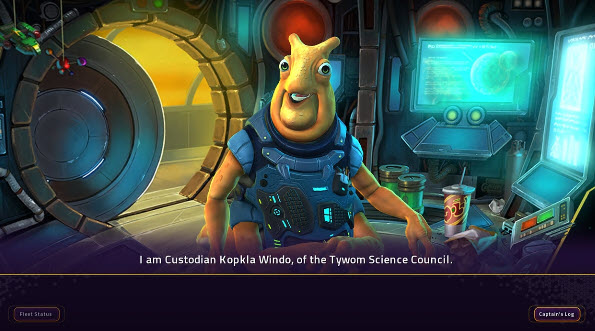
 EN
EN










