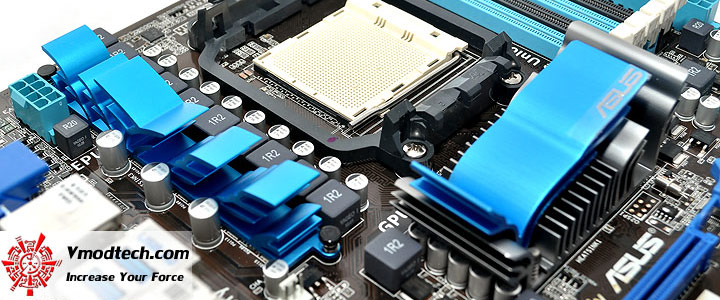
...สวัสดีวันพฤหัสบดีสีแสดครับ สำหรับในวันนี้ก็พบกับผม Venom-Crusher กันอีกครั้ง ซึ่งในวันนี้ผมก็มีมาเธอร์บอร์ดรุ่นประหยัดราคาแต่ไม่ประหยัดความแรงจากทาง ASUS มานำเสนอรีวิวให้ได้ชมกัน โดยจะมาในชื่อรุ่น M4A88TD-V EVO/USB3 เพื่อไม่ให้เป็นการเสียเวลาไปดูสเป็คต่างๆของตัวมาเธอร์บอร์ดกันก่อนเลยนะครับ
CPU, Chipset and Graphics Features
AMD® AM3 Phenom™II /Athlon™II /Sempron™ 100 Series Processors


This motherboard supports AMD® AM3 multi-core processors with unique L3 cache and delivers better overclocking capabilities with less power consumption. It features dual-channel DDR3 memory support and accelerates data transfer rate up to 5200MT/s via HyperTransport™ 3.0 based system bus. This motherboard also supports AMD® CPUs in the new 45nm manufacturing process.
CrossFireX Support
 Flexible Multi-GPU solutions, Your Weapon of Choice!
Flexible Multi-GPU solutions, Your Weapon of Choice!
M4A88TD-V EVO Series brings you the multi-GPU choice of CrossFireX™. Expect a brand-new gaming style you’ve never experienced before!
AMD® 880G


AMD® 880G Chipset is designed to support up to 5200MT/s HyperTransport™ 3.0 (HT 3.0) interface speed and PCI Express™ 2.0 x16 graphics. It is optimized with AMD®’s latest AM3 and multi-core CPUs to provide excellent system performance and overclocking capabilities.
PCIe 2.0 support
 Double Speed; Double Bandwidth
Double Speed; Double Bandwidth
This motherboard supports the latest PCIe 2.0 devices for double speed and bandwidth which enhances system performance.
VGA Output Support
HDMI Support
 Enjoy Full HD 1080p Multimedia Home-Theater Entertainment
Enjoy Full HD 1080p Multimedia Home-Theater Entertainment
High-Definition Multimedia Interface (HDMI) is a set of digital video standards that delivers multi-channel audio and uncompressed digital video for full HD 1080p visuals through through a single cable. Supporting HDCP copy protection such as HD DVD and Blu-ray Discs, HDMI provides you with the highest-quality home theater experience.
DVI Support


DVI (Digital Visual Interface) provides high visual quality of digital display devices such as LCD monitor. The interface of this motherboard supports dual VGA output both DVI-D/HDMI and RGB.
Next-gen Technology
True USB 3.0 Support
 Realize the True Future!! - TRUE USB 3.0 Support!
Realize the True Future!! - TRUE USB 3.0 Support!
Experience ultra-fast data transfers at 4.8 Gb/s with USB 3.0–the latest connectivity standard. Built to connect easily with next-generation components and peripherals, USB 3.0 transfers data 10X faster and is also backward compatible with USB 2.0 components.
True SATA 6Gb/s Support

The AMD® SB850 Southbridge natively supports next-generation Serial ATA (SATA) storage interface, this motherboard delivers up to 6.0 Gb/s data transfer rates. Additionally, get enhanced scalability, faster data retrieval, double the bandwidth of current bus systems.
Memory Features

Dual-Channel DDR3 2000(O.C.)/1333/ 1066 support
The motherboard supports DDR3 memory that features data transfer rates of 2000(O.C.)/1333/1066 MHz to meet the higher bandwidth requirements of the latest 3D graphics, multimedia, and Internet applications. The dual-channel DDR3 architecture enlarges the bandwidth of your system memory to boost system performance.
Hybrid Processor
TurboV EVO
 The Ultimate O.C. Processor
The Ultimate O.C. Processor
The ultimate O.C. processor satisfies every level of overclockers—from die-hard enthusiasts to beginners. Auto tuning intelligently pushes the system to the fastest clock speeds while maintaining stability. Turbo Key boosts performance with just one touch; while TurboV offers more options to advanced overclockers to achieve world O.C. record. Moreover, upgrade your CPU at no additional cost with CPU Level UP!!

Auto Tuning
 Auto System Level Up
Auto System Level Up
to Tuning is an intelligent tool that automates overclocking to achieve a total system level up. This tool also provides stability testing. Even O.C. beginners can achieve extreme yet stable overclocking results with Auto Tuning!
Turbo Key
 Touch-n-Boost!
Touch-n-Boost!
ASUS Turbo Key allows you to turn the PC power button into a physical overclocking button. After the easy setup, Turbo Key can boost performances without interrupting ongoing work or games, simply through pressing the button.
Turbo Unlocker
 On Demand Real Time CPU Boost
On Demand Real Time CPU Boost
Turbo Unlocker is the next evolution of an exclusive ASUS performance boost feature. All it takes is one click in the TurboV EVO interface and Turbo Unlocker automatically and dynamically adjusts each core frequency to speed up performance based on actual system load. Turbo Unlocker gets you in touch with more performance exactly when you need it.

GPU Boost
 Instant iGPU Level Up!
Instant iGPU Level Up!
GPU Boost overclocks the integrated GPU in real time for the best graphics performance. User-friendly UI facilitates flexible frequency and voltage adjustments. Its ability to deliver multiple overclocking profiles also provides rapid and stable system-level upgrades.
Hybrid OS
Express Gate
 0 to Internet in Seconds!
0 to Internet in Seconds!
Express Gate™ is an ASUS exclusive OS that provides you with quick access to the Internet and key applications before entering Windows®.
ASUS Xtreme Phase
ASUS 8+2 Phase Power Design
 Longer Life & Higher Efficiency!
Longer Life & Higher Efficiency!
Unleashes ultimate memory performances with independent power to core components, while providing fast transient response and stability for the CPU under heavy loading or overclocking modes.
ASUS Exclusive Features
MemOK!
 Any Memory is A-OK!
Any Memory is A-OK!
MemOK! quickly ensures memory boot compatibility. This remarkable memory rescue tool requires a mere push of a button to patch memory issues. MemOK! determines failsafe settings and dramatically improves your system boot success. Get your system up and running in no time!
Anti-Surge Protection

This special design prevents expensive devices and the motherboard from damage caused by power surges from switching power supply(PSU).
EPU

System Level Energy Saving The ASUS EPU (Energy Processing Unit) provides total system power management by detecting current PC loadings and intelligently moderating power usage for critical PC components in real-time–helping save power and money!
ASUS Quiet Thermal Solutions
ASUS Stylish heatsink

The brand new 2 colors features 0-dB thermal solution that offers users a noiseless PC environment. The Paten Pending 2-colors design within the beautifully curved fins upgrade the visual enjoyment for the motherboard users, it also effectively cools down hot airflows generated by the north bridge chipset. Combined with usability and aesthetics, the ASUS Patent 2-color Wing heat-sink will give users an extremely silent and cooling experience with the elegant appearance!
Fan Xpert
 Active Quiet & Cool
Active Quiet & Cool
ASUS Fan Xpert intelligently allows users to adjust both the CPU and chassis fan speed according to different ambient temperature , which is caused by different climate conditions in different geographic regions and system loading.Built-in variety of useful profiles offer flexible controls of fan speed to achieve a quiet and cool environment.
ASUS EZ DIY
EZ Flash2
 Simply update BIOS from a USB flash disk before entering the OS
Simply update BIOS from a USB flash disk before entering the OS
EZ Flash is a user-friendly BIOS update utility. Simply press the pre-defined hotkey to launch this tool and update BIOS from a floppy disk before entering the OS.
O.C. Profile
 Conveniently store or load multiple BIOS settings
Conveniently store or load multiple BIOS settings
Freely share and distribute favorite overclocking settings The motherboard features the ASUS O.C. Profile that allows users to conveniently store or load multiple BIOS settings. The BIOS settings can be stored in the CMOS or a separate file, giving users freedom to share and distribute their favorite overclocking settings.
ASUS Q-Shield

The specially designed ASUS Q-Shield does without the usual “fingers”—making it convenient and easy to install. With better electric conductivity, it ideally protects your motherboard against static electricity and shields it against Electronic Magnetic Interference (EMI).
CrashFree BIOS 3
 Simply restore corrupted BIOS data from USB flash disk
Simply restore corrupted BIOS data from USB flash disk
The ASUS CrashFree BIOS 3 allows users to restore corrupted BIOS data from a USB flash disk containing the BIOS file. This utility saves users the cost and hassle of buying a replacement BIOS chip.
ASUS Q-Connector

ASUS Q-Connector allows you to easily connect or disconnect the chassis front panel cables to the motherboard. This unique module eliminates the trouble of connecting the system panel cables one at a time and avoiding wrong cable connections
Industry Standard
8 Channel Audio Codec
 Enjoy high-end sound system on your PC!
Enjoy high-end sound system on your PC!
The onboard 8-channel HD audio (High Definition Audio, previously codenamed Azalia) CODEC enables high-quality 192KHz/24-bit audio output, jack-sensing feature, retasking functions and multi-streaming technology.
Noise Filter
 Eliminate background noise while recording
Eliminate background noise while recording
This feature detects repetitive and stationary noises like computer fans, air conditioners, and other background noises then eliminates it in the incoming audio stream while recording.
S/PDIF-out on Back I/O Port

This motherboard provides convenient connectivity to external home theater audio systems via optical S/PDIF-out (SONY-PHILIPS Digital Interface) jacks. It allows to transfer digital audio without converting to analog format and keeps the best signal quality.
RoHS
GreenASUS

The motherboard and its packaging comply with the European Union´s Restriction on the use of Hazardous Substances (RoHS). This is in line with the ASUS vision of creating environment-friendly and recyclable products and packaging to safeguard consumers´ health while minimizing the impact on the environment.
Accessories
Specifications
| CPU |
AMD Socket AM3 ;Phenom™II /Athlon™II /Sempron™ 100 Series Processors
AMD 140W CPU Support
AMD Cool 'n' Quiet™ Technology
Supports 45nm CPU |
| Chipset |
AMD 880G/SB850 |
| System Bus |
Up to 5200 MT/s ; HyperTransport™ 3.0 |
| Memory |
4 x DIMM, Max. 16 GB, DDR3 2000(O.C.)/1333/1066 ECC,Non-ECC,Un-buffered Memory
Dual Channel memory architecture
*AMD AM3 100 and 200 series CPU support up to DDR3 1066MHz.
*Due to OS limitation, when installing total memory of 4GB capacity or more, Windows® 32-bit operation system may only recognize less than 3GB. Install a 64-bit WindowsWindows® OS when you want to install 4GB or more memory on the motherboard. |
| Expansion Slots |
2 x PCIe 2.0 x16 , support ATI® CrossFireX™ Technology (blue @ x16 mode,gray @ x4 mode)
1 x PCIe 2.0 x1
3 x PCI |
| VGA |
Integrated ATI Radeon™ HD 4250 GPU
- Supports HDMI™ Technology with max. resolution up to 1920 x 1200 (1080P)
- Supports Dual-link DVI with max. resolution up to 2560x1600 @60Hz
- Supports D-Sub with max. resolution up to 2048x1536 @85Hz
- Dual independent displays support with HDMI / DVI and D-Sub
- Supports DirectX 10.1, OpenGL 2.0, Shader Model 4.1, Universal Video Decoder (UVD) 2.0
- Hardware Decode Acceleration for H.264,VC-1, and MPEG-2
- Maximum shared memory of 1GB
- Hybrid CrossFireX™ Support
Integrated Memory
- SidePort Memory - onboard 128MB DDR3 1333 memory |
| Storage |
SB850 Chipset
5 xSATA 6.0 Gb/s ports with RAID 0, 1, 5, 10 and JBOD
1 x eSATA port (6Gb/s ready)
VT6330 controller:
- 1 x Ultra DMA 133/100/66 for up to 2 PATA devices |
| LAN |
Realtek® 8111E Gigabit LAN controller featuring AI NET2 |
| Audio |
ALC892 8-Channel High Definition Audio CODEC |
| IEEE 1394 |
VIA® VT6330 controller supports 2 x 1394a port(s) (1 at mid-board; 1 at back panel) |
| USB |
12 USB 2.0/1.1 ports (8 ports at mid-board, 4 ports at back panel)
2 x USB 3.0 ports (blue, at back panel) |
| ASUS Unique Features |
ASUS Xtreme Design
ASUS Hybrid Processor – TurboV EVO
- Turbo Unlocker, TurboV, Auto Tuning, CPU Level UP and GPU Boost
ASUS Hybrid OS – Express Gate
ASUS Hybrid Switches
- Turbo Key II
- Core Unlocker
ASUS Exclusive Features
- MemOK!
- Anti-Surge protection
ASUS Power Solutions:
- 8+2 Phase Power Design
- EPU
ASUS Quiet Thermal Solution:
- ASUS Fanless Design: Stylish heat sink solution
- ASUS Fan Xpert
ASUS EZ DIY:
- ASUS CrashFree BIOS 3
- ASUS O.C. Profile
- ASUS MyLogo 2
- ASUS EZ Flash 2 |
| Overclocking Features |
Intelligent overclocking tools
- TurboV EVO
- GPU BOOST
- Turbo Key II
Precision Tweaker 2
- vCore: Adjustable CPU voltage at 0.003125V increment
- vChipset (N.B.): Adjustable chipeset voltage at 0.003125V increment
- vDIMM: Adjustable DRAM voltage at 0.015V increment
SFS (Stepless Frequency Selection)
- PCI Express frequency tuning from 100MHz up to 150MHz at 1MHz increment
- HT frequency tuning from 100MHz up to 550MHz at 1MHz increment
Overclocking Protection
- ASUS C.P.R.(CPU Parameter Recall) |
| Back Panel I/O Ports |
1 x PS/2 Keyboard/Mouse Combo port
1 x DVI
1 x D-Sub
1 x HDMI
1 x S/PDIF Out (optical)
1 x IEEE 1394a
1 x LAN(RJ45) port
4 x USB 2.0/1.1
8 -Channel Audio I/O
2 x USB 3.0 ports (blue)
1 x eSATA port |
| Internal I/O Connectors |
4 x USB connectors (8 ports)
1 x IDE connector
1 x IEEE 1394a connector
1 x CPU Fan connector
1 x Chassis Fan connector
1 x Power Fan connector
1 x Core Unlocker switch
1 x Turbo Key II switch
1 x MemOK! Button
1 x COM connector
5 x SATA 6Gb/s connectors
1 x Front panel audio connector
1 x S/PDIF Out Header
24-pin ATX Power connector
8-pin ATX 12V Power connector
System Panel |
| BIOS |
16 Mb Flash ROM , AMI BIOS, PnP, DMI2.0, WfM2.0, SM BIOS 2.5, ACPI 2.0a, ASUS EZ Flash 2, ASUS CrashFree BIOS 3 |
| Manageability |
WOL by PME,WOR by PME,WOR by Ring,PXE |
| Accessories |
User's manual
1 x UltraDMA 133/100/66 cable
4 x Serial ATA cables (2@6Gb/s, 2 @ 3Gb/s)
1 x Q-Connector (retail version only)
1 x Q-shield |
| Support Disc |
Drivers
ASUS PC Probe II
Express Gate
Anti-virus software (OEM version)
ASUS Update
AMD OverDrive Utility (AOD) |
| Form Factor |
ATX Form Factor
12 inch x 9.6 inch ( 30.5 cm x 24.4 cm ) |
CPU, Chipset and Graphics Features
AMD® AM3 Phenom™II /Athlon™II /Sempron™ 100 Series Processors


This motherboard supports AMD® AM3 multi-core processors with unique L3 cache and delivers better overclocking capabilities with less power consumption. It features dual-channel DDR3 memory support and accelerates data transfer rate up to 5200MT/s via HyperTransport™ 3.0 based system bus. This motherboard also supports AMD® CPUs in the new 45nm manufacturing process.
CrossFireX Support
 Flexible Multi-GPU solutions, Your Weapon of Choice!
Flexible Multi-GPU solutions, Your Weapon of Choice!
M4A88TD-V EVO Series brings you the multi-GPU choice of CrossFireX™. Expect a brand-new gaming style you’ve never experienced before!
AMD® 880G


AMD® 880G Chipset is designed to support up to 5200MT/s HyperTransport™ 3.0 (HT 3.0) interface speed and PCI Express™ 2.0 x16 graphics. It is optimized with AMD®’s latest AM3 and multi-core CPUs to provide excellent system performance and overclocking capabilities.
PCIe 2.0 support
 Double Speed; Double Bandwidth
Double Speed; Double Bandwidth
This motherboard supports the latest PCIe 2.0 devices for double speed and bandwidth which enhances system performance.
VGA Output Support
HDMI Support
 Enjoy Full HD 1080p Multimedia Home-Theater Entertainment
Enjoy Full HD 1080p Multimedia Home-Theater Entertainment
High-Definition Multimedia Interface (HDMI) is a set of digital video standards that delivers multi-channel audio and uncompressed digital video for full HD 1080p visuals through through a single cable. Supporting HDCP copy protection such as HD DVD and Blu-ray Discs, HDMI provides you with the highest-quality home theater experience.
DVI Support


DVI (Digital Visual Interface) provides high visual quality of digital display devices such as LCD monitor. The interface of this motherboard supports dual VGA output both DVI-D/HDMI and RGB.
Next-gen Technology
True USB 3.0 Support
 Realize the True Future!! - TRUE USB 3.0 Support!
Realize the True Future!! - TRUE USB 3.0 Support!
Experience ultra-fast data transfers at 4.8 Gb/s with USB 3.0–the latest connectivity standard. Built to connect easily with next-generation components and peripherals, USB 3.0 transfers data 10X faster and is also backward compatible with USB 2.0 components.
True SATA 6Gb/s Support

The AMD® SB850 Southbridge natively supports next-generation Serial ATA (SATA) storage interface, this motherboard delivers up to 6.0 Gb/s data transfer rates. Additionally, get enhanced scalability, faster data retrieval, double the bandwidth of current bus systems.
Memory Features

Dual-Channel DDR3 2000(O.C.)/1333/ 1066 support
The motherboard supports DDR3 memory that features data transfer rates of 2000(O.C.)/1333/1066 MHz to meet the higher bandwidth requirements of the latest 3D graphics, multimedia, and Internet applications. The dual-channel DDR3 architecture enlarges the bandwidth of your system memory to boost system performance.
Hybrid Processor
TurboV EVO
 The Ultimate O.C. Processor
The Ultimate O.C. Processor
The ultimate O.C. processor satisfies every level of overclockers—from die-hard enthusiasts to beginners. Auto tuning intelligently pushes the system to the fastest clock speeds while maintaining stability. Turbo Key boosts performance with just one touch; while TurboV offers more options to advanced overclockers to achieve world O.C. record. Moreover, upgrade your CPU at no additional cost with CPU Level UP!!

Auto Tuning
 Auto System Level Up
Auto System Level Up
to Tuning is an intelligent tool that automates overclocking to achieve a total system level up. This tool also provides stability testing. Even O.C. beginners can achieve extreme yet stable overclocking results with Auto Tuning!
Turbo Key
 Touch-n-Boost!
Touch-n-Boost!
ASUS Turbo Key allows you to turn the PC power button into a physical overclocking button. After the easy setup, Turbo Key can boost performances without interrupting ongoing work or games, simply through pressing the button.
Turbo Unlocker
 On Demand Real Time CPU Boost
On Demand Real Time CPU Boost
Turbo Unlocker is the next evolution of an exclusive ASUS performance boost feature. All it takes is one click in the TurboV EVO interface and Turbo Unlocker automatically and dynamically adjusts each core frequency to speed up performance based on actual system load. Turbo Unlocker gets you in touch with more performance exactly when you need it.

GPU Boost
 Instant iGPU Level Up!
Instant iGPU Level Up!
GPU Boost overclocks the integrated GPU in real time for the best graphics performance. User-friendly UI facilitates flexible frequency and voltage adjustments. Its ability to deliver multiple overclocking profiles also provides rapid and stable system-level upgrades.
Hybrid OS
Express Gate
 0 to Internet in Seconds!
0 to Internet in Seconds!
Express Gate™ is an ASUS exclusive OS that provides you with quick access to the Internet and key applications before entering Windows®.
ASUS Xtreme Phase
ASUS 8+2 Phase Power Design
 Longer Life & Higher Efficiency!
Longer Life & Higher Efficiency!
Unleashes ultimate memory performances with independent power to core components, while providing fast transient response and stability for the CPU under heavy loading or overclocking modes.
ASUS Exclusive Features
MemOK!
 Any Memory is A-OK!
Any Memory is A-OK!
MemOK! quickly ensures memory boot compatibility. This remarkable memory rescue tool requires a mere push of a button to patch memory issues. MemOK! determines failsafe settings and dramatically improves your system boot success. Get your system up and running in no time!
Anti-Surge Protection

This special design prevents expensive devices and the motherboard from damage caused by power surges from switching power supply(PSU).
EPU

System Level Energy Saving The ASUS EPU (Energy Processing Unit) provides total system power management by detecting current PC loadings and intelligently moderating power usage for critical PC components in real-time–helping save power and money!
ASUS Quiet Thermal Solutions
ASUS Stylish heatsink

The brand new 2 colors features 0-dB thermal solution that offers users a noiseless PC environment. The Paten Pending 2-colors design within the beautifully curved fins upgrade the visual enjoyment for the motherboard users, it also effectively cools down hot airflows generated by the north bridge chipset. Combined with usability and aesthetics, the ASUS Patent 2-color Wing heat-sink will give users an extremely silent and cooling experience with the elegant appearance!
Fan Xpert
 Active Quiet & Cool
Active Quiet & Cool
ASUS Fan Xpert intelligently allows users to adjust both the CPU and chassis fan speed according to different ambient temperature , which is caused by different climate conditions in different geographic regions and system loading.Built-in variety of useful profiles offer flexible controls of fan speed to achieve a quiet and cool environment.
ASUS EZ DIY
EZ Flash2
 Simply update BIOS from a USB flash disk before entering the OS
Simply update BIOS from a USB flash disk before entering the OS
EZ Flash is a user-friendly BIOS update utility. Simply press the pre-defined hotkey to launch this tool and update BIOS from a floppy disk before entering the OS.
O.C. Profile
 Conveniently store or load multiple BIOS settings
Conveniently store or load multiple BIOS settings
Freely share and distribute favorite overclocking settings The motherboard features the ASUS O.C. Profile that allows users to conveniently store or load multiple BIOS settings. The BIOS settings can be stored in the CMOS or a separate file, giving users freedom to share and distribute their favorite overclocking settings.
ASUS Q-Shield

The specially designed ASUS Q-Shield does without the usual “fingers”—making it convenient and easy to install. With better electric conductivity, it ideally protects your motherboard against static electricity and shields it against Electronic Magnetic Interference (EMI).
CrashFree BIOS 3
 Simply restore corrupted BIOS data from USB flash disk
Simply restore corrupted BIOS data from USB flash disk
The ASUS CrashFree BIOS 3 allows users to restore corrupted BIOS data from a USB flash disk containing the BIOS file. This utility saves users the cost and hassle of buying a replacement BIOS chip.
ASUS Q-Connector

ASUS Q-Connector allows you to easily connect or disconnect the chassis front panel cables to the motherboard. This unique module eliminates the trouble of connecting the system panel cables one at a time and avoiding wrong cable connections
Industry Standard
8 Channel Audio Codec
 Enjoy high-end sound system on your PC!
Enjoy high-end sound system on your PC!
The onboard 8-channel HD audio (High Definition Audio, previously codenamed Azalia) CODEC enables high-quality 192KHz/24-bit audio output, jack-sensing feature, retasking functions and multi-streaming technology.
Noise Filter
 Eliminate background noise while recording
Eliminate background noise while recording
This feature detects repetitive and stationary noises like computer fans, air conditioners, and other background noises then eliminates it in the incoming audio stream while recording.
S/PDIF-out on Back I/O Port

This motherboard provides convenient connectivity to external home theater audio systems via optical S/PDIF-out (SONY-PHILIPS Digital Interface) jacks. It allows to transfer digital audio without converting to analog format and keeps the best signal quality.
RoHS
GreenASUS

The motherboard and its packaging comply with the European Union´s Restriction on the use of Hazardous Substances (RoHS). This is in line with the ASUS vision of creating environment-friendly and recyclable products and packaging to safeguard consumers´ health while minimizing the impact on the environment.
Accessories
.
More informations >>Click<<
เมื่อชมสเป็คกันครบถ้วนแล้ว ก็ไปดูหน้าตามาเธอร์บอร์ดตัวนี้ พร้อมๆกันที่หน้าถัดๆไปเลยดีกว่าครับ
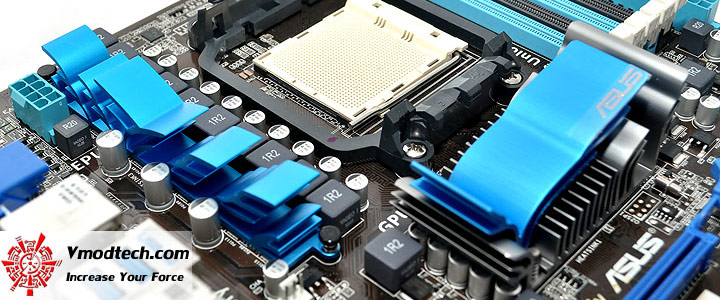
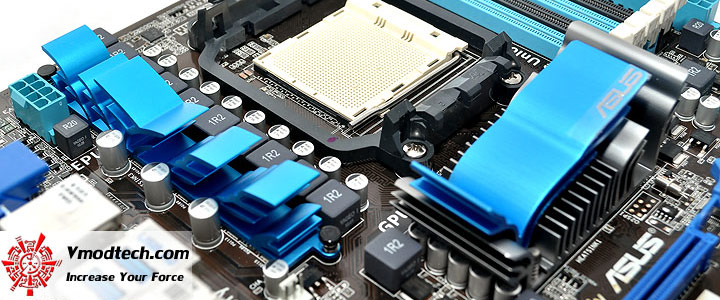
 Realize the True Future!! - TRUE USB 3.0 Support!
Experience ultra-fast data transfers at 4.8 Gb/s with USB 3.0–the latest connectivity standard. Built to connect easily with next-generation components and peripherals, USB 3.0 transfers data 10X faster and is also backward compatible with USB 2.0 components.
Realize the True Future!! - TRUE USB 3.0 Support!
Experience ultra-fast data transfers at 4.8 Gb/s with USB 3.0–the latest connectivity standard. Built to connect easily with next-generation components and peripherals, USB 3.0 transfers data 10X faster and is also backward compatible with USB 2.0 components.





