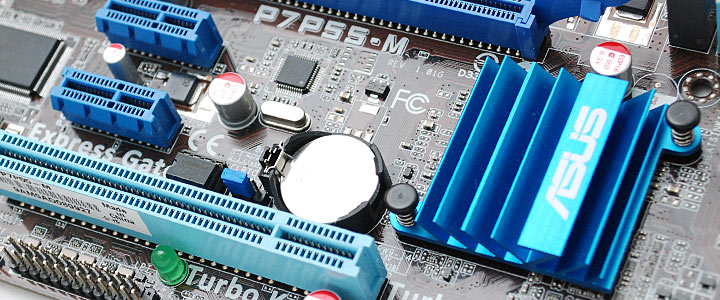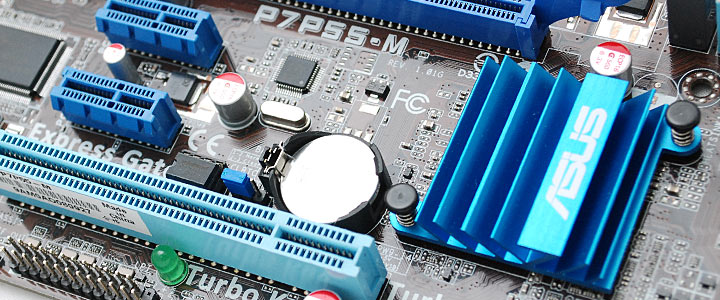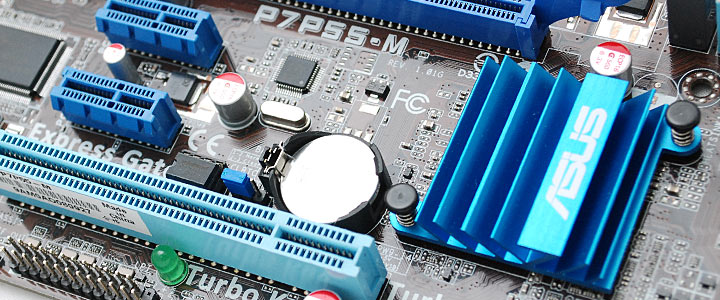
...สวัสดีครับ สำหรับในวันนี้ Product จากแบรนด์ดังอย่าง ASUS ก็เข้ายึดหน้าเว็บไซต์ของเราเเป็นวันที่3ติดต่อกันแล้วนะครับ เนื่องจากสินค้าในไลน์การผลิตจากค่ายนี้มีกันออกมามากมายให้เราได้เลือกใช้กันเหลือเกิน ก็คงต้องเป็นธรรมดาครับที่จะเห็นรีวิวที่หน้าเว็บของเรามากกว่าแบรนด์อื่นๆเป็นธรรมดา ซึ่งในคราวนี้ก็ถึงคิวของมาเธอร์บอร์ดไซด์เล็ก Micro-ATX ที่มากันในรุ่น ASUS P7P55-M ก่อนอื่นไปดูสเป็คต่างๆกันก่อนเลยนะครับ
CPU, Chipset and Graphics features
LGA1156 Intel® Lynnfield Processor Ready


This motherboard supports the latest Intel® Lynnfield processors in LGA1156 package which has memory and PCI Express controller integrated to support 2-channel (4 DIMMs) DDR3 memory and 16 PCI Express 2.0 lanes providing great graphics performance. Intel® Lynnfield processor is one of the most powerful and energy efficient CPU in the world.
PCIe 2.0
 Double Speed; Double Bandwidth
Double Speed; Double Bandwidth
This motherboard supports the latest PCIe 2.0 devices for double speed and bandwidth which enhances system performance.
Intel P55

The Intel® P55 Express Chipset is the latest one-chipset design to support latest 1156 socket Intel® Core™ i7/Core™ i5 Processors. Intel® P55 providing improved performance by utilizing serial point-to-point links, allowing increased bandwidth and stability.
Memory Features
Dual-Channel DDR3 2200 (O.C.) / 1600 / 1333 / 1066 support

The motherboard supports DDR3 memory that features data transfer rates of 2200 (O.C.) / 1600 /1333 / 1066 MHz to meet the higher bandwidth requirements of the latest 3D graphics, multimedia, and Internet applications. The dual-channel DDR3 architecture enlarges the bandwidth of your system memory to boost system performance.
ASUS Exclusive Overclocking Features


ASUS TurboV
Easy, Real-Time O.C. Tunings
Feel the adrenaline rush of real-time O.C. - now a reality with the ASUS TurboV. This easy O.C. tool allows you to overclock without exiting or rebooting the OS; and its user-friendly interface makes overclock with just a few clicks away. Moreover, the ASUS OC profiles in TurboV provides the best O.C. settings in different scenarios.


ASUS Turbo Key
Touch-n-Boost! ASUS Turbo Key allows the user to turn the PC power button into an overclocking button. After the easy setup, Turbo Key can boost performances without interrupting ongoing work or games - with just one touch!!
ASUS Exclusive FeaturesExclusive
ASUS Express Gate
 0 to Internet in Seconds!
0 to Internet in Seconds!
Express Gate™ is an ASUS exclusive OS that provides you with quick access to the Internet and key applications before entering Windows®.
ASUS EPU
 System Level Energy Saving
System Level Energy Saving
The ASUS EPU (Energy Processing Unit) provides total system power management by detecting current PC loadings and intelligently moderating power in real-time. It automatically provides the most appropriate power usage for the CPU, VGA card, hard drives, and CPU/chassis fans- helping save power and money!
ASUS EZ DIY
EZ-Flash 2
 Simply update BIOS from a USB flash disk before entering the OS
Simply update BIOS from a USB flash disk before entering the OS
EZ Flash 2 is a user-friendly BIOS update utility. Simply launch this tool and update BIOS from a USB flash disk before entering the OS. You can update your BIOS only in a few clicks without preparing an additional floppy diskette or using an OS-based flash utility.
O.C. Profile
 Conveniently store or load multiple BIOS settings
Conveniently store or load multiple BIOS settings
Freely share and distribute favorite overclocking settings The motherboard features the ASUS O.C. Profile that allows users to conveniently store or load multiple BIOS settings. The BIOS settings can be stored in the CMOS or a separate file, giving users freedom to share and distribute their favorite overclocking settings.
CrashFree BIOS 3
 Simply restore corrupted BIOS data from USB flash disk
Simply restore corrupted BIOS data from USB flash disk
The ASUS CrashFree BIOS 3 allows users to restore corrupted BIOS data from a USB flash disk containing the BIOS file. This utility saves users the cost and hassle of buying a replacement BIOS chip.
ASUS Crystal Sound
Noise Filtering
 Eliminate background noise while recording
Eliminate background noise while recording
This feature detects repetitive and stationary noises like computer fans, air conditioners, and other background noises then eliminates it in the incoming audio stream while recording.
RoHS
GreenASUS

The motherboard and its packaging comply with the European Union´s Restriction on the use of Hazardous Substances (RoHS). This is in line with the ASUS vision of creating environment-friendly and recyclable products and packaging to safeguard consumers´ health while minimizing the impact on the environment.
Accessories
.
Specifications
| CPU |
Intel® Socket 1156 Core™ i7 Processor/Core™ i5 Processor Supports Intel® Turbo Boost Technology |
| Chipset |
Intel® P55 Express Chipset |
| Memory |
4 x DIMM, Max. 16 GB, DDR3 2200(O.C.)*/1600/1333/1066 Non-ECC,Un-buffered Memory
Dual Channel memory architecture
Supports Intel® Extreme Memory Profile (XMP)
*Refer to www.asus.com or this user manual for the Memory QVL (Qualified Vendors Lists). |
| Expansion Slots |
1 x PCIe 2.0 x16
2 x PCIe 2.0 x1
1 x PCI |
| Storage |
Intel® P55 Express Chipset built-in
6 xSATA 3.0 Gb/s ports
Intel Matrix Storage Technology Support RAID 0,1,0+1,5,10
VIA VT6415 PATA controller
1 x UltraDMA 133/100/66 |
| LAN |
Realtek® 8112L Gigabit LAN controller featuring AI NET 2 |
| Audio |
VIA® VT1708S 8-Channel High Definition Audio CODEC
- Optical S/PDIF out port at back I/O
- Supports Jack-Detection, Multi-streaming, Front Panel Jack-Retasking |
| IEEE 1394 |
JMB381 controller supports 1 x 1394a port(s) |
| USB |
14 USB 2.0/1.1 ports (6 ports at mid-board, 8 ports at back panel) |
| ASUS Unique Features |
ASUS Turbo Key
ASUS TurboV
ASUS EPU
ASUS Express Gate
ASUS CrashFree BIOS 3
ASUS EZ Flash 2
ASUS MyLogo 2 |
| Overclocking Features |
SFS (Stepless Frequency Selection)
- PCI Express frequency tuning from 100MHz up to 160MHz at 1MHz increment
- Internal Base Clock tuning from 133MHz up to 500MHz at 1MHz increment
Overclocking Protection
- ASUS C.P.R.(CPU Parameter Recall) |
| Back Panel I/O Ports |
1 x PS/2 Keyboard/Mouse Combo port
1 x IEEE 1394a
1 x LAN(RJ45) port
8 x USB 2.0/1.1
1 x COM port
8 -Channel Audio I/O |
| Internal I/O Connectors |
3 x USB connectors support additional 6 USB ports
1 x IDE connector
6 x SATA connectors
1 x CPU Fan connector
1 x Chassis Fan connector
1 x LPT connector
1 x Front panel audio connector
1 x S/PDIF Out header
1 x 24-pin ATX Power connector
1 x 4-pin ATX 12V Power connector
1 x System Panel connector |
| BIOS |
16 Mb Flash ROM , AMI BIOS, PnP, DMI2.0, WfM2.0, SM BIOS 2.5, ACPI 2.0a |
| Accessories |
User's manual
1 x I/O Shield
1 x UltraDMA 133/100/66 cable
2 x SATA cable(s) |
| Support Disc |
Drivers
Anti-virus software (OEM version)
ASUS Update
ASUS Utilities |
| Form Factor |
uATX Form Factor
9.6 inch x 8.6 inch ( 24.4 cm x 21.8 cm ) |
CPU, Chipset and Graphics features
LGA1156 Intel® Lynnfield Processor Ready


This motherboard supports the latest Intel® Lynnfield processors in LGA1156 package which has memory and PCI Express controller integrated to support 2-channel (4 DIMMs) DDR3 memory and 16 PCI Express 2.0 lanes providing great graphics performance. Intel® Lynnfield processor is one of the most powerful and energy efficient CPU in the world.
PCIe 2.0
 Double Speed; Double Bandwidth
Double Speed; Double Bandwidth
This motherboard supports the latest PCIe 2.0 devices for double speed and bandwidth which enhances system performance.
Intel P55

The Intel® P55 Express Chipset is the latest one-chipset design to support latest 1156 socket Intel® Core™ i7/Core™ i5 Processors. Intel® P55 providing improved performance by utilizing serial point-to-point links, allowing increased bandwidth and stability.
Memory Features
Dual-Channel DDR3 2200 (O.C.) / 1600 / 1333 / 1066 support

The motherboard supports DDR3 memory that features data transfer rates of 2200 (O.C.) / 1600 /1333 / 1066 MHz to meet the higher bandwidth requirements of the latest 3D graphics, multimedia, and Internet applications. The dual-channel DDR3 architecture enlarges the bandwidth of your system memory to boost system performance.
ASUS Exclusive Overclocking Features


ASUS TurboV
Easy, Real-Time O.C. Tunings
Feel the adrenaline rush of real-time O.C. - now a reality with the ASUS TurboV. This easy O.C. tool allows you to overclock without exiting or rebooting the OS; and its user-friendly interface makes overclock with just a few clicks away. Moreover, the ASUS OC profiles in TurboV provides the best O.C. settings in different scenarios.


ASUS Turbo Key
Touch-n-Boost! ASUS Turbo Key allows the user to turn the PC power button into an overclocking button. After the easy setup, Turbo Key can boost performances without interrupting ongoing work or games - with just one touch!!
ASUS Exclusive FeaturesExclusive
ASUS Express Gate
 0 to Internet in Seconds!
0 to Internet in Seconds!
Express Gate™ is an ASUS exclusive OS that provides you with quick access to the Internet and key applications before entering Windows®.
ASUS EPU
 System Level Energy Saving
System Level Energy Saving
The ASUS EPU (Energy Processing Unit) provides total system power management by detecting current PC loadings and intelligently moderating power in real-time. It automatically provides the most appropriate power usage for the CPU, VGA card, hard drives, and CPU/chassis fans- helping save power and money!
ASUS EZ DIY
EZ-Flash 2
 Simply update BIOS from a USB flash disk before entering the OS
Simply update BIOS from a USB flash disk before entering the OS
EZ Flash 2 is a user-friendly BIOS update utility. Simply launch this tool and update BIOS from a USB flash disk before entering the OS. You can update your BIOS only in a few clicks without preparing an additional floppy diskette or using an OS-based flash utility.
O.C. Profile
 Conveniently store or load multiple BIOS settings
Conveniently store or load multiple BIOS settings
Freely share and distribute favorite overclocking settings The motherboard features the ASUS O.C. Profile that allows users to conveniently store or load multiple BIOS settings. The BIOS settings can be stored in the CMOS or a separate file, giving users freedom to share and distribute their favorite overclocking settings.
CrashFree BIOS 3
 Simply restore corrupted BIOS data from USB flash disk
Simply restore corrupted BIOS data from USB flash disk
The ASUS CrashFree BIOS 3 allows users to restore corrupted BIOS data from a USB flash disk containing the BIOS file. This utility saves users the cost and hassle of buying a replacement BIOS chip.
ASUS Crystal Sound
Noise Filtering
 Eliminate background noise while recording
Eliminate background noise while recording
This feature detects repetitive and stationary noises like computer fans, air conditioners, and other background noises then eliminates it in the incoming audio stream while recording.
RoHS
GreenASUS

The motherboard and its packaging comply with the European Union´s Restriction on the use of Hazardous Substances (RoHS). This is in line with the ASUS vision of creating environment-friendly and recyclable products and packaging to safeguard consumers´ health while minimizing the impact on the environment.
Accessories
.
.