Review ข้อมูลและการใช้งานต่างๆจากเว็ป TechGage ครับ ***************************************************************Introduction
***************************************************************IntroductionTablets have had a market for years now. Graphic artists have preferred to use them because they offer control far superior than what mice give them and average consumers have learned to take advantage of them to do simple editing with digital photos and taking notes.
The newest additions to Wacom's budget lineup were recently announced which included the Bamboo and Bamboo Fun, replacements for the company's Graphire line (though the Bluetooth model is still being sold), were introduced.
Even though both share the same name, the two products have different goals. The Bamboo is dedicated to work-related activities, making notes and writing quick documents or signatures, which I would consider more of an accessory to a workspace.
As one would expect, the Bamboo Fun is aiming itself towards people who are interested in a tablet for recreational use. True artists have the Intuos to fondle, so that leaves people that are interested in picking it up simply because of their curiosity. That may not sound very enticing, but I could see someone picking one up on a whim, if not for the included software or giving one to a child.
The other differences between the vanilla and "Fun" model consist of an added medium size, included software, and eraser for the Bamboo Fun. Extra colors, silver, white and blue are also options, compared to the vanilla Bamboo's only option of black.
I've personally looked at many of Wacom's products in the past with glee. I haven't met many people with the willpower to resist drooling over the Cintiq, for instance. Sure, most people could do without tablets, but they're a nice thing to have if you don't want to break out a mouse for fine editing.
Closer LookWacom put a lot of effort into the packaging for the Bamboo plus with the new refresh. The box shows the tablet sitting on a green background with doodles and a text backdrop. The artistic styling fits perfect with the market Wacom's trying to appeal to, considering they're pushing it for people who want something that recreational and personal use.
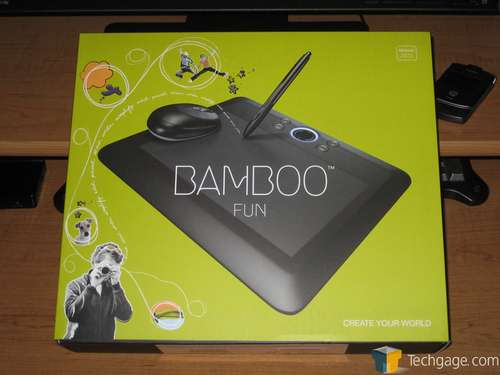
Edit. Paint. Draw. Write. Simplify. I don't know if I agree with the last one, but they did an awesome job summing the product up on the backside of the packaging. It gets the point across and keeps things simple. Hey, I'm still smitten.

Wacom made a nice touch with the greeting inside. Once the inner box is slid out of its cardboard casing, opening it reveals a note "This is your Bamboo. Use it to get more out of your computer. Let us know how it goes," written in different languages with signatures and smiley faces from the staff.
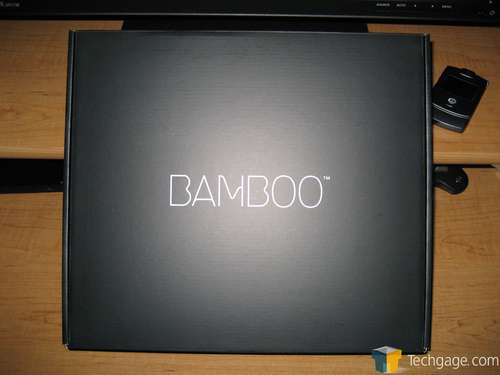
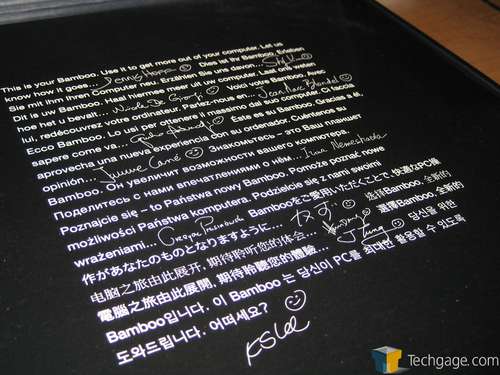
The tablet is held on top, and inside there's the tablet itself and a USB cable, mouse, pen, penholder, extra tips, instruction manual and a DVD that includes the drivers and software.
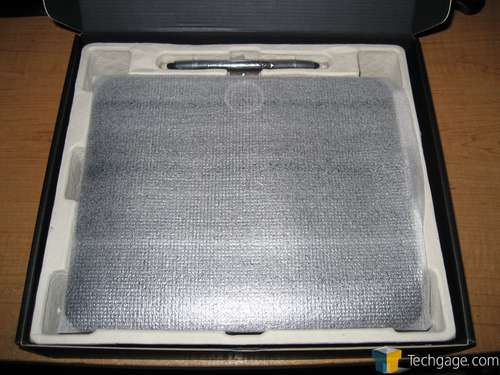
The Bamboo's build quality isn't as solid as I would like it to be, but I have a hard time believing it would break down. My primary complaints deal with the rattling sounds the buttons make and the seemingly cheap feel of the plastic that was used.
The medium version is 11" x 9.3" x 0.3", while the small version is 8.4" x 7.3" x 0.3". The actual tablet-portion of the device measures 8.5" by 5.3" on the medium and 5.8" by 3.7" on the small. It goes without saying if you have the means of buying it, I would opt for the medium version. Since Wacom uses this particular wording, one would suspect a "large" version will be available in the future.
One of the features that complement the Bamboo is the programmable buttons and touch ring on the top of the device. By default, the arrow buttons are mapped to the forward and back function and the FN1 and FN2 are mapped to the show desktop and applications switcher (Alt + Tab) features respectively. The touch ring controls zoom in applications. When the tablet is plugged in and inactive, the strip around the ring will pulse blue. It will emit a steady blue once the mouse or pen comes in contact with the tablet.

The pen is a joy to hold. I've actually mistaken it for a real pen on a few occasions when it was laying on my desk. It has a plastic body with a rubberized grip, two buttons in the form of a rocker, an eraser and of course the tip. The bottom button is for scrolling, and the top is used to right-click (when the pen isn't touching the tablet). Both buttons are programmable using the included driver preferences. My only complaint is that the eraser can be a little too loose for some tastes, which isn't a deal breaker at all.

The included ambidextrous mouse is interesting because of the fact that its wireless yet doesn't require batteries. It only works with the Bamboo (so it effectively doubles as a mouse pad), so the draw back is the fact that the Bamboo must remain plugged in. Unfortunately it only has two buttons and a scroll wheel. It's not something I can recommend using full time, but it's useful if you're low on desk space and don't want to move your mouse in and out of the way when you're working on a project.

All-in-all, the package is nicely strung together with no major complaints. Compared to the higher-end Intous3, the Bamboo loses the (in my opinion, nicer) five button mouse, extra pressure sensitivity, tilt support, extra touch strip, 2-feet worth of cord and alternate pens (among other driver-specific features). That may seem like a long list, but considering the medium version retails at $130 less than the lowest priced Intous, it's may be money well saved, especially if it's for a hobby.
***************************************************************Included SoftwareThe coupled software suit is probably the best for a product of this nature. Drivers are included for Windows XP and Vista, as well as OS X. Photoshop Elements (version 5) for Windows and (version 4) for OS X is also included, along with Corel Painter Essentials 3.0 and Nik Color Efex Pro 2.0 GE. The bundle isn't as attractive if you're using a Mac, but there are fewer options to work with.
The options Wacom provides control all of the buttons and features of the Bamboo. The first page allows control over pen-specific features, such as the eraser, tip, button mapping and how much of the area is used for both the tablet and the monitor. The last feature is useful if you have multiple displays and only want the pen to work with one, of if you have a 4:3 monitor and want to adjust it so the tablet works in the same aspect ratio.

The second page works with the mouse. The primary, secondary and middle click buttons can be altered.

The pop-up menu page allows for the creation of menus to show up when the pen is used. For example, a shortcut could be created to launch a specific application, like Photoshop or Corel Painter, or another could be created to perform a certain keystroke.

The last page is used to set the button mapping for the "ExpressKeys" and touch ring.
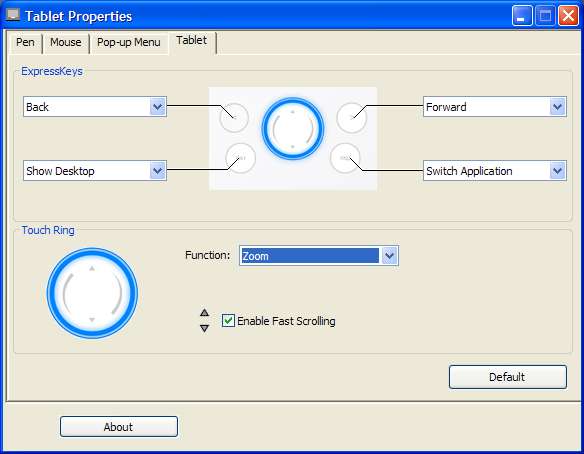
This review is not meant to review the bundled applications, but I can comment on them. Like its older brother, Photoshop Elements offers many of the same features, with exceptions. Some tools are missing and the program is catered more to people that only want to edit their digital photos, not designers.
The other two programs, Corel Painter and Nik Color Efex Pro are simply there for recreational use, and probably to supplement the features Elements lacks. Obviously, the bundle isn't going to rival Photoshop proper, but I can see everyday users making use out of what's offered,
One disappointing thing to note is that every included application, with the exception of the Mac version of Elements is out of date. I would have loved to see Wacom work out a deal with Adobe to offer the latest Windows version of Elements (in the medium package, if nothing at all) which would have made it a steal, but that may be asking too much at the price point. The programs don't come with their own CDs, but they are standard serial numbers, which implies they can be used to upgrade to the newest versions at a discount, provided the company you're dealing with has nothing against OEM-type licenses.
***************************************************************Using the Tablet, Final ThoughtsUsing the Bamboo Fun over the course of a few weeks has left me with a grin on my face. Wacom has arguably been the most well-known company when it comes to tablet input devices, and their products have been what most people immediately go to.
For anyone who hasn't used a tablet before, they work by using the screen's total real-estate, unlike a trackpad on a laptop. Hover over the tablet with the pen will cause the mouse cursor to move, and taps register as mouse clicks. How the active area of the tablet relates in proportion to the screen may take some getting used to, so the disabling the proportional relationship is an option in the settings for those who may not like it.
If you're drawing a picture, soft brushes will result in light lines while firm presses will give you a darker stroke, thanks to the pressure sensitivity. The eraser accomplishes the same task. The settings can control what the default behavior is, but the sensitivity will override application specific settings, like those in Photoshop.
As a Graphire replacement, I think the Bamboo will be welcomed with open arms. Everything about the design has been updated, and even thought the specs remain relatively unchanged, I think there is a need to separate the lower and higher-end models. If anything, I would have loved to see tilt support, but it's something I'm sure most people can live without.
Most of my complaints are minor. Some people may think the Bamboo Fun feels cheap, and the included software is out of date. I would have preferred a wireless version as well to replace the aging Graphire look.
When I first installed the drivers, I did have a problem when I rebooted my machine the first few times. As soon as I logged in, an error message appeared.
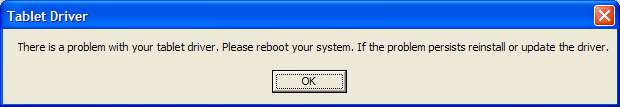
The problem was resolved after I re-installed the driver software, so I suspect a faulty installation was to blame.
Even with its faults, I still think the Bamboo Fun is an amazing deal. Drawing and editing digital photos is an unmatched experience with a tablet, and it's inexpensive enough to recommend for almost anyone. If you're trying to decide between the medium and small version, I would opt for the medium without looking back. Still, $100 with the included software is hard to beat.

Because of its ease of use and incredible value, I'm awarding it a 10, simply because it's hard to beat, especially if you're looking a low cost tablet. I'm not putting some of my earlier qualms in the cons section because they're subjective and the opposite could be argued (especially in the case of build quality). Even if you're just looking at a new possible input device, you're doing yourself a favor getting one. Plus, playing Line Rider will never be the same.
Pros- Stylish, attractive look
- Awesome software bundle
- Affordable price
Cons - Included software is outdated
- No wireless version

 ***************************************************************Referencehttp://techgage.com/article/wacom_bamboo_fun_tablet/1*หมายเหตุ
***************************************************************Referencehttp://techgage.com/article/wacom_bamboo_fun_tablet/1*หมายเหตุนี้เป็นรูปแทนแสดงประกอบ Review ของเว็ป TechGage สินค้าตัวจริงเป็นสีเงินดังรูปใน Reply แรกครับ